Tech Talks Webinar
Next Level: Enhance & Accelerate Your Implementation Using DriveApps
Webinar | Thursday, 16th May | 3pm – 4pm (GMT)
Webinar | Thursday, 16th May | 3pm – 4pm (GMT)
This series of Tech Talks focuses on taking your DriveWorks Implementation to the Next Level. Throughout the series, DriveWorks experts will share valuable insights to help you make enhancements to different aspects of your implementation.
Join us to find out how you can use DriveApps to accelerate your implementation speed and focus on what’s unique to your own implementation. During this session, the DriveWorks Team will cover how you can use DriveApps to improve an existing implementation and how you can use DriveApps to get into production quickly.
This webinar is exclusively for DriveWorks Pro Customers with Subscription, DriveWorks Resellers and Authorised Partners.
To attend, please register in the MyDriveWorks Community. Click the button to log in and register.
Webinar | Thursday, 18th April | 3pm – 4pm (GMT)
This series of Tech Talks focuses on taking your DriveWorks Implementation to the Next Level. Throughout the series, DriveWorks experts will share valuable insights to help you make enhancements to different aspects of your implementation.
In this session, our experts will share a recap of DriveWorks 22 feature highlights and explain how you can use them to enhance and improve your own implementations.
This webinar is exclusively for DriveWorks Pro Customers with Subscription, DriveWorks Resellers and Authorised Partners.
To attend, please register in the MyDriveWorks Community. Click the button to log in and register.
Webinar | Thursday, 21st March | 3pm – 4pm (GMT)
This series of Tech Talks focuses on taking your DriveWorks Implementation to the Next Level. Throughout the series, DriveWorks experts will share valuable insights to help you make enhancements to different aspects of your implementation.
In this session, our experts will explain how you can identify aspects of your 3D that can be modified to improve performance.
During this session we will cover:
This webinar is exclusively for DriveWorks Pro Customers with Subscription, DriveWorks Resellers and Authorised Partners.
To attend, please register in the MyDriveWorks Community. Click the button to log in and register.
Webinar | Thursday, 22nd February | 3pm – 4pm (GMT)
This series of Tech Talks focuses on taking your DriveWorks Implementation to the Next Level. Throughout the series, DriveWorks experts will share valuable insights to help you make enhancements to different aspects of your implementation.
In this session, our experts will cover how to improve your configurator’s user experience by making the most of DriveWorks’ Forms and UI Technology.
During this Tech Talk, the team will explain to take a basic configurator and use Form Controls, Specifications Macros and other DriveWorks Technology to enhance its user experience so you can apply the same techniques to your own configurators.
This webinar is exclusively for DriveWorks Pro Customers with Subscription, DriveWorks Resellers and Authorised Partners.
To attend, please register in the MyDriveWorks Community. Click the button to log in and register.
Webinar | Thursday, 18th January | 3pm – 4pm (GMT)
This series of Tech Talks focuses on taking your DriveWorks Implementation to the Next Level. Throughout the series, DriveWorks experts will share valuable insights to help you make enhancements to different aspects of your implementation.
In this session, our experts will explain the benefits of setting up and using Development, Testing and Production Environments.
Join the DriveWorks team to find out how setting up multiple DriveWorks environments can improve your DriveWorks implementation and take it to the next level.
During this Tech Talk, the team will cover:
This webinar is exclusively for DriveWorks Pro Customers with Subscription, DriveWorks Resellers and Authorised Partners.
To attend, please register in the MyDriveWorks Community. Click the button to log in and register.

Implementing a Configure, Price, Quote (CPQ) solution enables manufacturing companies, of all sizes and across all industries, to offer guided selling for configurable products.
CPQ software captures the knowledge, information, and decisions that sales and engineering teams use to order and design products.
DriveWorks is the most popular CPQ add-in to SOLIDWORKS. It allows you to configure custom products on any device, anywhere, and automatically create sales documents and manufacturing data.
DELMIAWorks Manufacturing ERP (formerly IQMS) is an end-to-end ERP System developed with a “shop floor first” focus to help manufacturers increase efficiency and visibility of performance on the plant floor.
Integrating DriveWorks CPQ with your DELMIAWorks ERP system gives you power, flexibility, and re-use of your SOLIDWORKS design data. Enabling you to easily create 3D product visuals, configure them to order, and connect directly to your ERP system to create a smooth buying experience for your customers.
Integrating DriveWorks with your DELMIAWorks ERP system is simple, DriveWorks comes with an out-of-the-box solution to perform bi-directional data transfer, allowing you to implement a CPQ solution without the need for a time-consuming and complex setup process.
Join this webinar hosted by DriveWorks and DELMIAWorks experts to learn how you can:
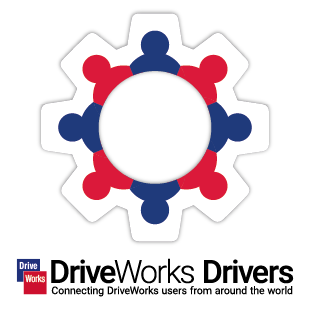
DriveWorks Drivers aims to connect DriveWorks Users from around the world, invite guest speakers to share experiences and encourage questions and dialogue about the technology.
These virtual networking meetings are hosted by us, as a value add for people using DriveWorks Solo or Pro who have an active subscription.
These sessions are also open to authorized Applications Engineers from our VARs with a DriveWorks focus, who can contribute to the conversations too.
The next DriveWorks Drivers virtual networking meeting will take place on Thursday 14th Septmeber 2023.
The event will be held at two different times to ensure that you can join at a time that best suits you!
The first session will be held at 1:30pm (NZST) and the second at 3pm (BST).
This is a virtual networking event so you can join from anywhere.
The meeting will last around 60 minutes on Microsoft Teams.
DriveWorks Drivers meetings are technical-focused events for DriveWorks customers with active subscription, authorized partners and reseller technical staff only.
We can’t wait to welcome you to the next meeting!
We’ve adjusted the time of our DriveWorks Drivers meetings to reach more of our community.
Use this handy tool to convert the meeting times to your time zone to choose the best meeting for you.
Webinar | Thursday, 14th December | 3pm – 4pm (GMT)
During DriveWorks World 2023, Glen Smith, DriveWorks CEO, shared the latest features and functionality added in DriveWorks 21.
DriveWorks 21 is one of the biggest major releases of DriveWorks in recent years.
In these New Feature Focus webinars, our team will put a spotlight on the new features and functionality added to our latest release.
In this session, our experts will look at the new PDF Integration technology that has been added in DriveWorks 21.
Followed by a live Q & A with the DriveWorks experts.
This webinar is exclusively for DriveWorks Pro Customers with Subscription, DriveWorks Resellers and Authorised Partners.
The webinar will be hosted on GoToWebinar on Thursday, 14th December at 3pm (GMT).
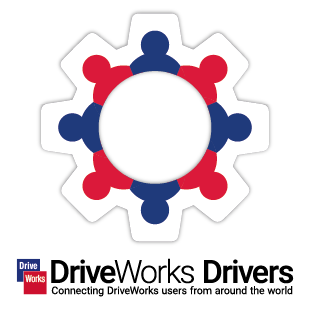
DriveWorks Drivers aims to connect DriveWorks Users from around the world, invite guest speakers to share experiences and encourage questions and dialogue about the technology.
These virtual networking meetings are hosted by us, as a value add for people using DriveWorks Solo or Pro who have an active subscription.
These sessions are also open to authorized Applications Engineers from our VARs with a DriveWorks focus, who can contribute to the conversations too.
DriveWorks Drivers Networking Event – Register Now
The next DriveWorks Drivers virtual networking meeting will take place on Thursday 15th June 2023.
This is a virtual networking event so you can join from anywhere.
The meeting will last around 60 minutes.
The meeting will be held via Microsoft Teams and you will receive a link to join the event separately.
DriveWorks Drivers meetings are technical-focused events for DriveWorks customers with active subscription and reseller technical staff only.
We can’t wait to welcome you to the next meeting!
This session will be hosted by Paul Gimbel and Ahmed Lasheen from the DriveWorks team.
Join in live to ask questions, connect and learn.

DriveWorks Pro combines powerful SOLIDWORKS® part, assembly, and drawing automation with engaging 3D CPQ sales configurator features to enable manufacturers to implement a successful digital selling strategy, work smarter, reduce errors, and exceed customer expectations.
In this webinar, our product experts will share their knowledge of Using DriveWorks as a 3D Sales Configurator.
Learn how creating an online sales configurator with DriveWorks can help you to stay ahead of your competition, reduce costs, and win more business.
Respond to customer enquiries faster, improve customer experience with guided selling and 3D visualisation.
Help customers visualise configurable product options with images and interactive 3D previews. Communicate design details easily and spend more time solving customer challenges.
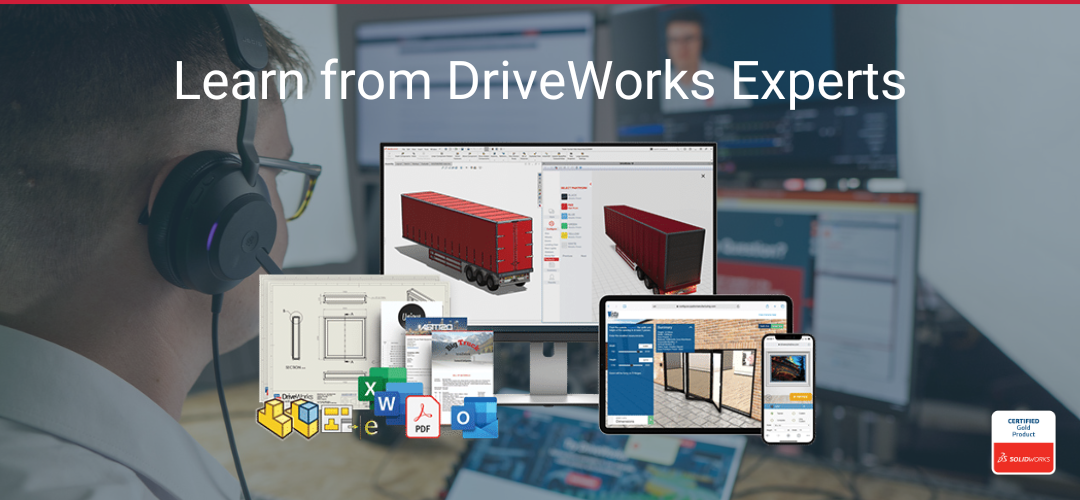
Tuesday, 21st May
1pm AEST
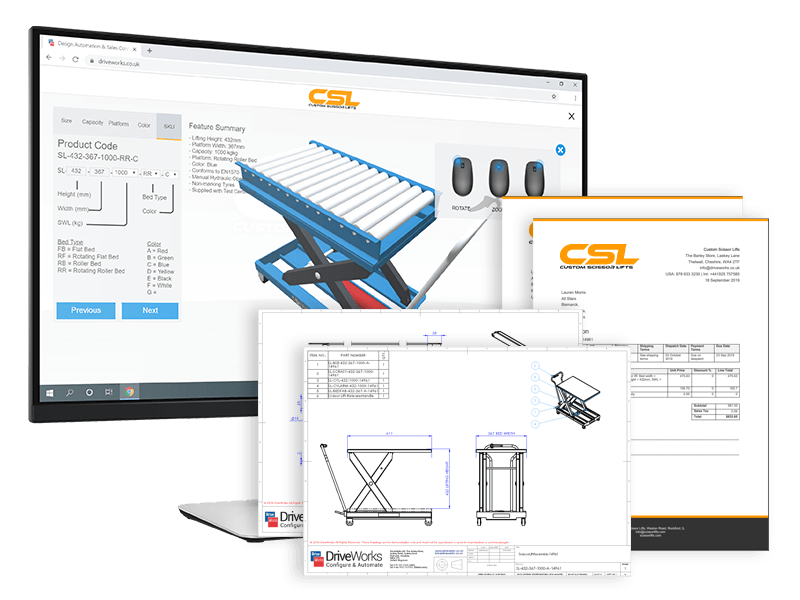
1. Design User Interface (UI)
You have complete control over the design and behaviour of your configurator. Choose from over 20 user interface controls, including images, text inputs, dropdowns, and buttons.
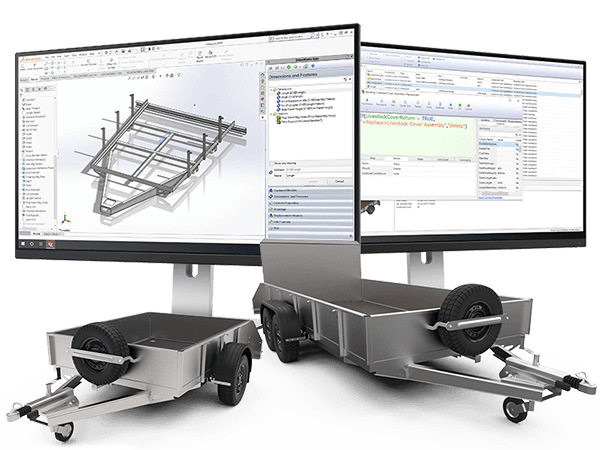
2. Build Rules & Logic
Enter your design knowledge into custom rules, created in the intelligent DriveWorks Rules Builder. Automatically guide users, validate product selections and create sales and manufacturing documentation.
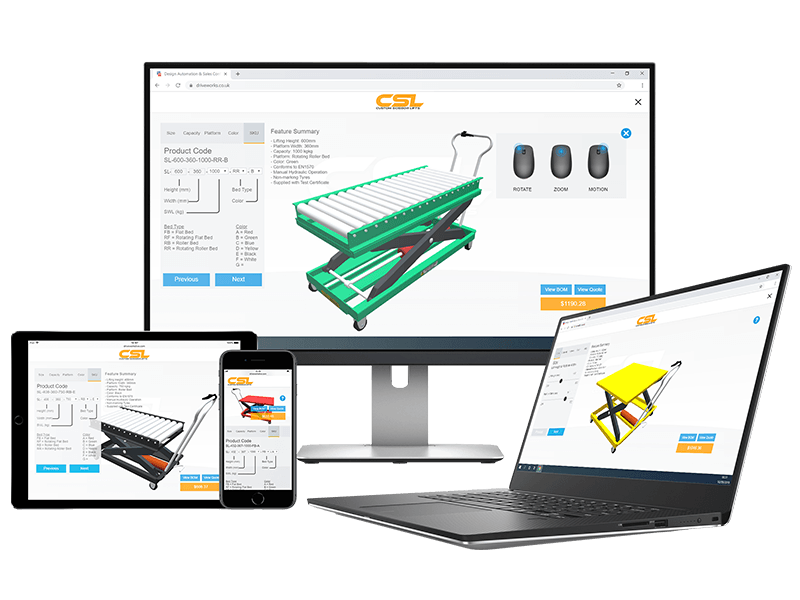
3. Configure Again & Again
Customers, sales teams, and distributors can configure your products on any device, anywhere. Guide users to the correct buying decision based on their needs and budget.
On Tuesday, 21st May, the DriveWorks team will be presenting the session live at 1pm (AEST).
Join us to learn more and ask any questions you have about Using DriveWorks as a 3D Sales Configurator.
If this meeting time doesn’t work for you, we’re also meeting at 3pm BST – find out more and register here.
DriveWorks Pro combines powerful SOLIDWORKS® part, assembly, and drawing automation with engaging 3D CPQ sales configurator features to enable manufacturers to implement a successful digital selling strategy, work smarter, reduce errors, and exceed customer expectations.
Use DriveWorks to configure, price and quote configurable products faster and with greater accuracy.
In this webinar, our product experts will share their knowledge of Creating a CPQ Solution Using DriveWorks.
Learn how to build a CPQ solution with DriveWorks to stay ahead of your competition, reduce costs, and win more business.
Respond to customer enquiries faster, improve customer experience with guided selling and 3D visualisation, and automatically generate all of the documents and data to sell and manufacture custom products.
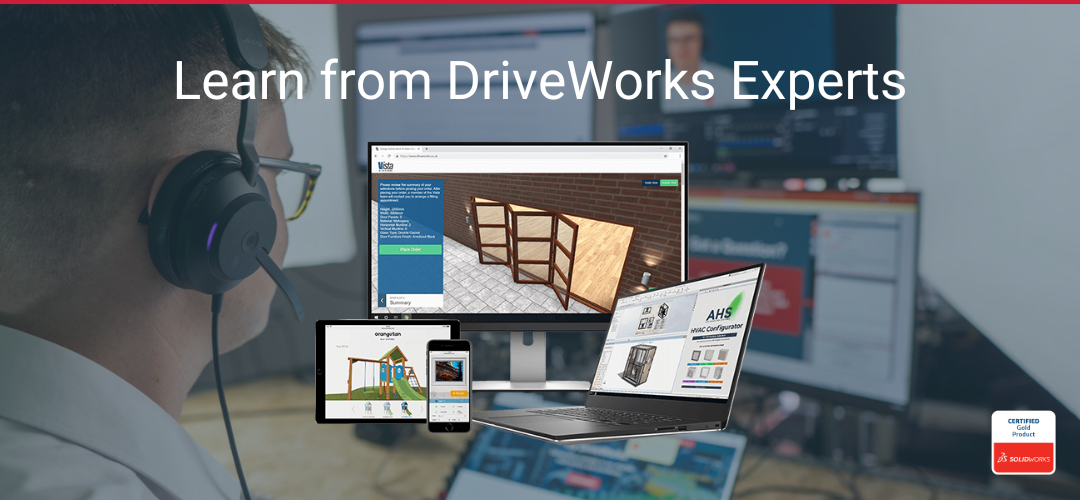
Tuesday, 28th May
3pm BST
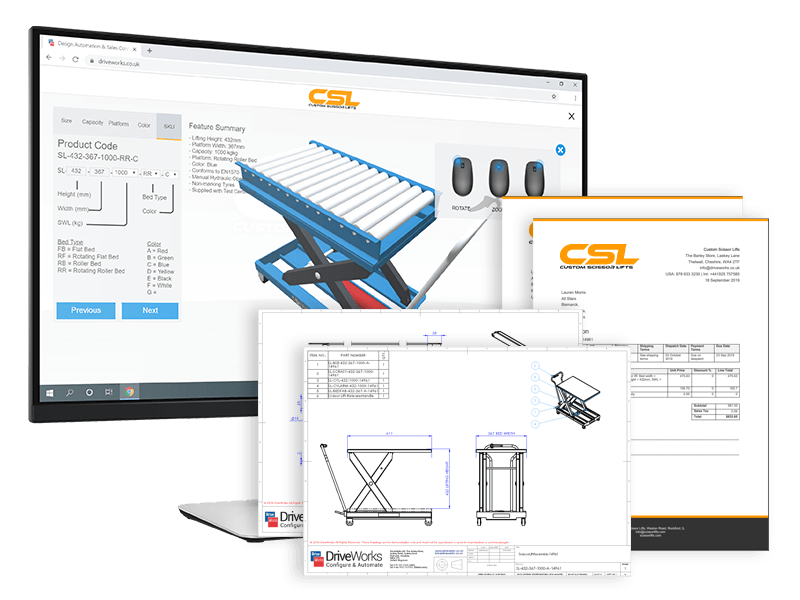
1. Design User Interface (UI)
You have complete control over the design and behaviour of your configurator. Choose from over 20 user interface controls, including images, text inputs, dropdowns, and buttons.
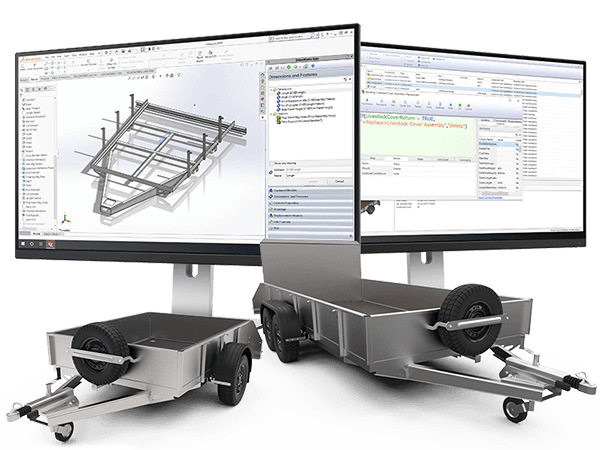
2. Build Rules & Logic
Enter your design knowledge into custom rules, created in the intelligent DriveWorks Rules Builder. Automatically guide users, validate product selections and create sales and manufacturing documentation.
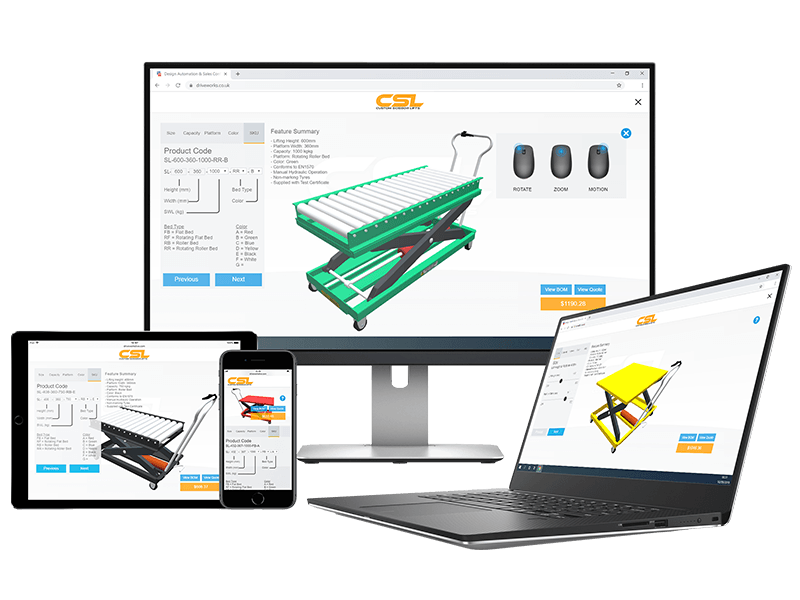
3. Configure Again & Again
Customers, sales teams, and distributors can configure your products on any device, anywhere. Guide users to the correct buying decision based on their needs and budget.
On Tuesday, 28th May, the DriveWorks team will be presenting the session live at 3pm BST.
Join us to learn more and ask any questions you have about Creating a CPQ Solution Using DriveWorks.
If this meeting time doesn’t work for you, we’re also meeting at 1pm AEST – find out more and register here.
Webinar | 20th April, 2023 | 3pm – 4pm (BST)
Find out what features and functionality were added in DriveWorks 18, DriveWorks 19 and DriveWorks 20 ahead of the upcoming release of DriveWorks 21.
Learn about features you might not know about that we think will improve your implementations.
In this 1-hour webinar, the DriveWorks experts will discuss some of the features that were added in the past three releases of DriveWorks.
Our experts will cover:
This webinar will be led by the DriveWorks experts and will be delivered in a discussion format.
The webinar will be hosted on GoToWebinar on Thursday, 20th April at 3pm – 4pm (BST).
This webinar is exclusively for DriveWorks Pro Customers with Subscription, DriveWorks Resellers and Authorised Partners.

Technical Engagement Manager

Senior Applications Engineer

DriveWorks Sherpa
DriveWorks combines powerful SOLIDWORKS® part, assembly, and drawing automation with engaging 3D CPQ sales configurator features to enable manufacturers to implement a successful digital selling strategy, work smarter, reduce errors, and exceed customer expectations.
In this webinar, our product experts will share their knowledge and give you an introduction to Using DriveWorks for Automating Your SOLIDWORKS® Designs.
Learn how to capture and reuse design, manufacturing, and cost estimation knowledge to deliver custom products faster and with greater accuracy, without using complex macros, design tables or configurations.
Rules-based automation eliminates errors and expensive, time-consuming design changes. Automating repetitive SOLIDWORKS® tasks gives engineers more time to focus on valuable product innovation and development.
Tuesday, 14th May
3pm BST
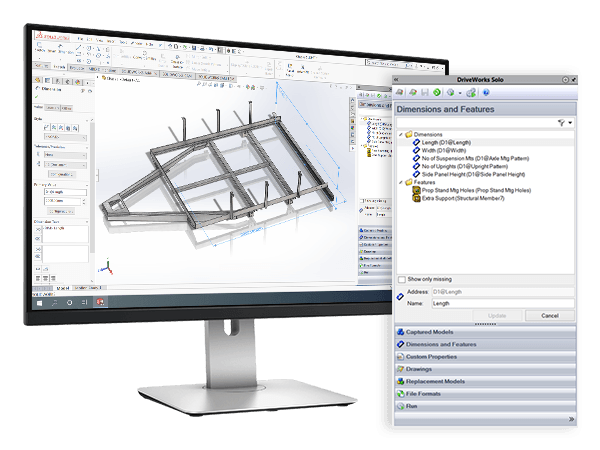
1. Capture SOLIDWORKS® Models
Capture the parameters you currently change manually in your SOLIDWORKS® models, assemblies, and drawings using the DriveWorks Add-in.
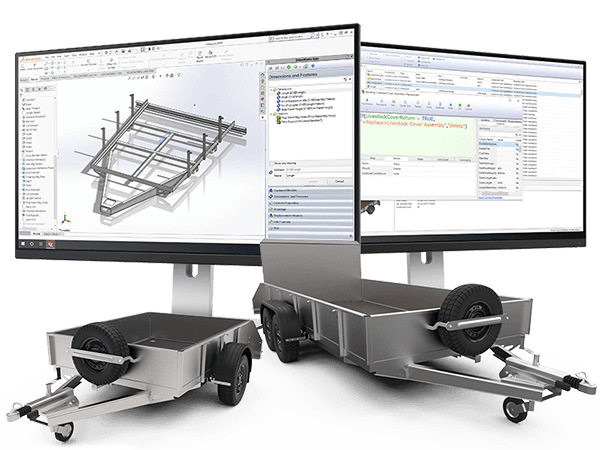
2. Build Rules & Logic
Enter your engineering knowledge into custom rules to automatically control and update the captured parameters using the intelligent DriveWorks Rules Builder.
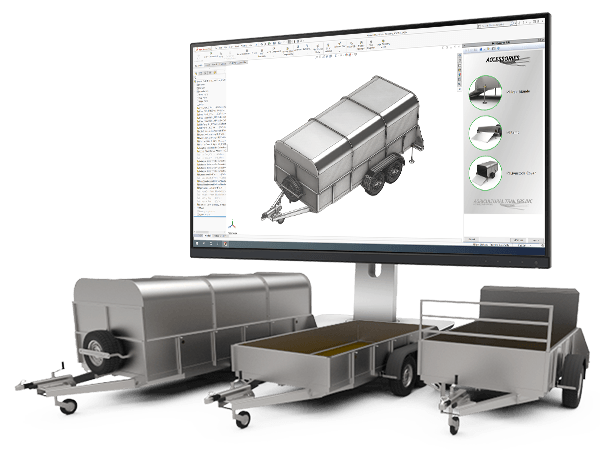
3. Run Project
Run your DriveWorks project over and over again. Enter order-specific design requirements and automatically generate new SOLIDWORKS® models, assemblies, drawings, and BOMs, based on your rules.
On Tuesday, 14th May, the DriveWorks team will be presenting the session live at 3pm (BST).
Join us to learn more and ask any questions you have about Using DriveWorks for Automating Your SOLIDWORKS® Designs.
If this meeting time doesn’t work for you, we’re also meeting at 1pm AEDT – find out more and register here.
Webinar | 19th January, 2023 | 3pm – 4pm (GMT)
SOLIDWORKS Modeling for DriveWorks – Best Practices when Modelling in SOLIDWORKS for Automation
Join the DriveWorks Team to find out how they prepare their SOLIDWORKS models for DriveWorks and design automation.
Starting from the basics, the DriveWorks experts will cover how DriveWorks generates new SOLIDWORKS models, the impact this has on your modelling techniques, and demonstrate best practices when working with your SOLIDWORKS models.
As always, the session will be live and include live questions and answers so you can ask the questions you want.
Our experts will cover:
Followed by a live Q & A with the DriveWorks experts.
The webinar will be hosted on GoToWebinar on Thursday, 19th January at 3pm – 4pm (GMT).
This webinar is exclusively for DriveWorks Pro Customers with Subscription, DriveWorks Resellers and Authorised Partners.

DriveWorks Technical Manager

Applications Engineer

Applications Engineer
DriveWorks World is the annual technical learning event for DriveWorks users and resellers.
The focus of the event is always on sharing knowledge, technical know-how and handy tips and tricks.
This is your opportunity to join hundreds of peers from across the globe to share knowledge, hear about the latest updates and learn how to get the very best from your software.
We’re adding even more opportunities to learn for DriveWorks World 2023 – you don’t want to miss it!
DriveWorks World 2023 will span 3 days, from Tuesday 21st to Thursday 23rd March 2023.
Tuesday 21st is exclusively for DriveWorks resellers. Wednesday 22nd and Thursday 23rd is open to all DriveWorks users.
DriveWorks World 2023 will be hosted virtually and tickets are free for all DriveWorks customers with active subscription, reseller technical staff and authorised DriveWorks partners.
Secure your place and receive updates from us as we announce more details of the event.
The agenda for DriveWorks World will be packed with the most valuable updates, training and networking opportunities for DriveWorks users.
We’re busy building the full agenda, but here’s what you can expect from virtual DriveWorks World 2023.

Join DriveWorks World from wherever you are in the world. Choose sessions that suit your learning and knowledge level.

Exchange tips, discuss ideas and get inspiration from customer presentations sharing how they are using the software.

Advance your technical knowledge of DriveWorks. Choose the most valuable sessions to improve your DriveWorks projects.

Learn from DriveWorks experts how to use specific functionality, pick up tips and tricks and best practices. There are sessions for different skill levels and the opportunity to ask questions.

We’ll be revealing the new features and functionality added in DriveWorks 21. Learn why we’ve added certain functionality and how to make the most of it. Share your ideas with us too.

Learn how other companies across many different industries are using DriveWorks. Pick up ideas for your own projects and learn from each other. Interested in sharing your story? Let us know.



“Brilliant atmosphere with lots of like minded people as well as having brilliant content.”
“I loved it… Extremely convenient and enjoyable.”
“This was such a cool idea! We’re already using techniques learned.”
“The format and organisation was FANTASTIC.”
“A great event – even though it was remote, I loved how interactive it was.”