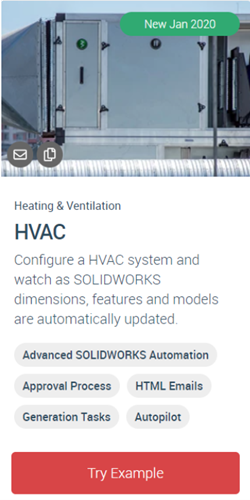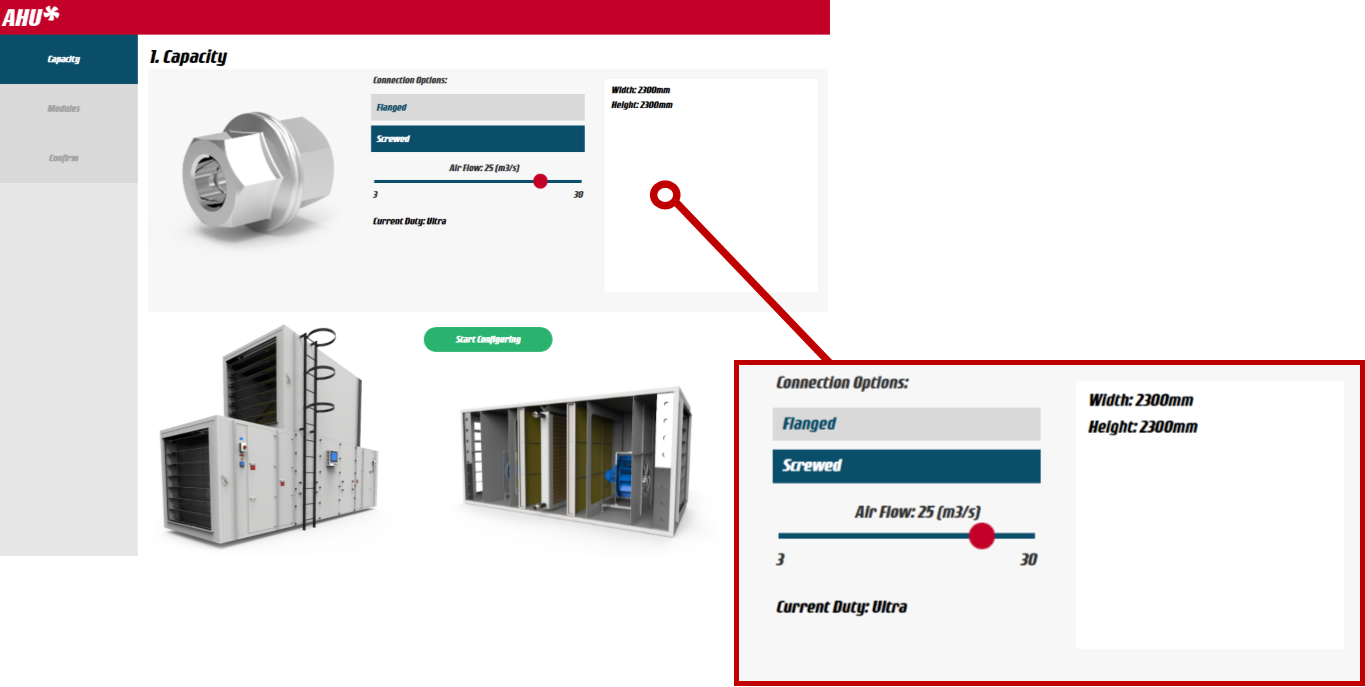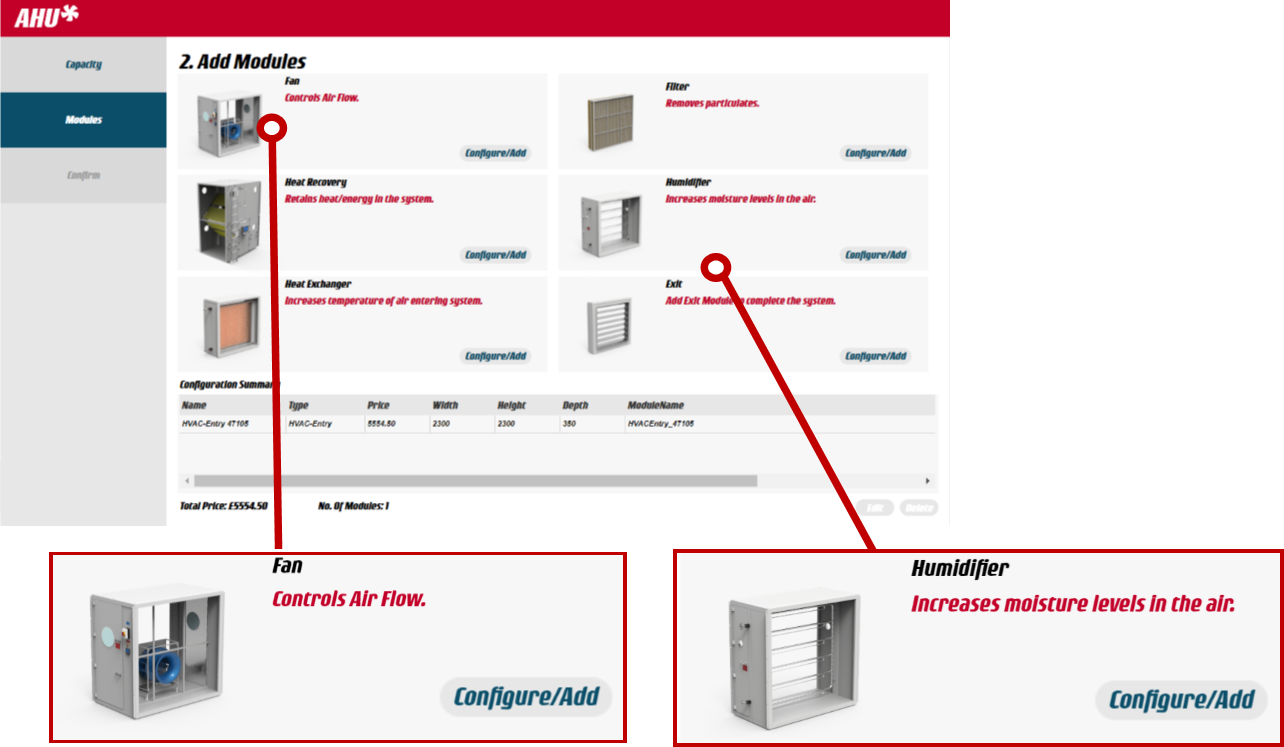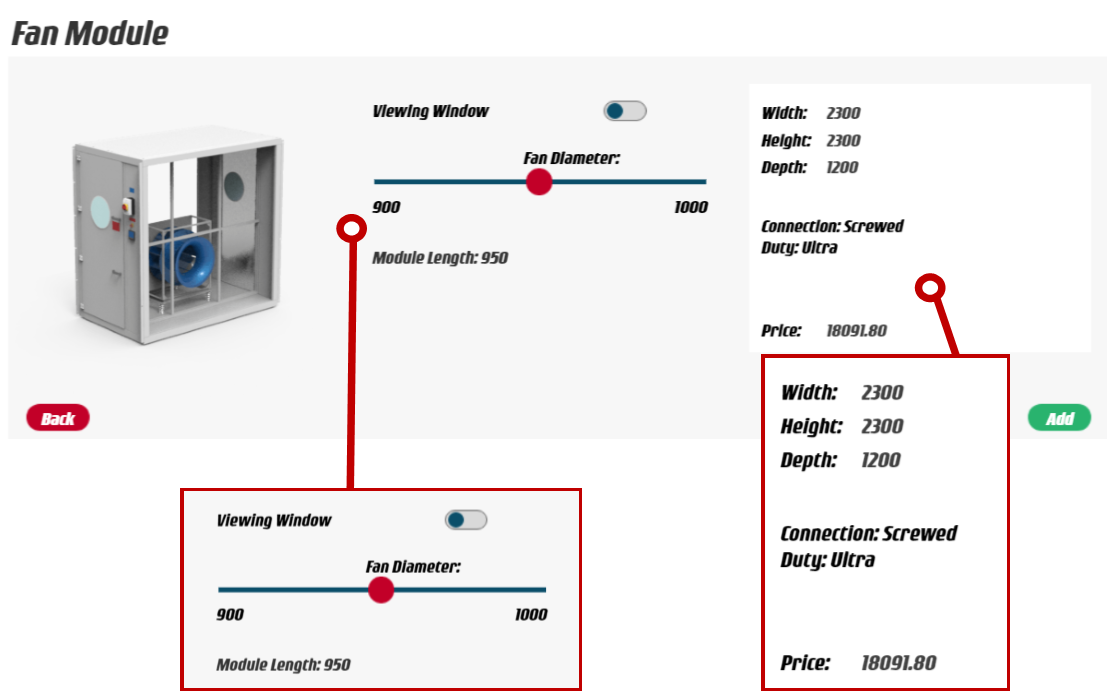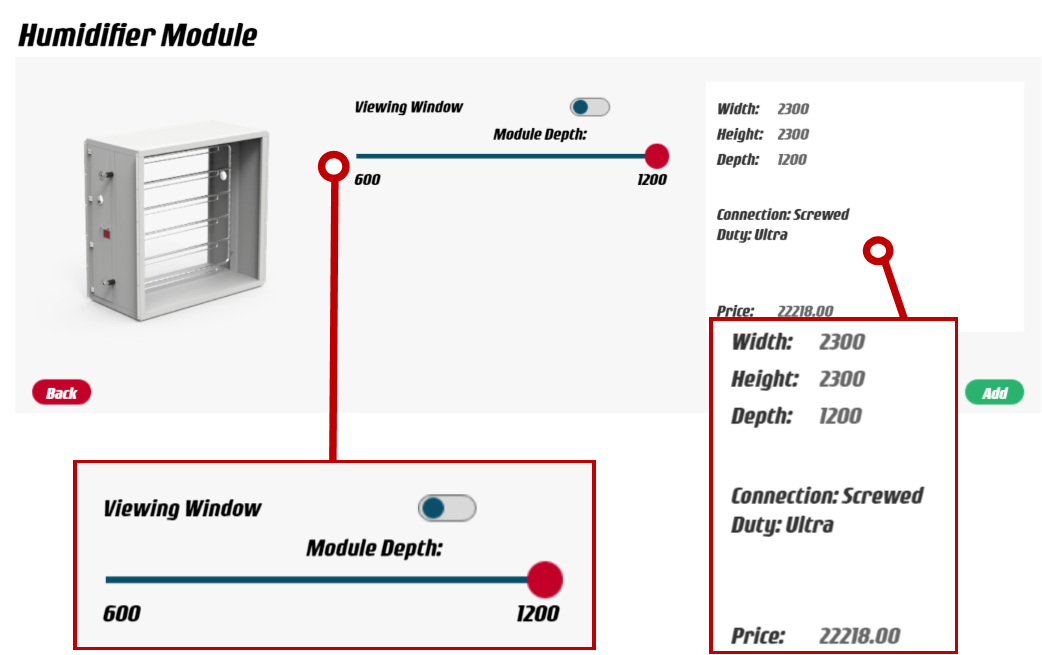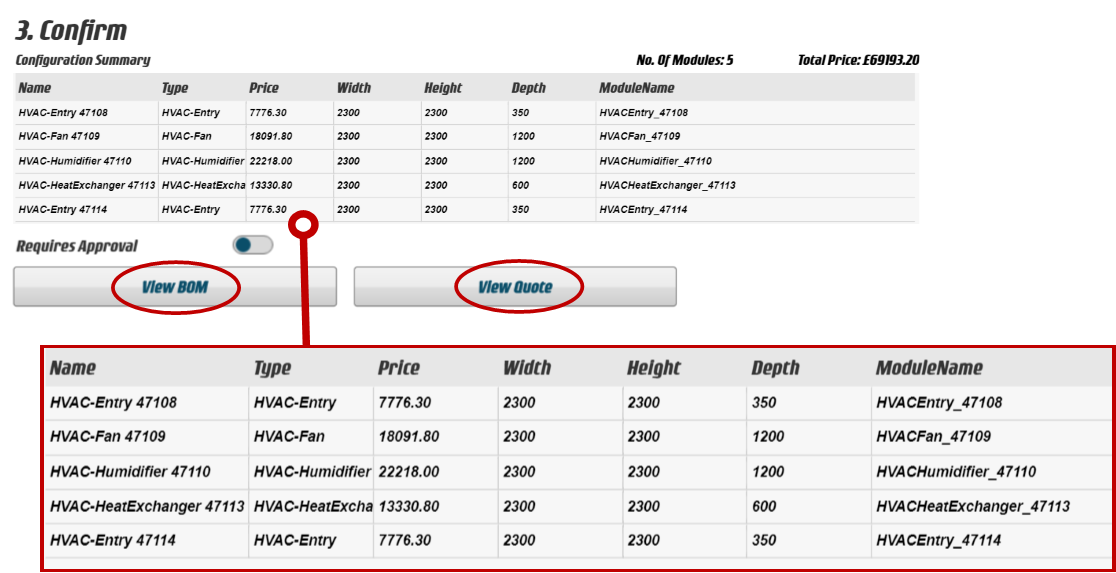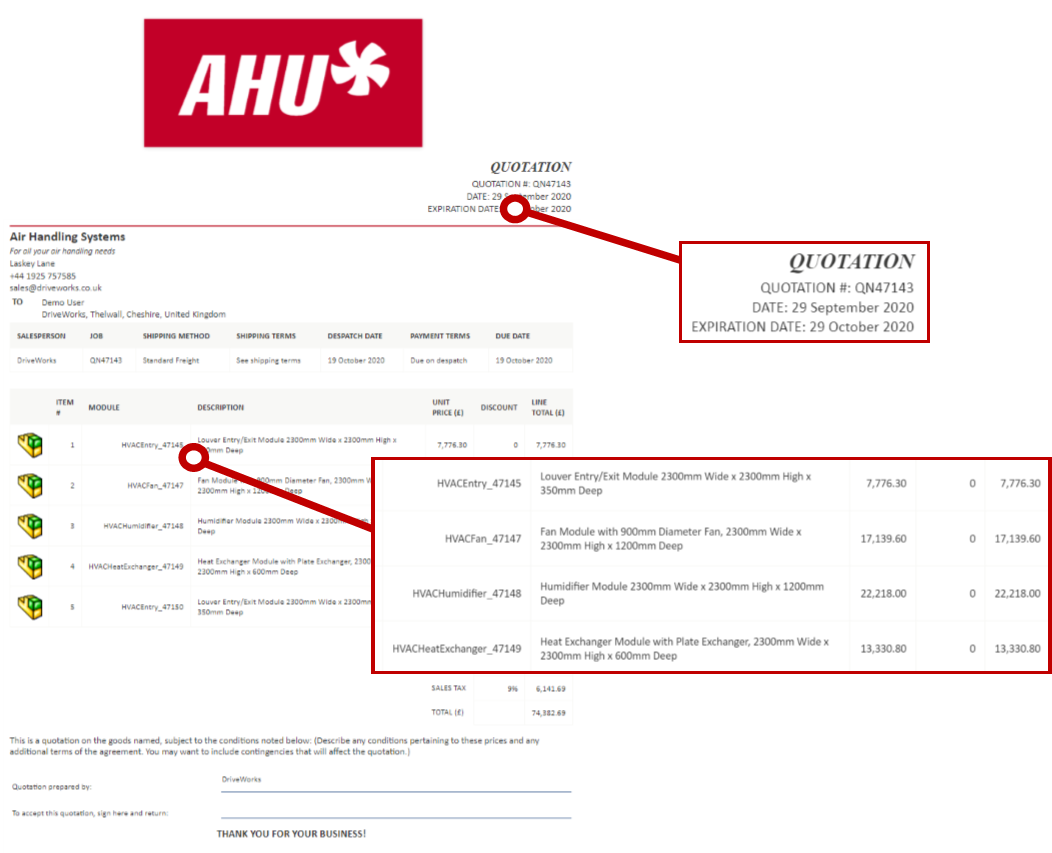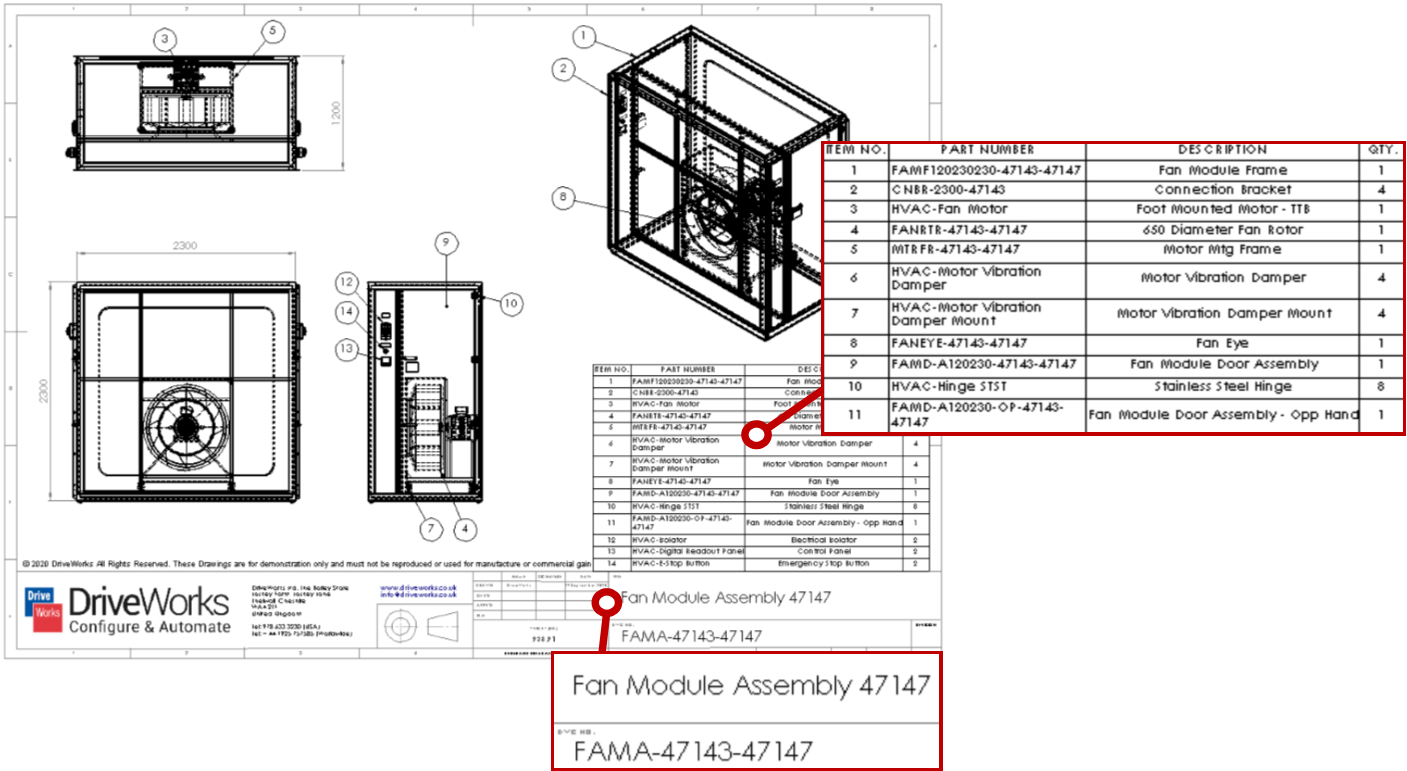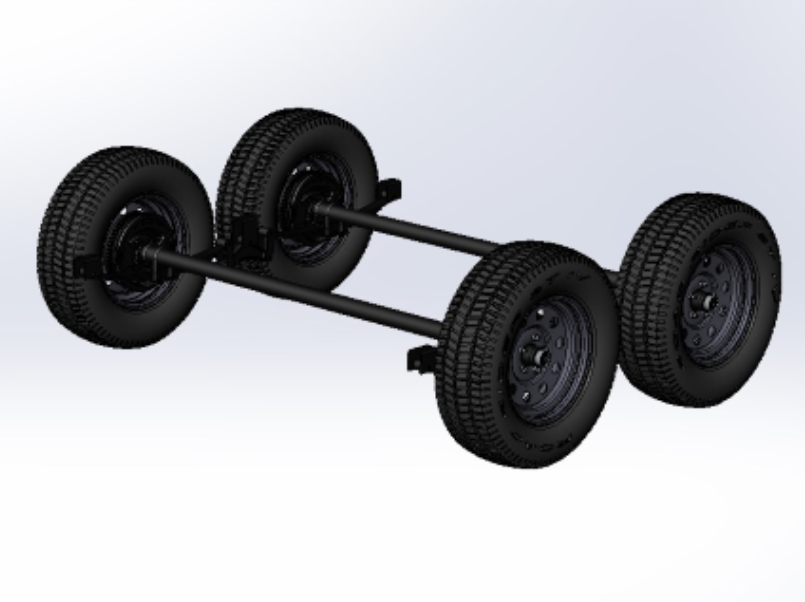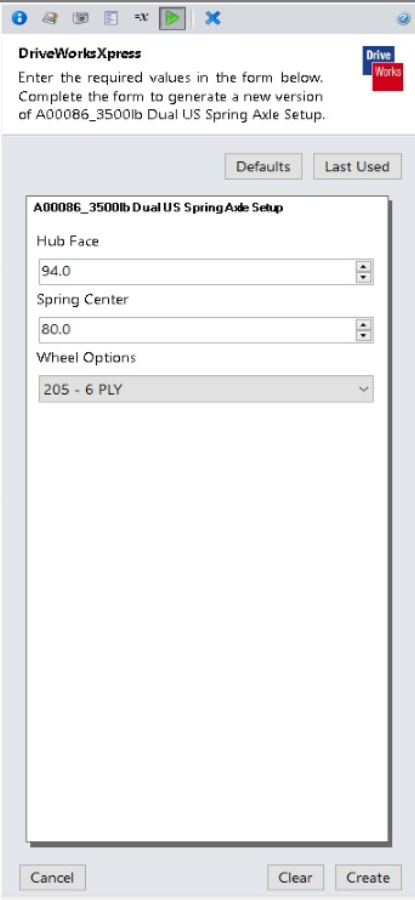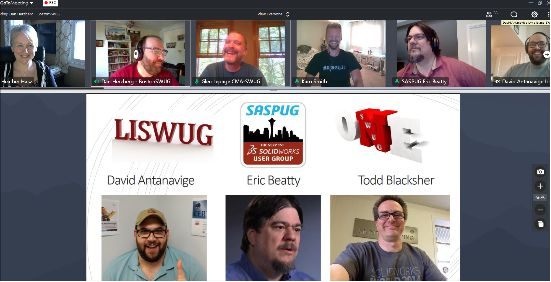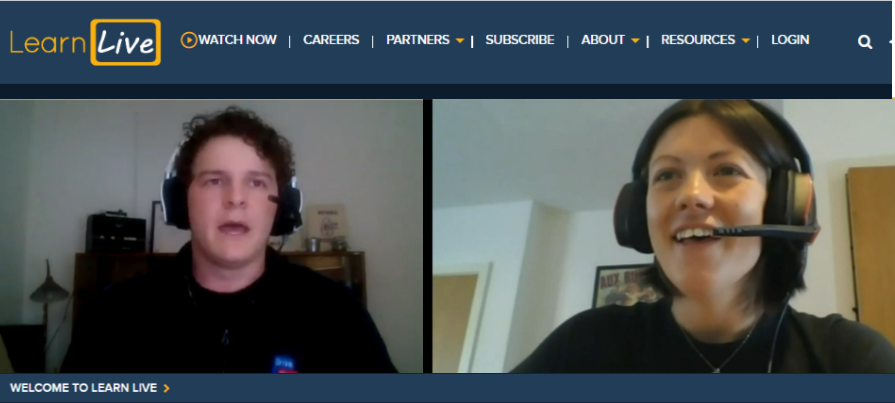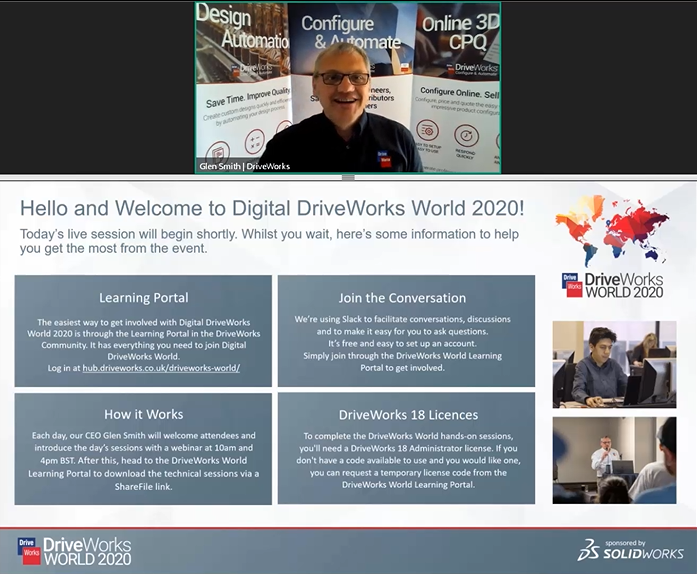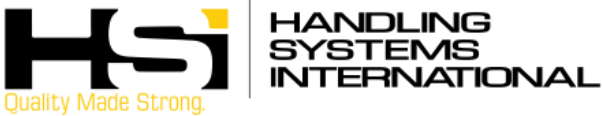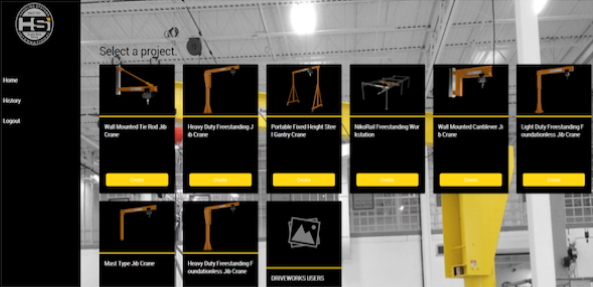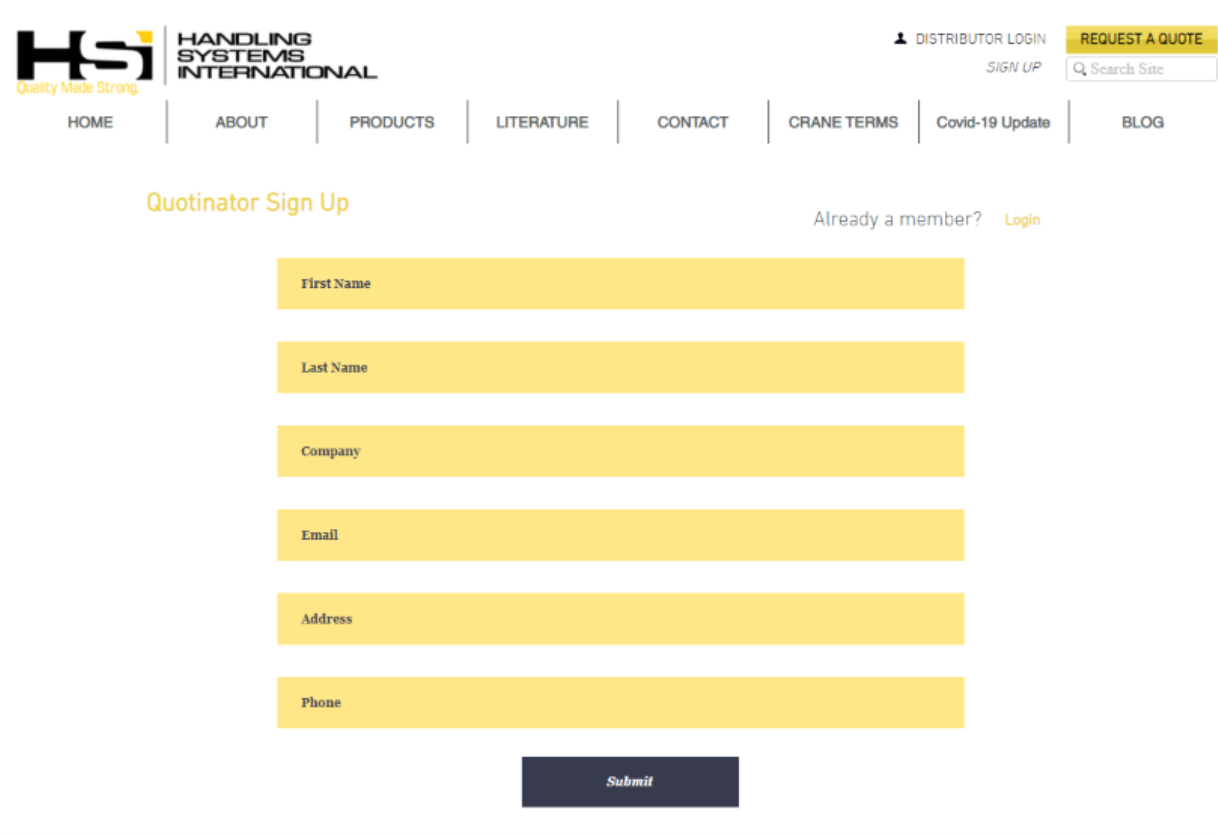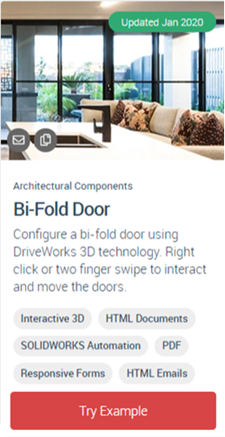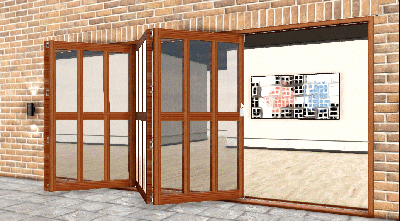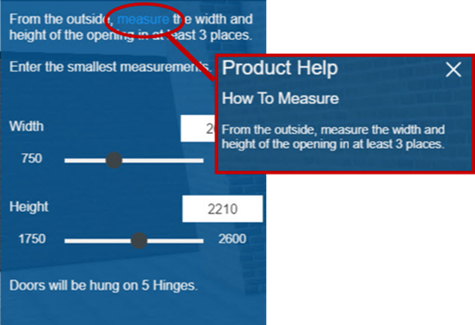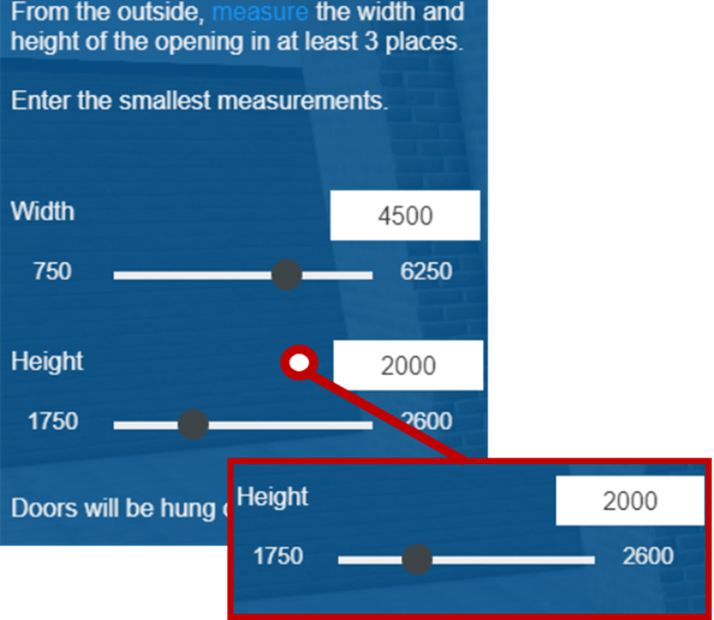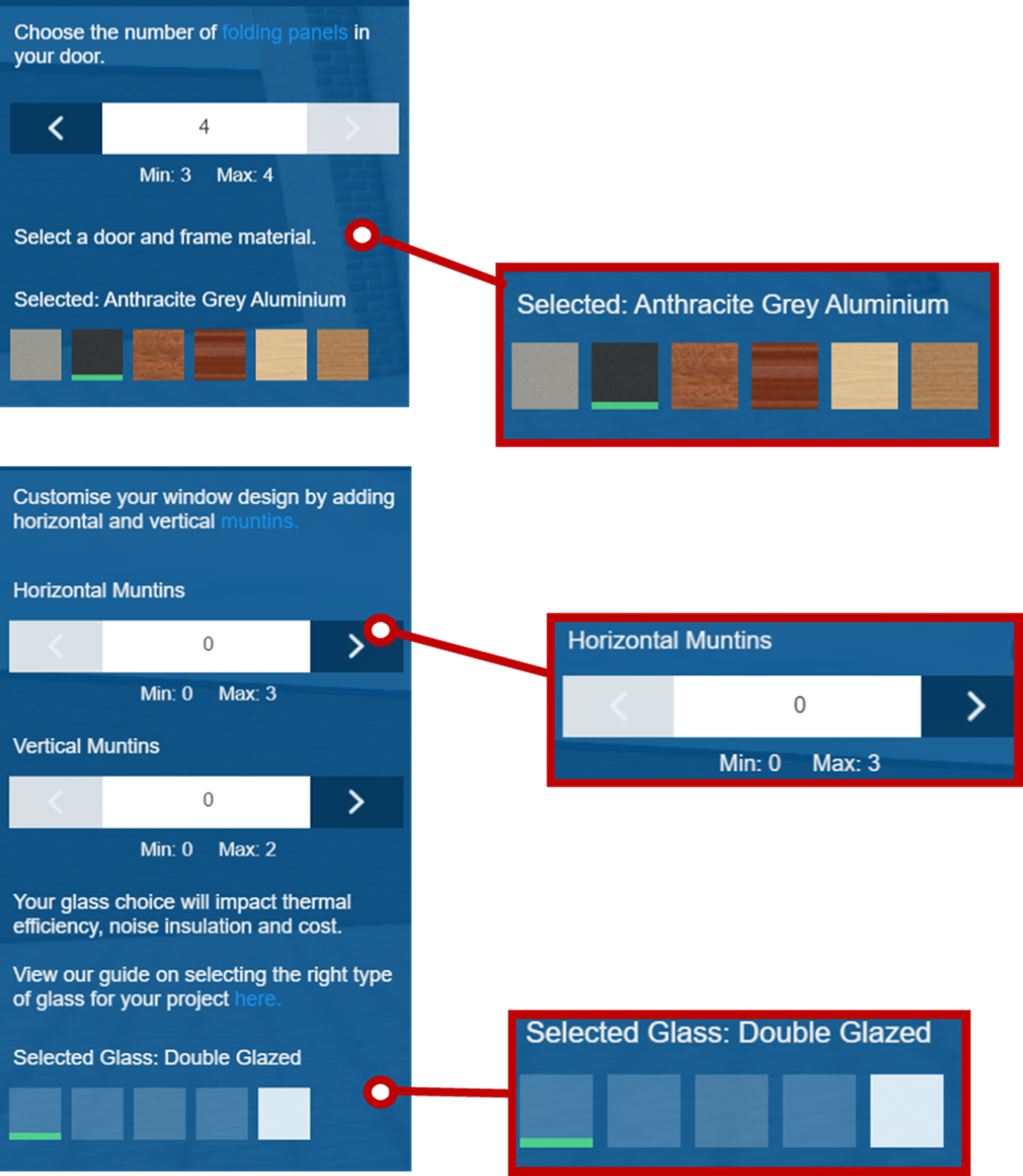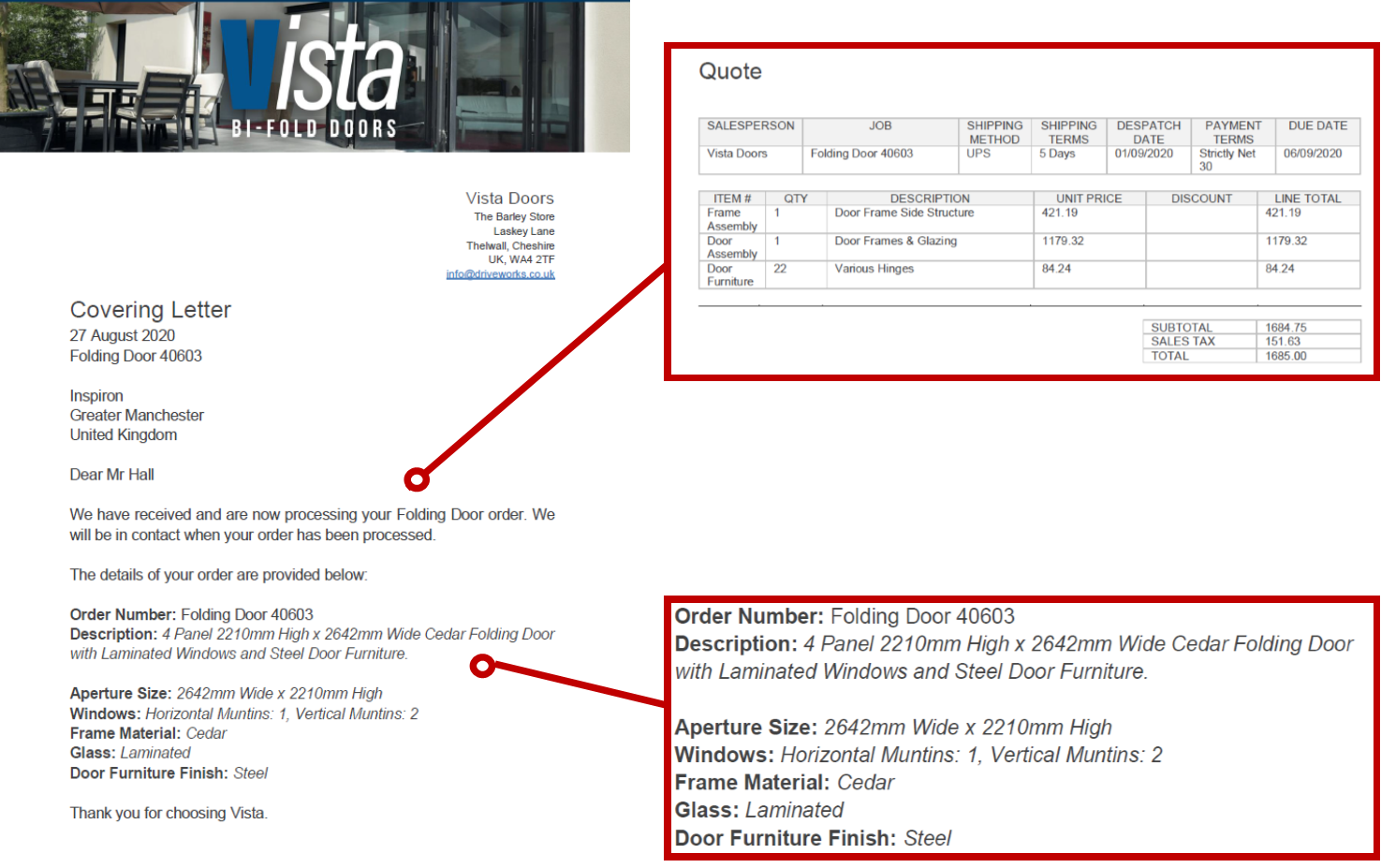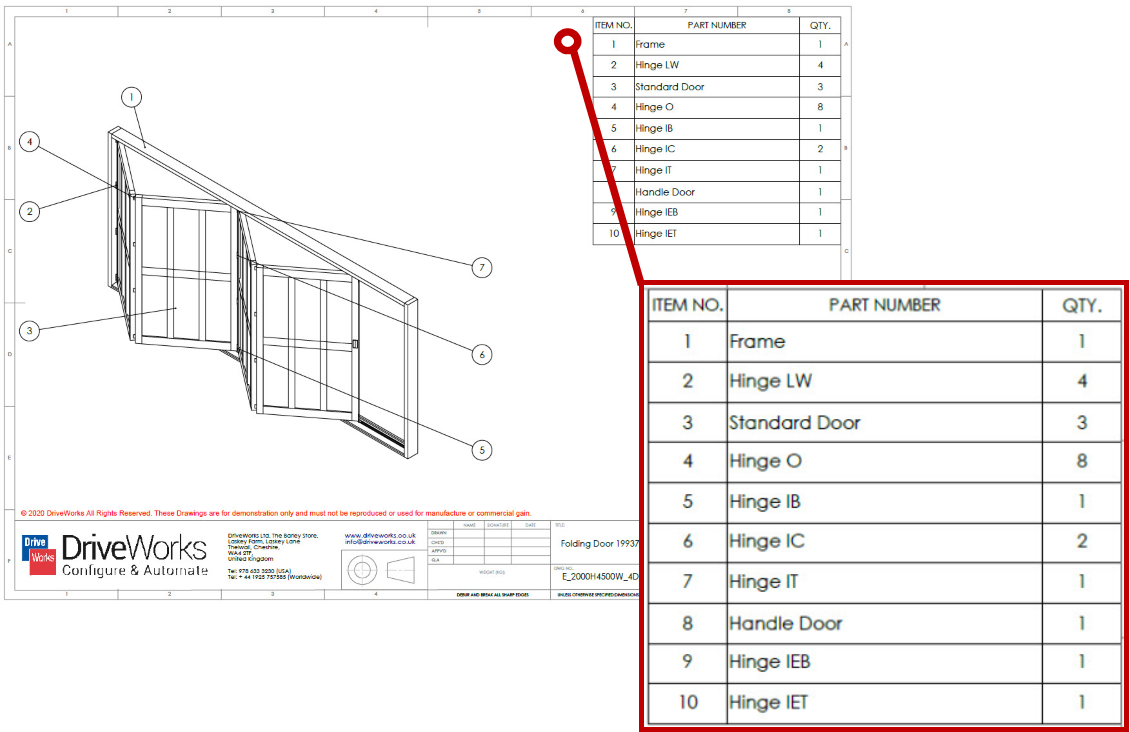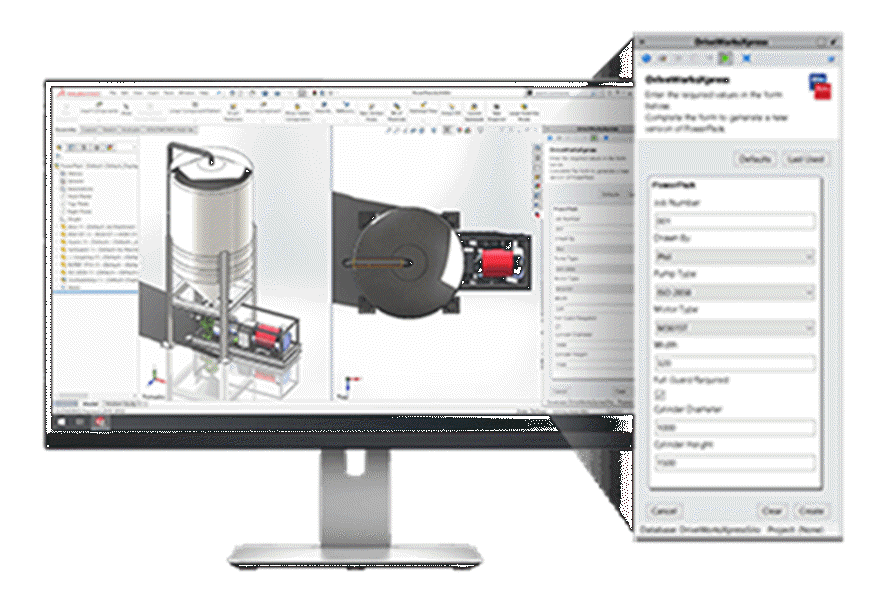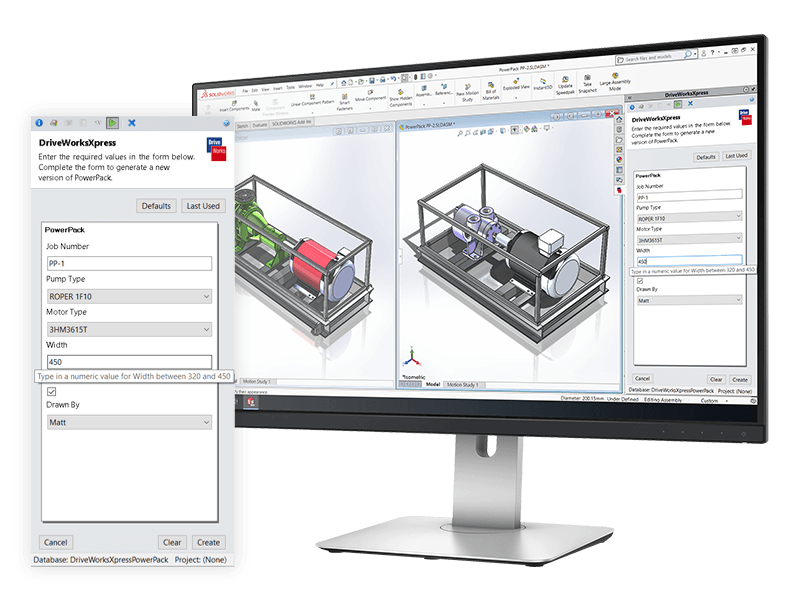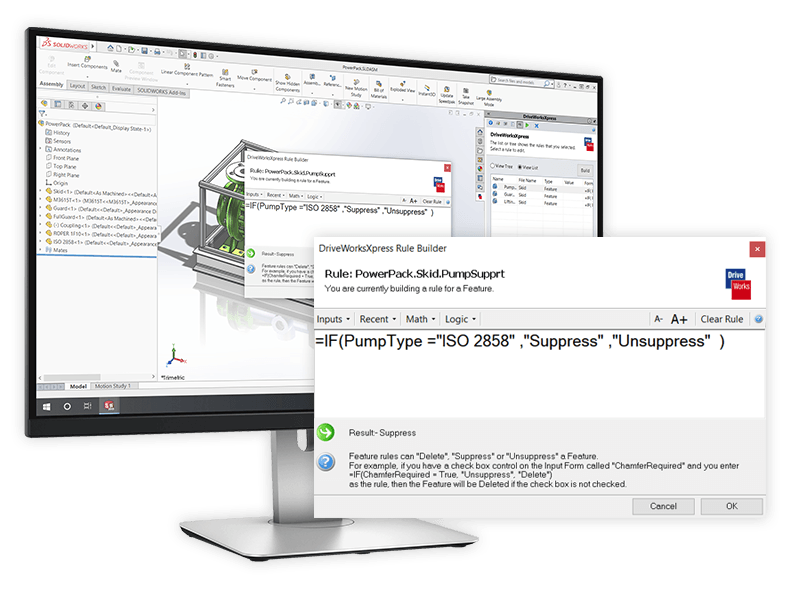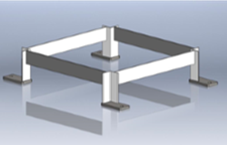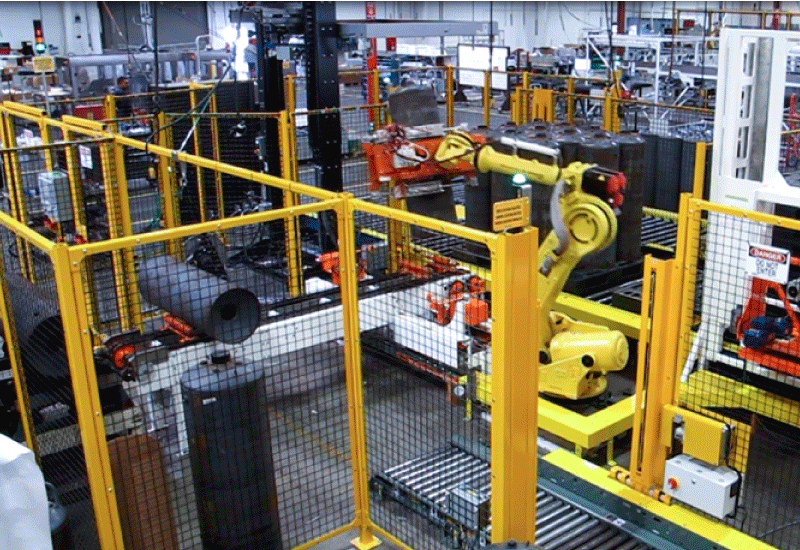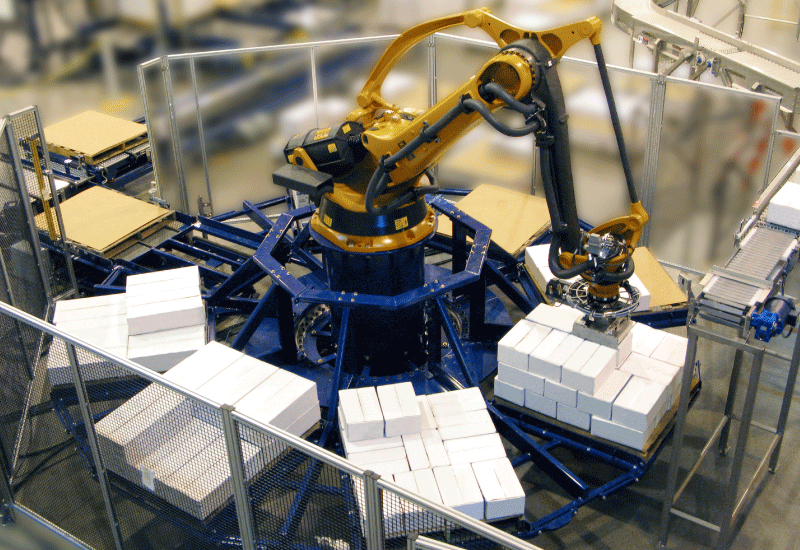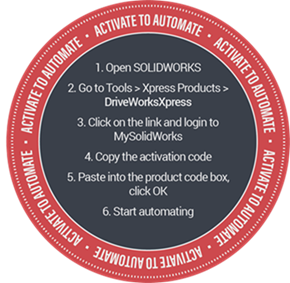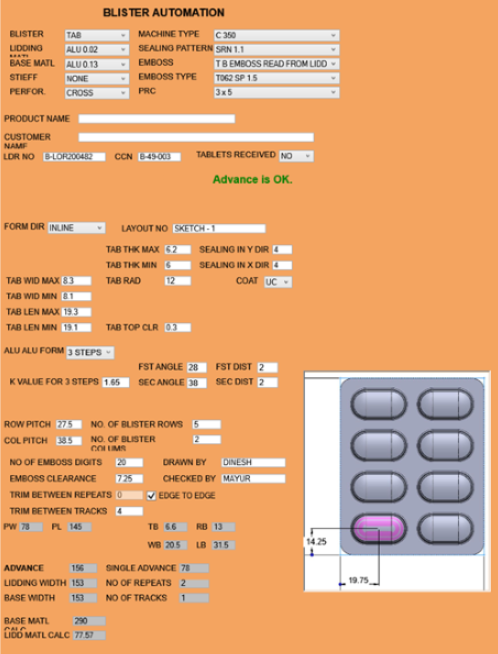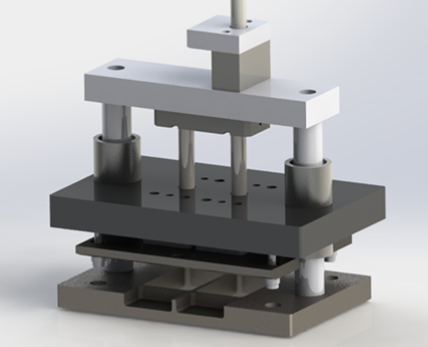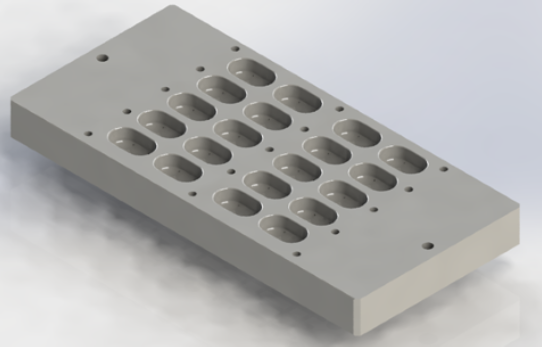Configuring a Sample HVAC
Products in the HVAC industry are often very specific and custom, and that’s where HVAC manufacturers can benefit from the power of a product configurator.
When designing an HVAC system, it is important to gather as much information as possible to meet the needs and the specifications of the facility.
Having the ability to engage with a customer in the design of the system with a product configurator such as DriveWorks can give your business a competitive advantage.
The DriveWorks Live website has many examples showing the latest DriveWorks technology.
Anyone can use these online configurators that were created using DriveWorks software.
In this blog, we’re using one of the examples and following the quick and easy steps to configure a custom HVAC.
With DriveWorks 18, our team have added more 3D capability to bring the HVAC configurator to life.
I’m going to step through a series of options to specify the size of my HVAC. I’ll make my selection from the options provided.
With every change I make and every option I select, DriveWorks software is working in the background to update the model on screen, update selections and show an up to date price throughout.
Once I’ve completed my selections, DriveWorks will create all the manufacturing details automatically.
That includes the SOLIDWORKS 3D parts, assemblies and drawings, cut lists, BOM and much more.