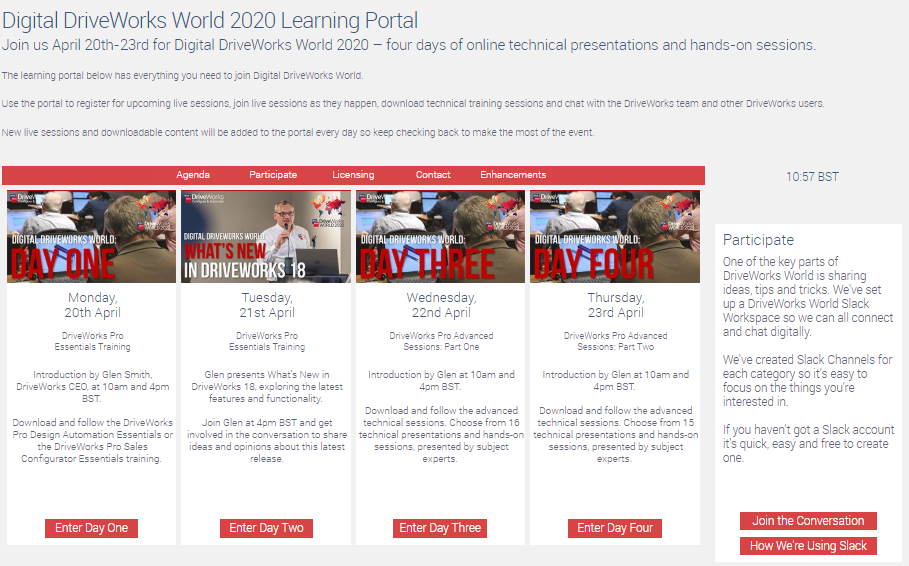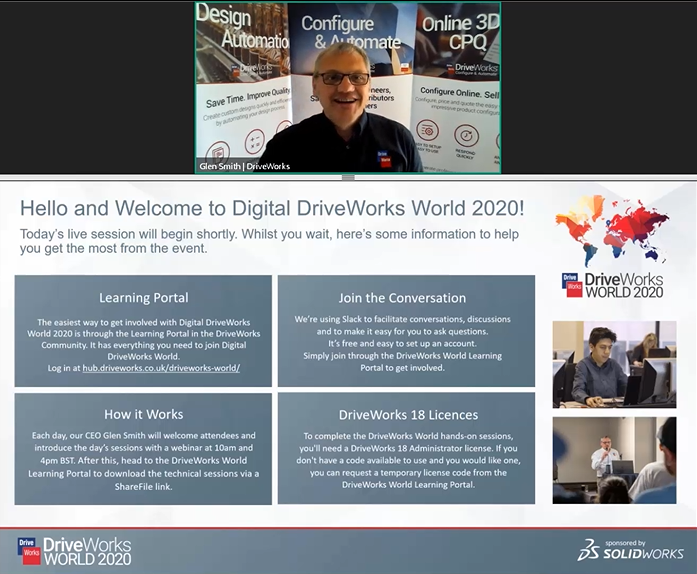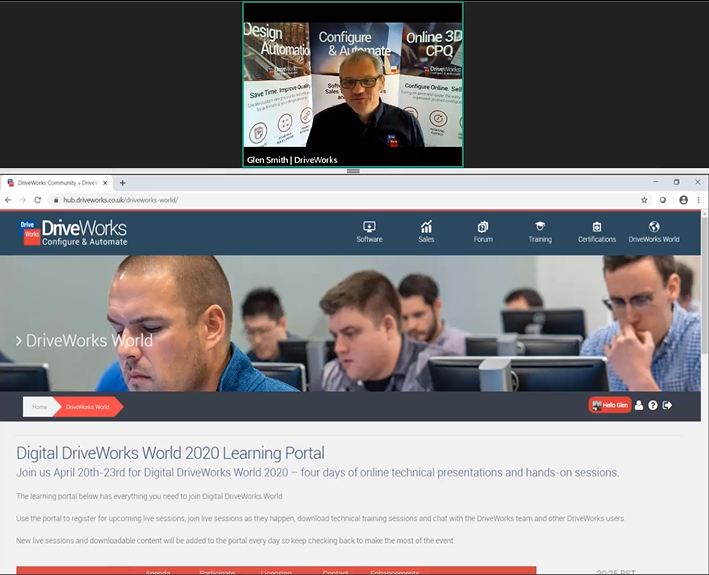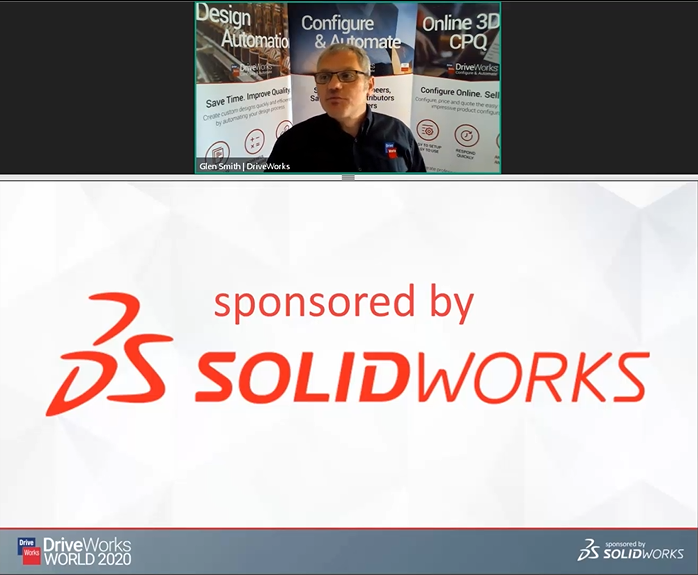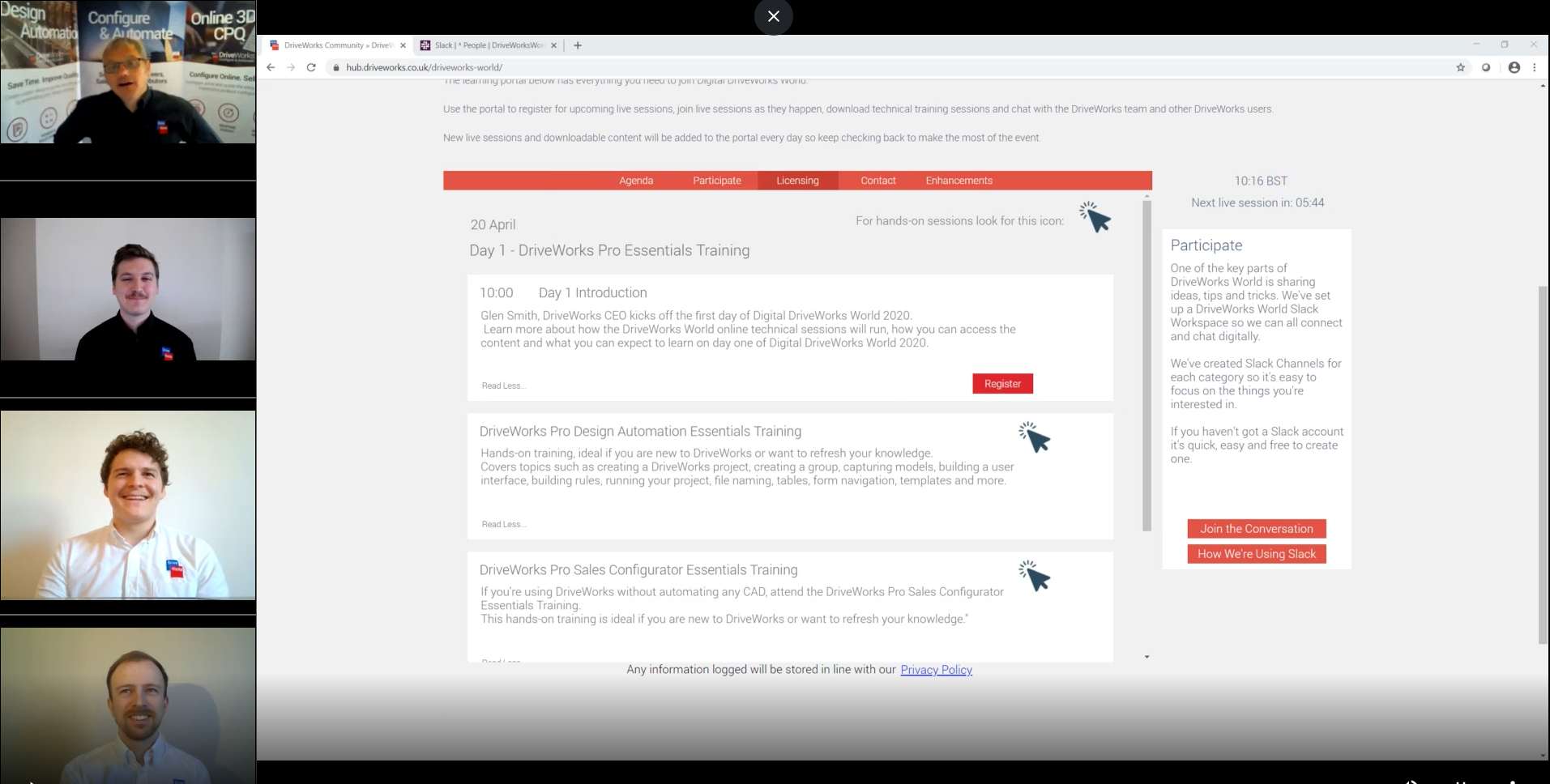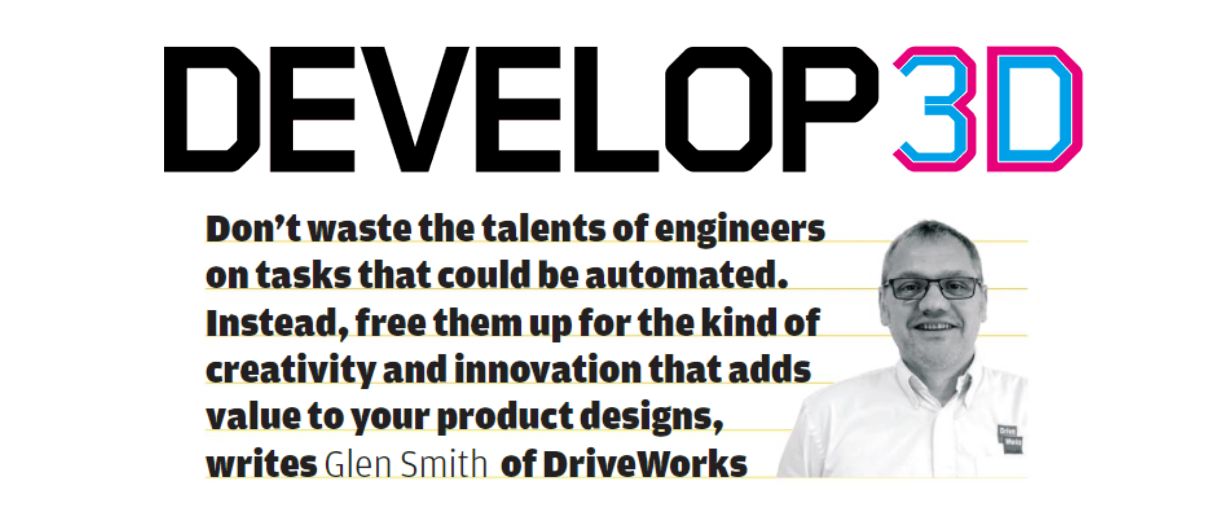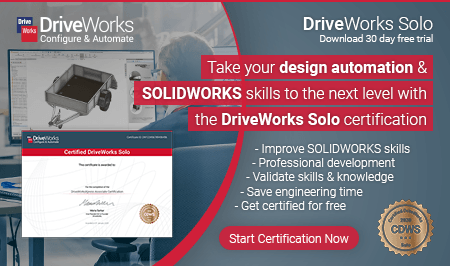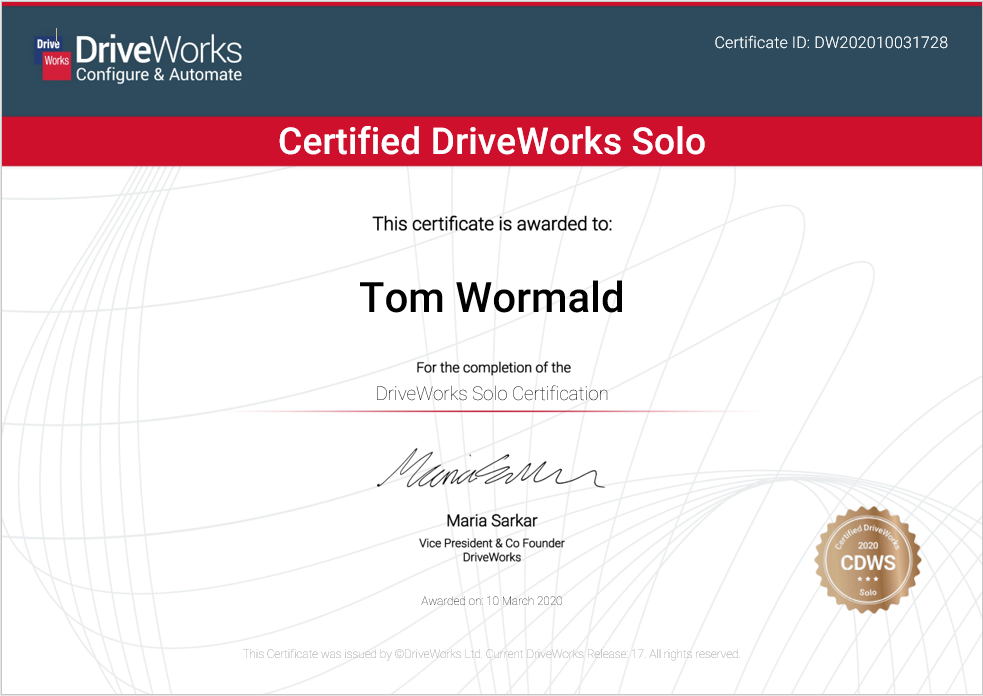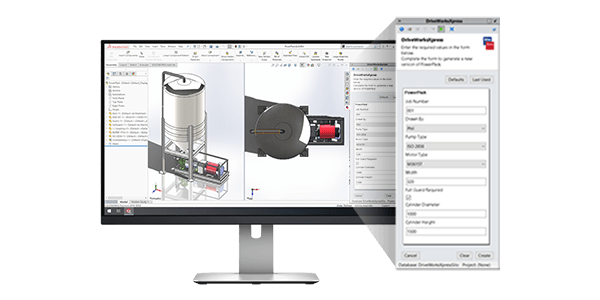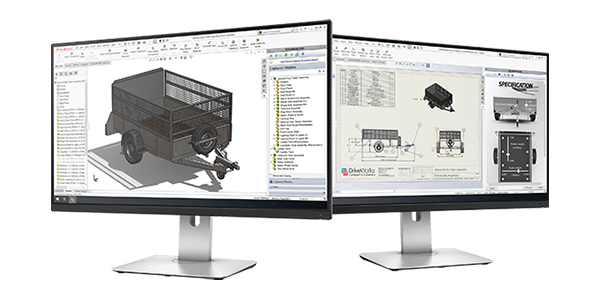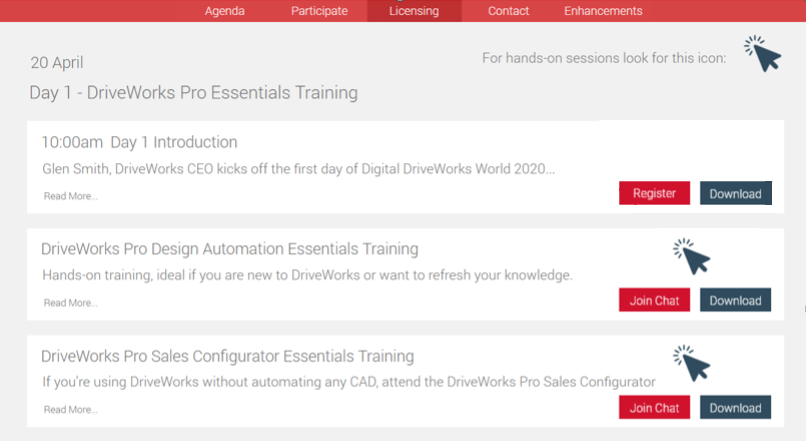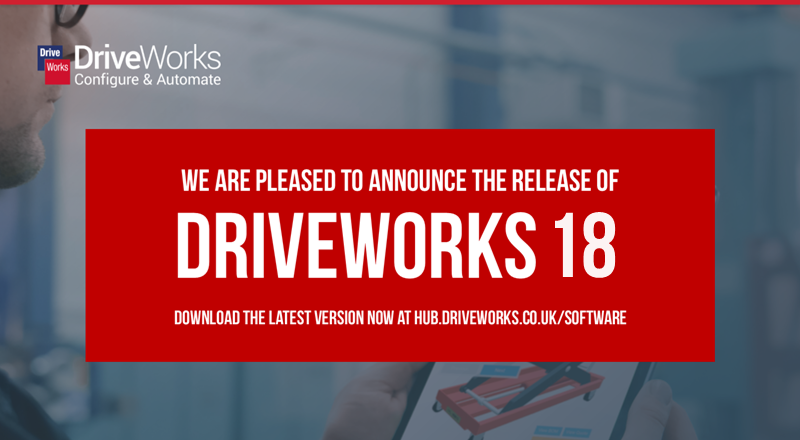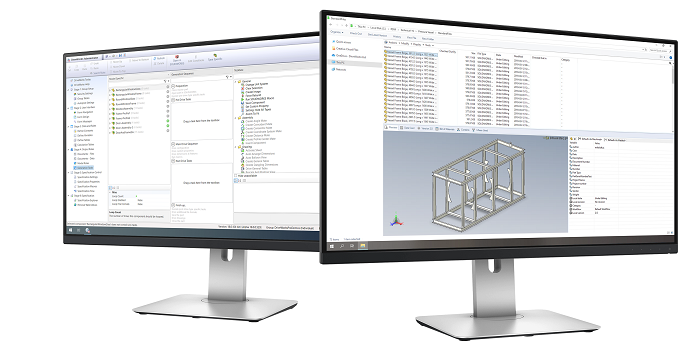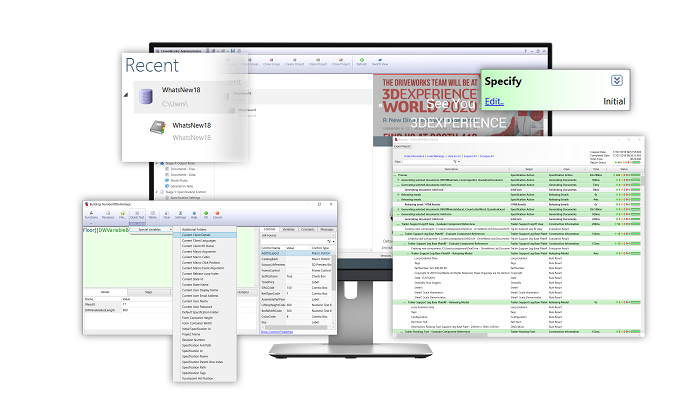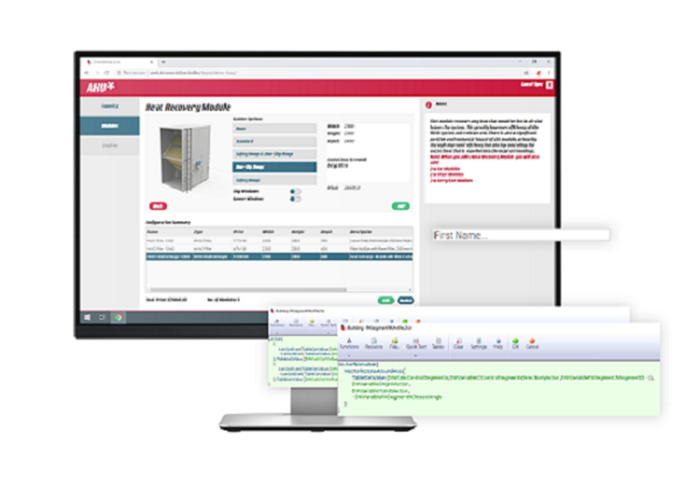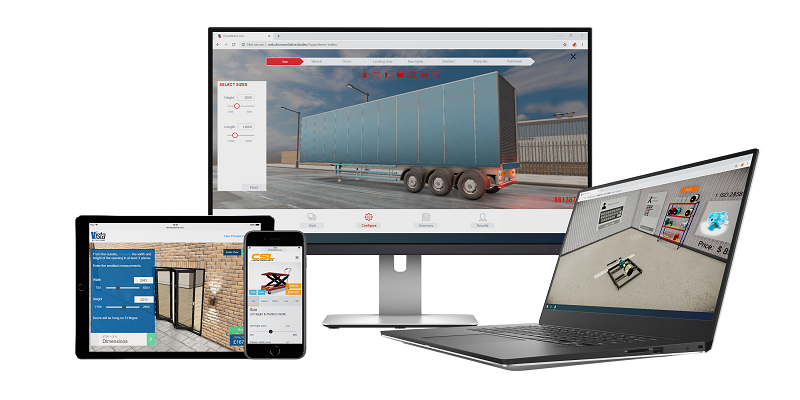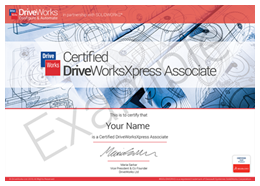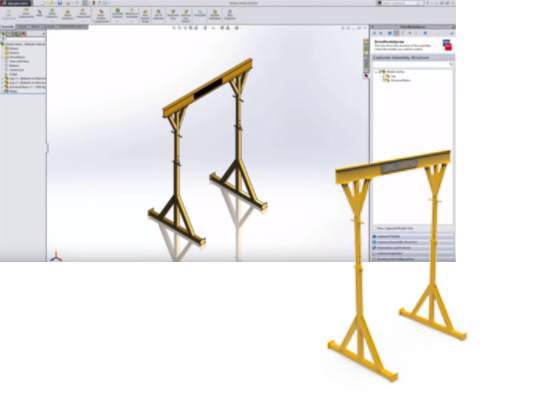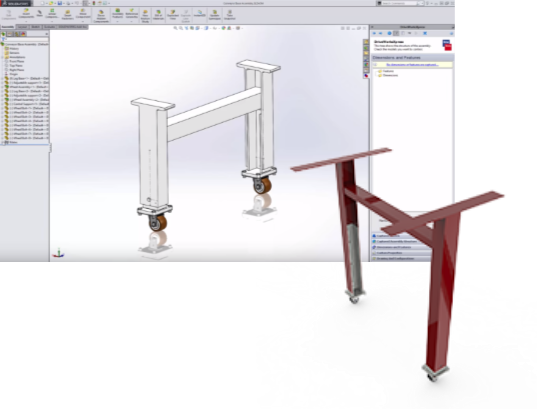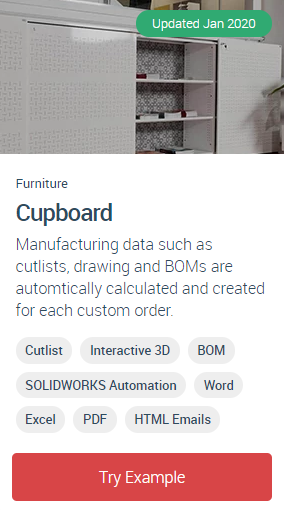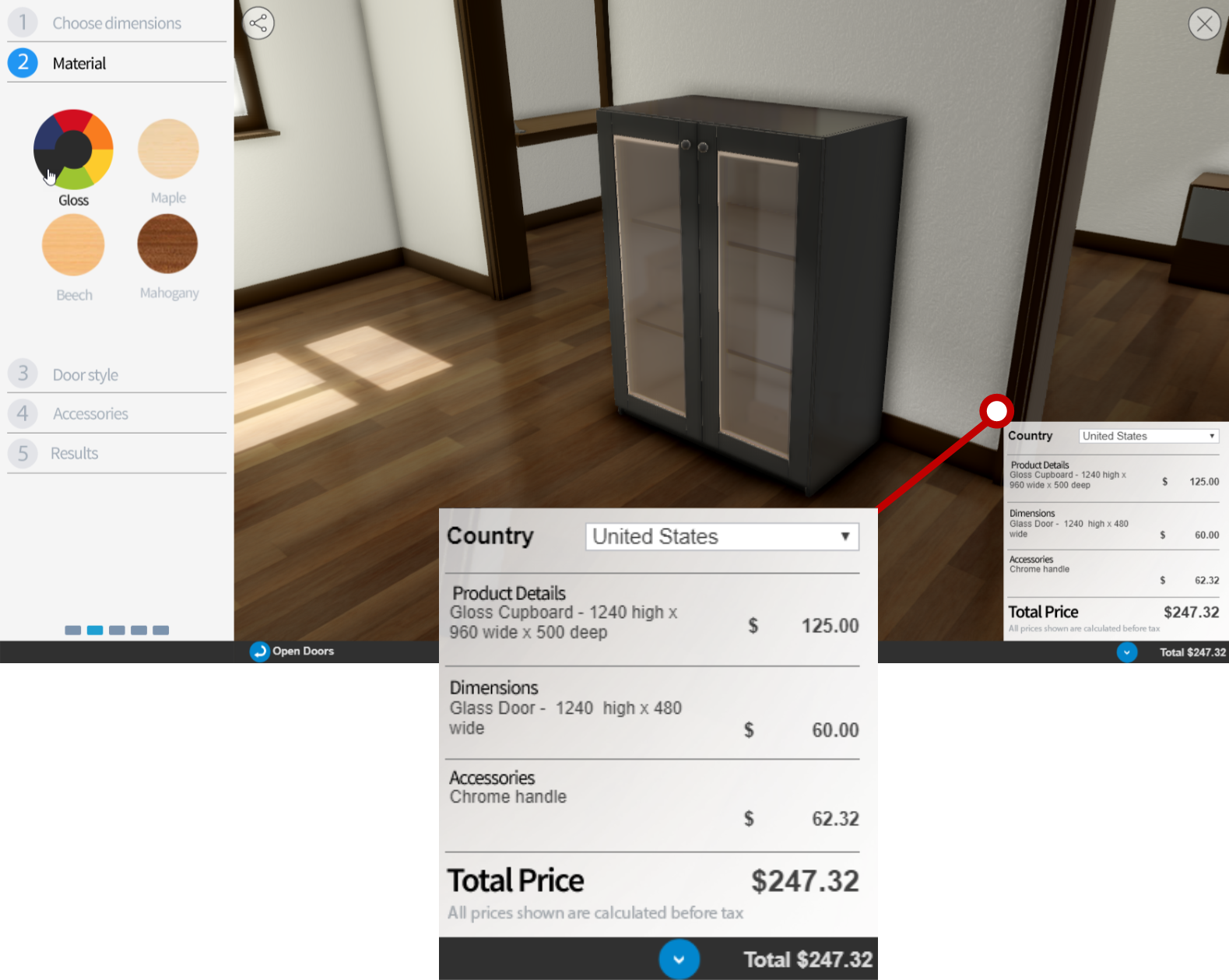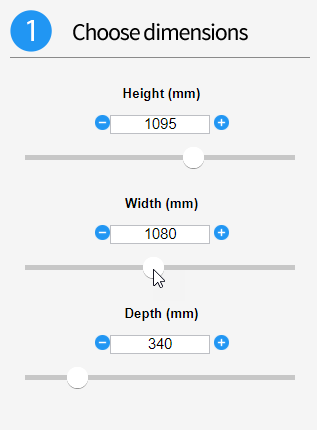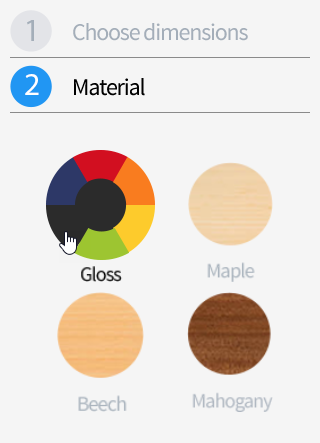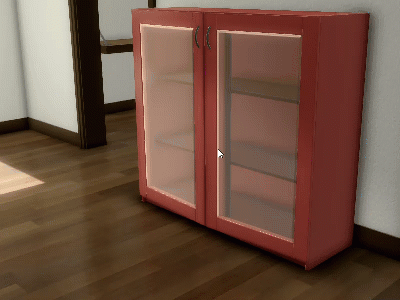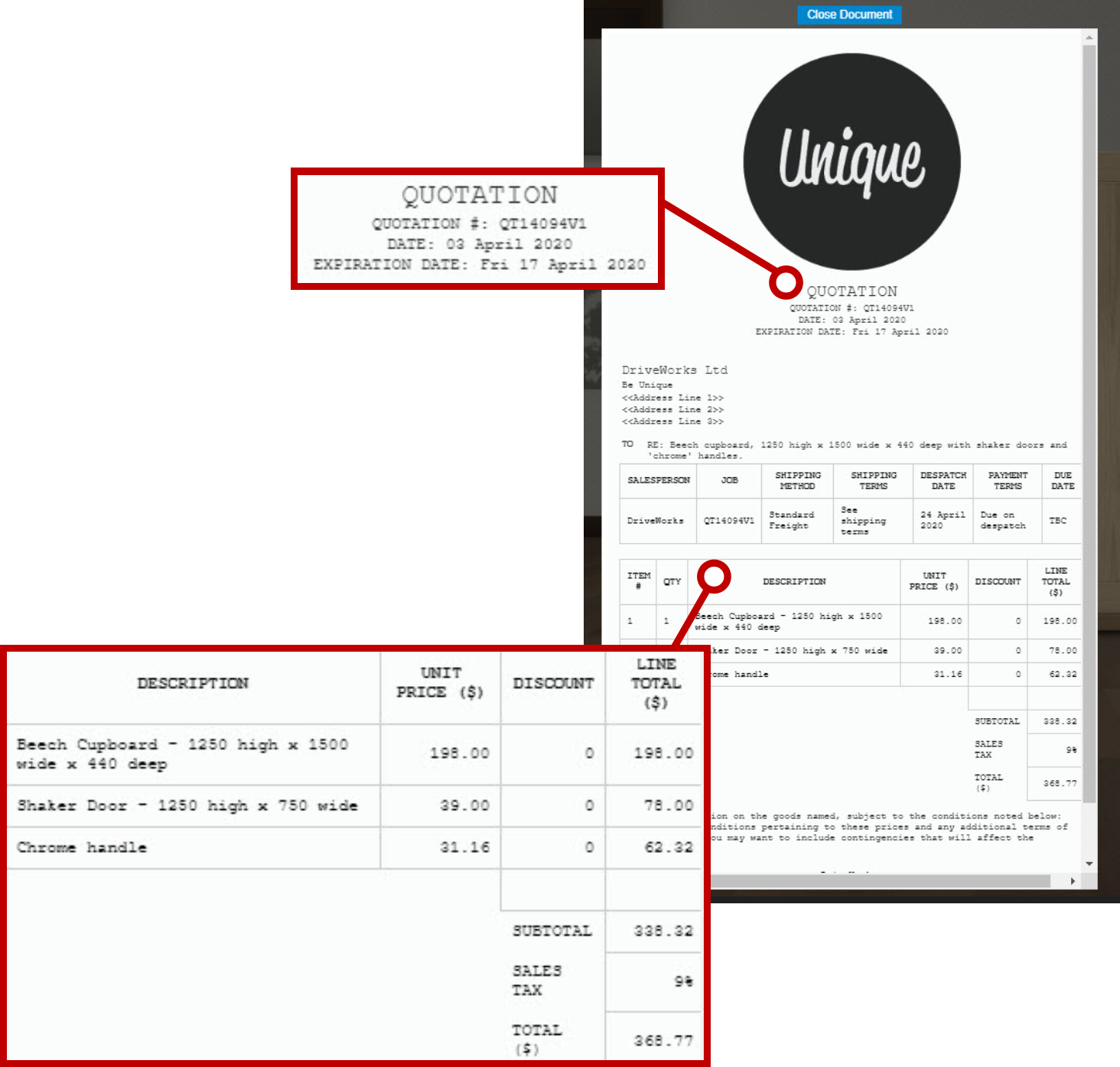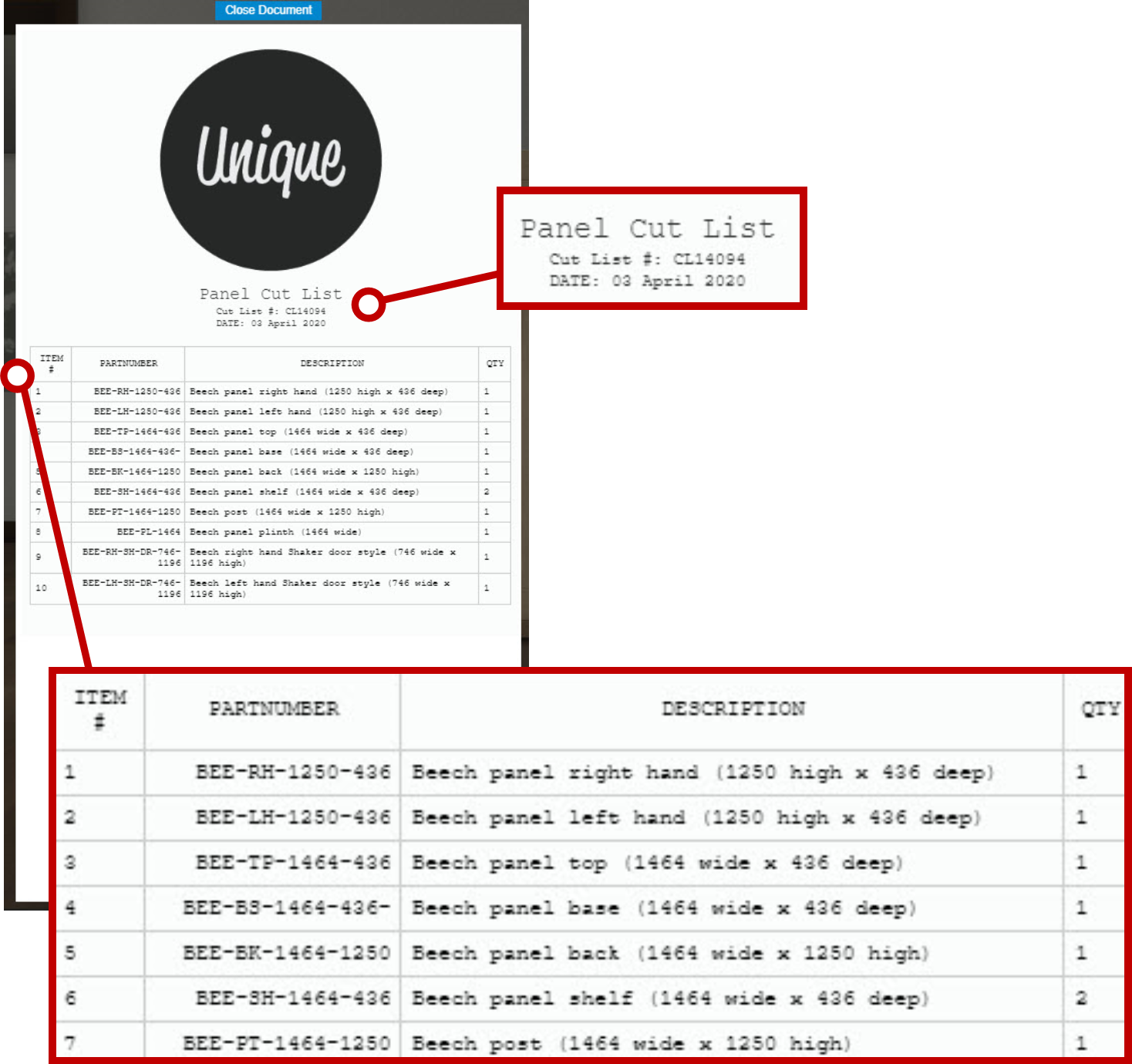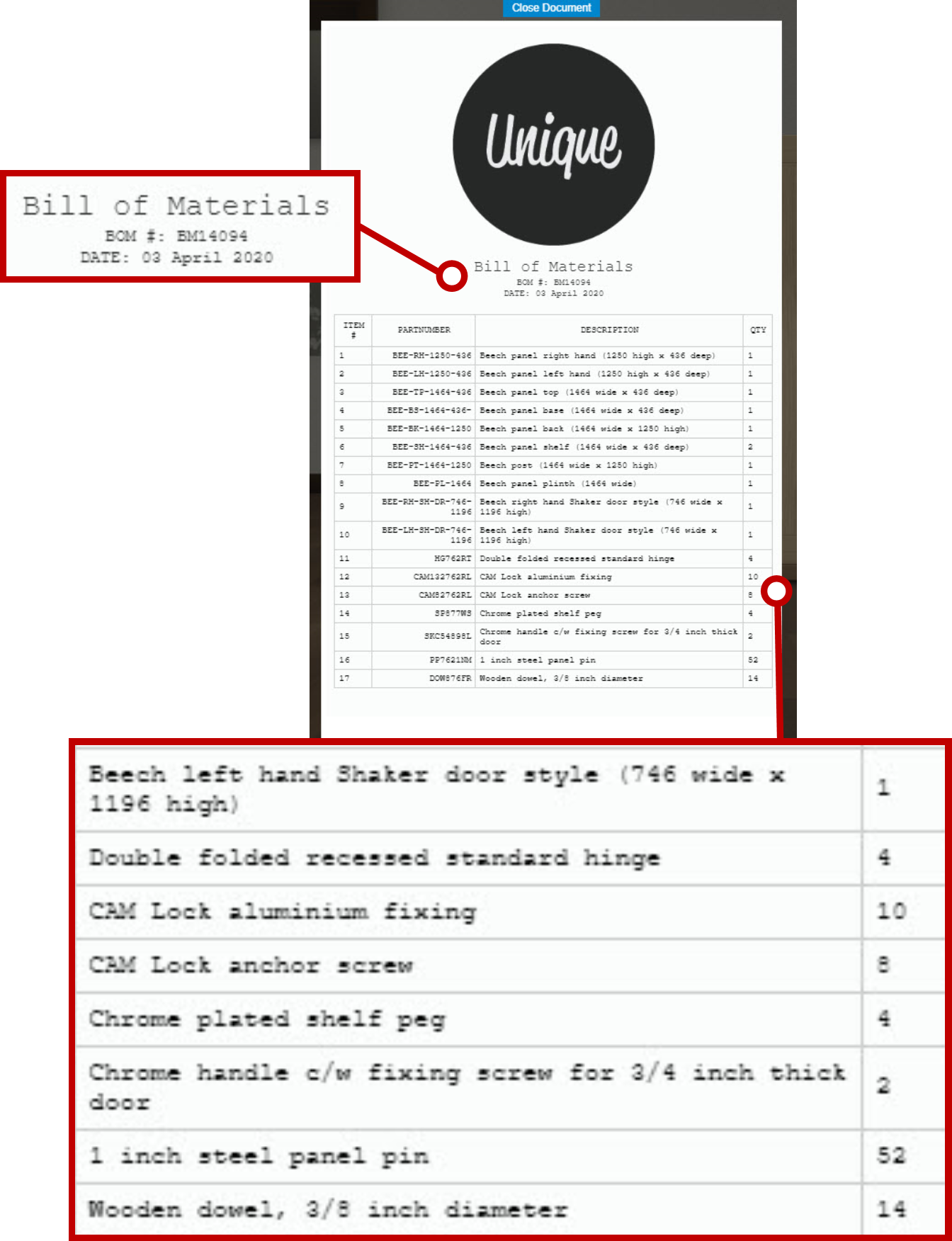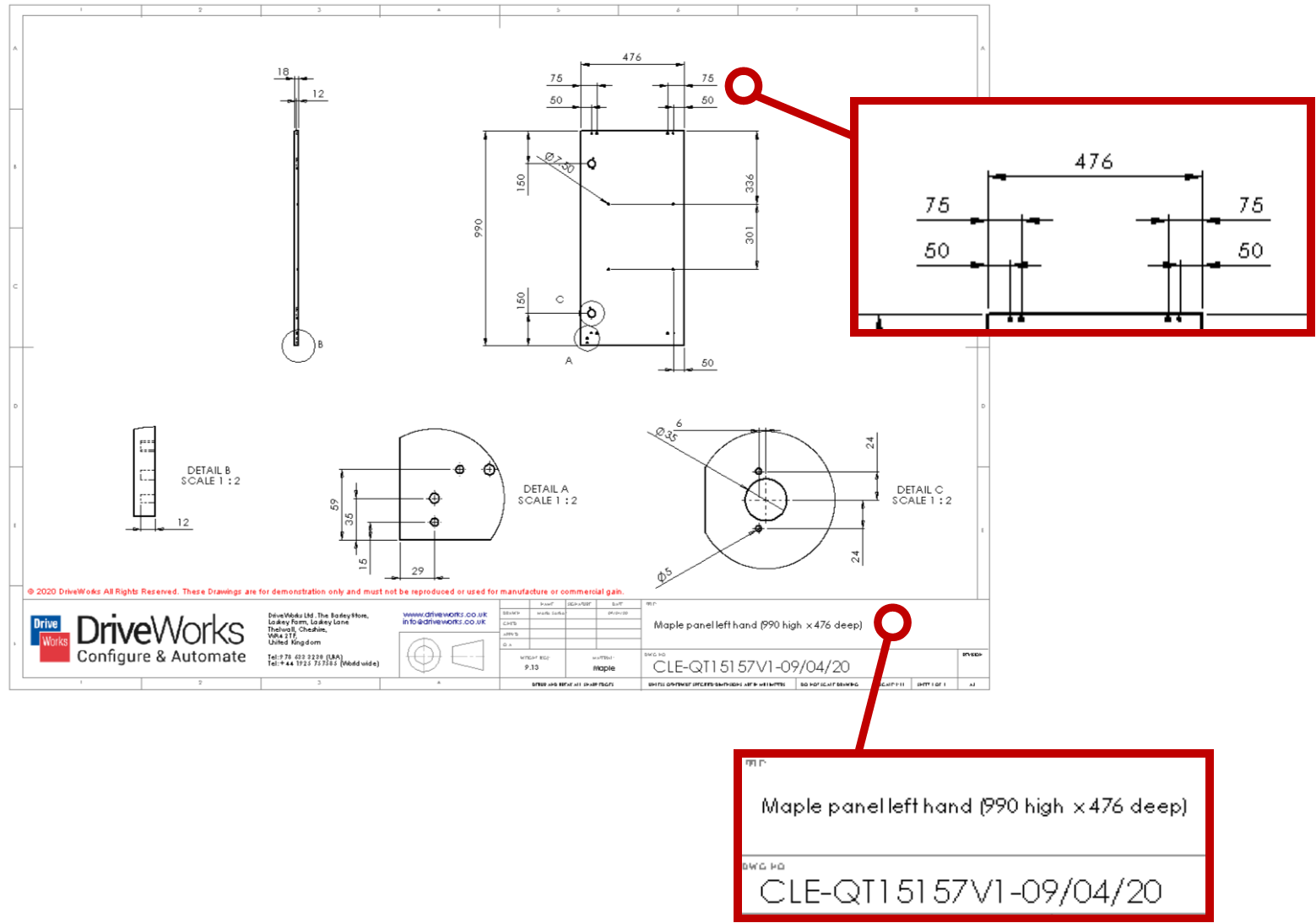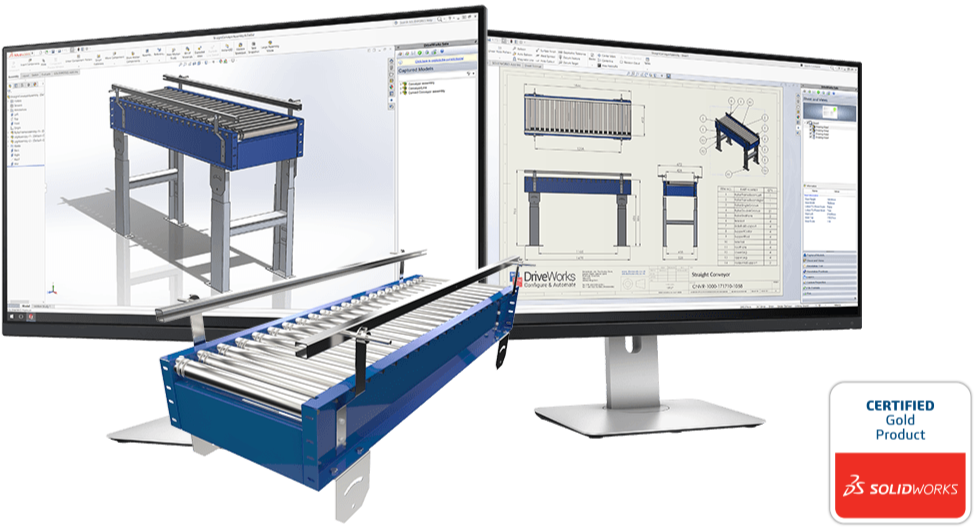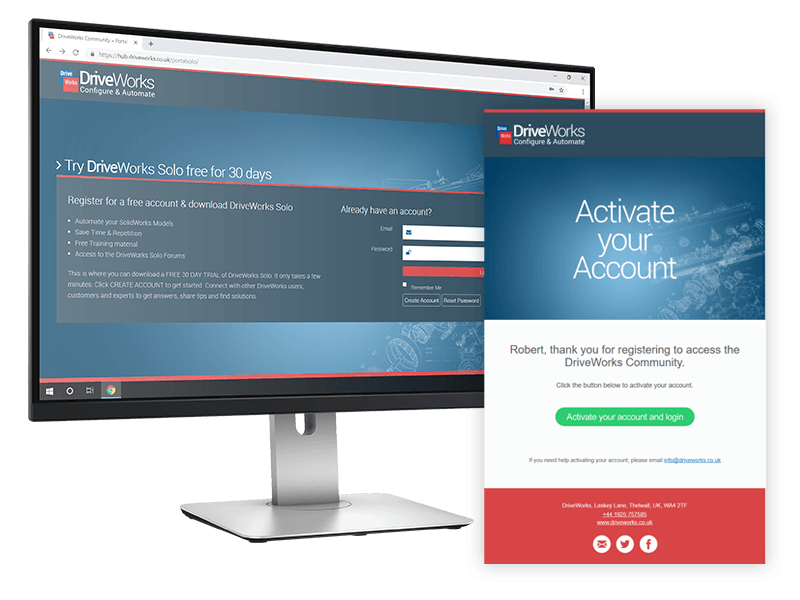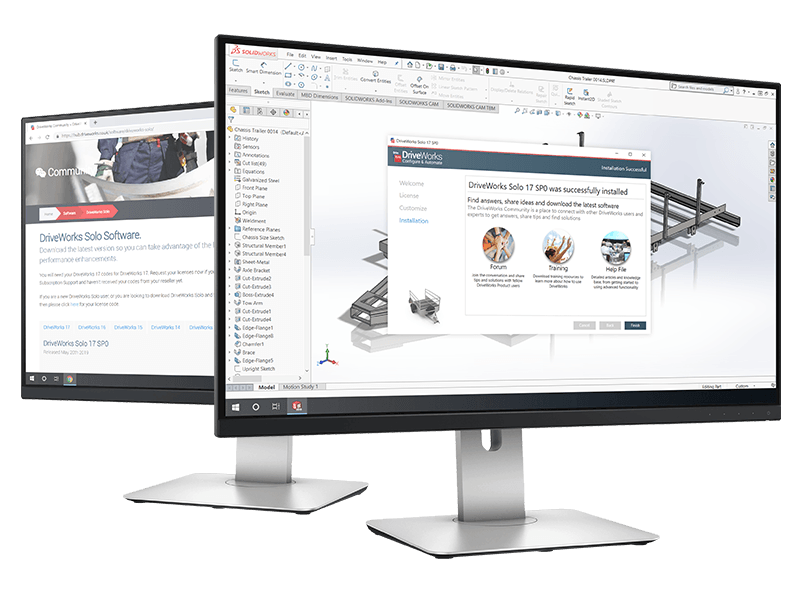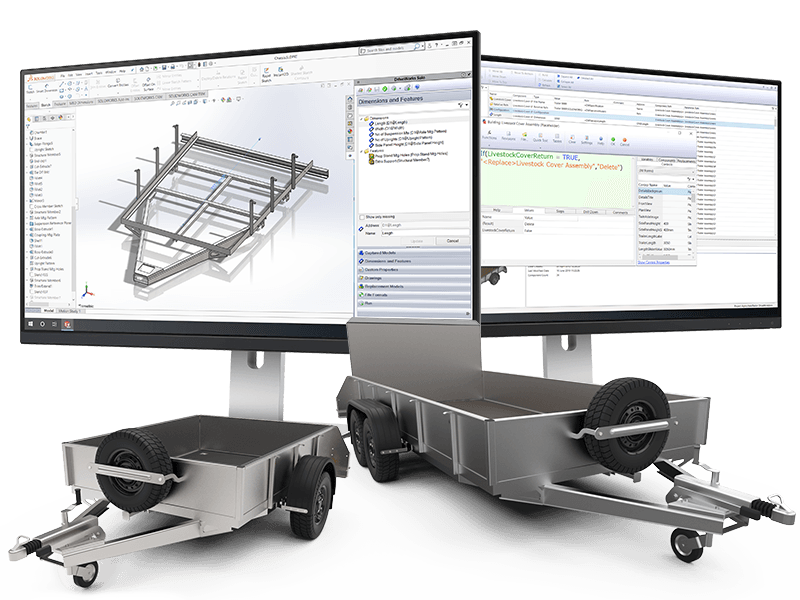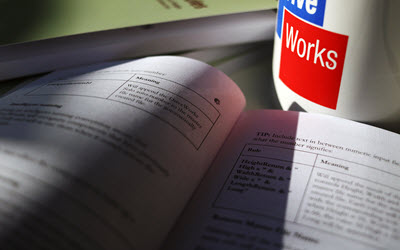DriveWorks World 2020 Goes Digital
Last week we were joined by over 200 DriveWorks customers, resellers and partners for a week of learning, networking and sharing ideas – all online.
Whilst the current global situation stopped us from hosting a face to face event, we still wanted to provide an opportunity for DriveWorks users to learn and connect. So this year we made DriveWorks World a digital event.
The technical sessions we run at DriveWorks World are extremely valuable and are part of our commitment to Helping You to Help Yourself. We wanted to make sure we could still deliver the training content that our technical team had worked hard to create.
During the event, we revealed What’s New in DriveWorks 18 and presented digital training, hands-on learning and advanced sessions all through live webinars and downloadable content.
Using technology, we created an event that was completely online.