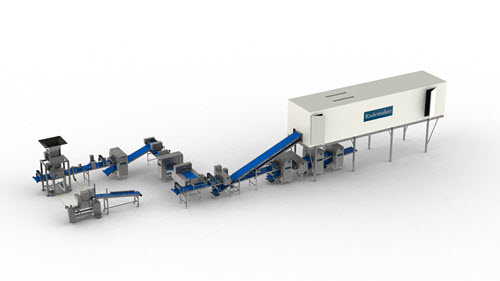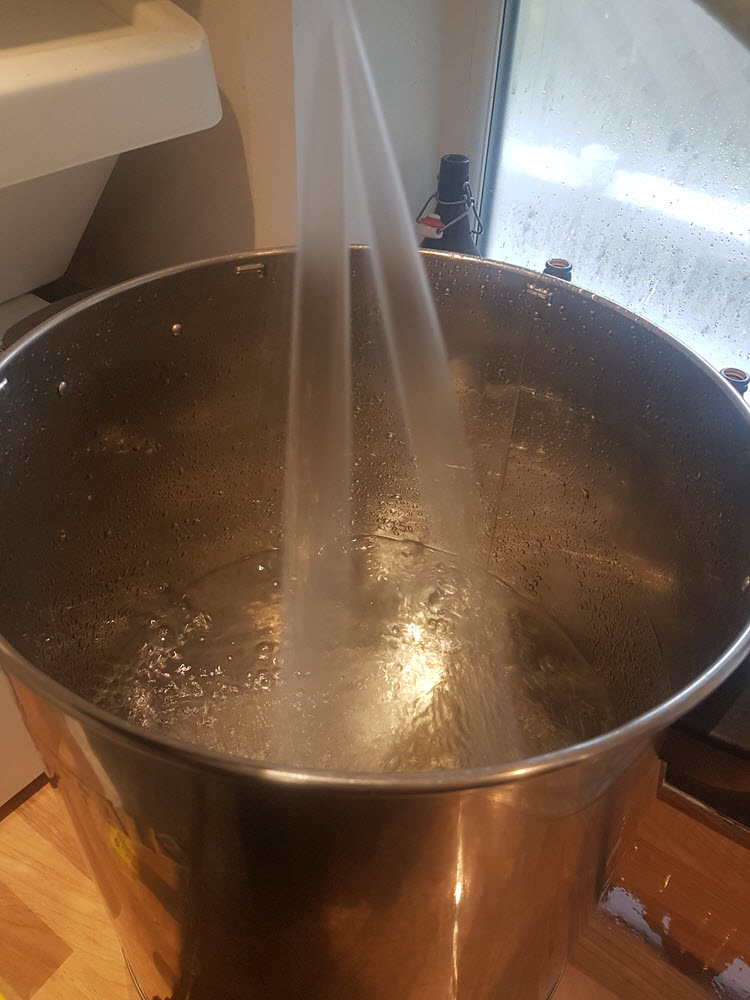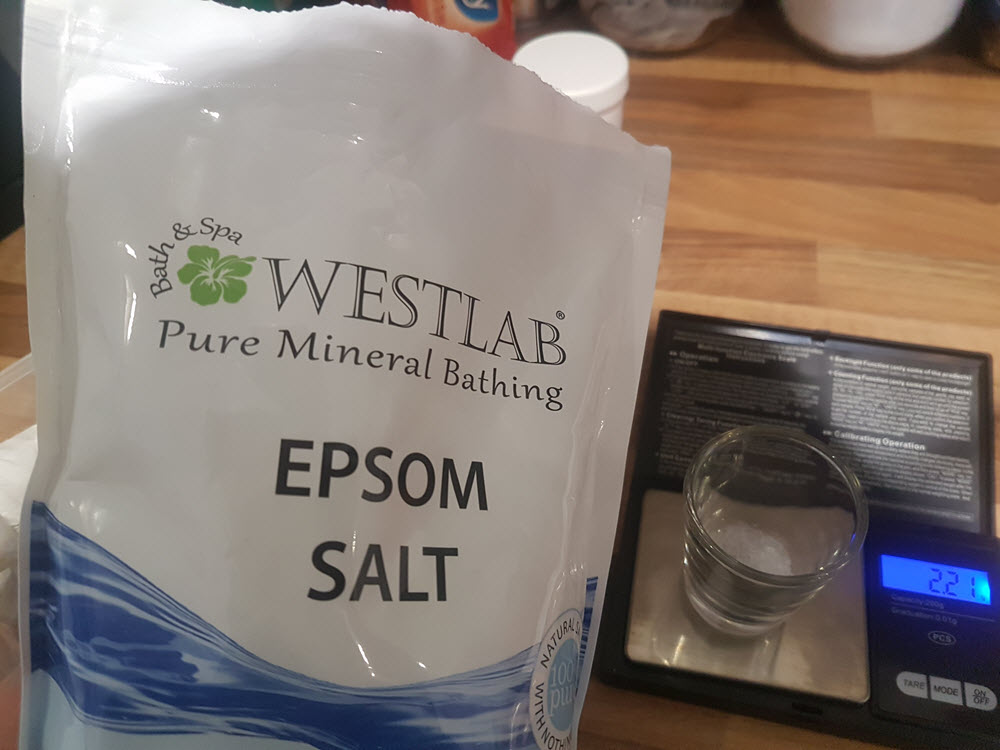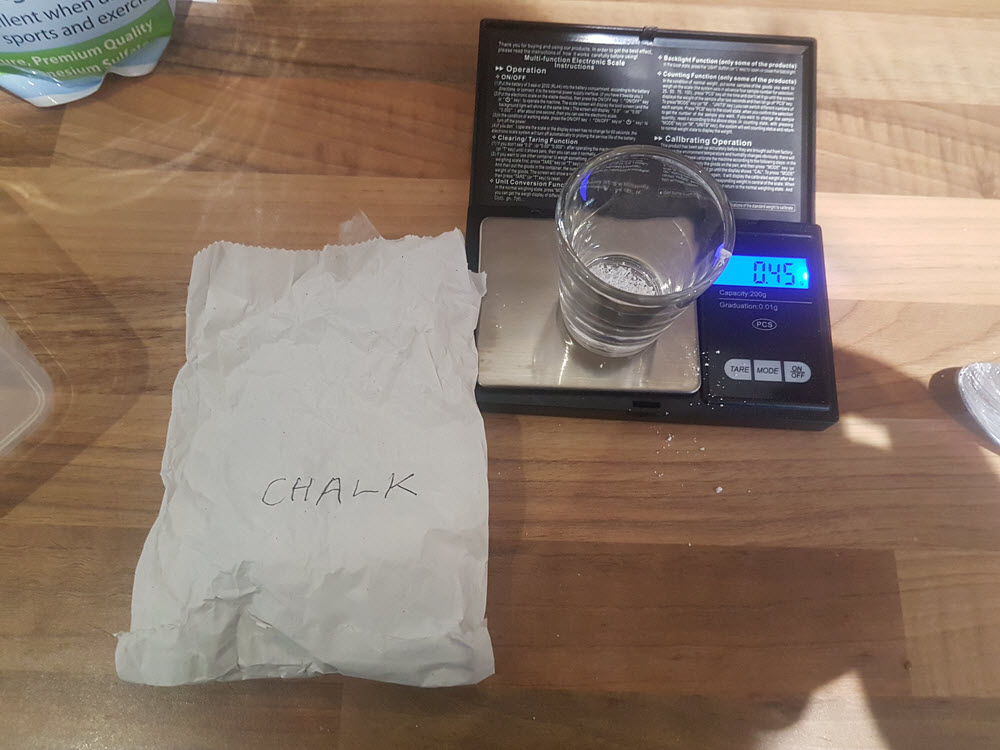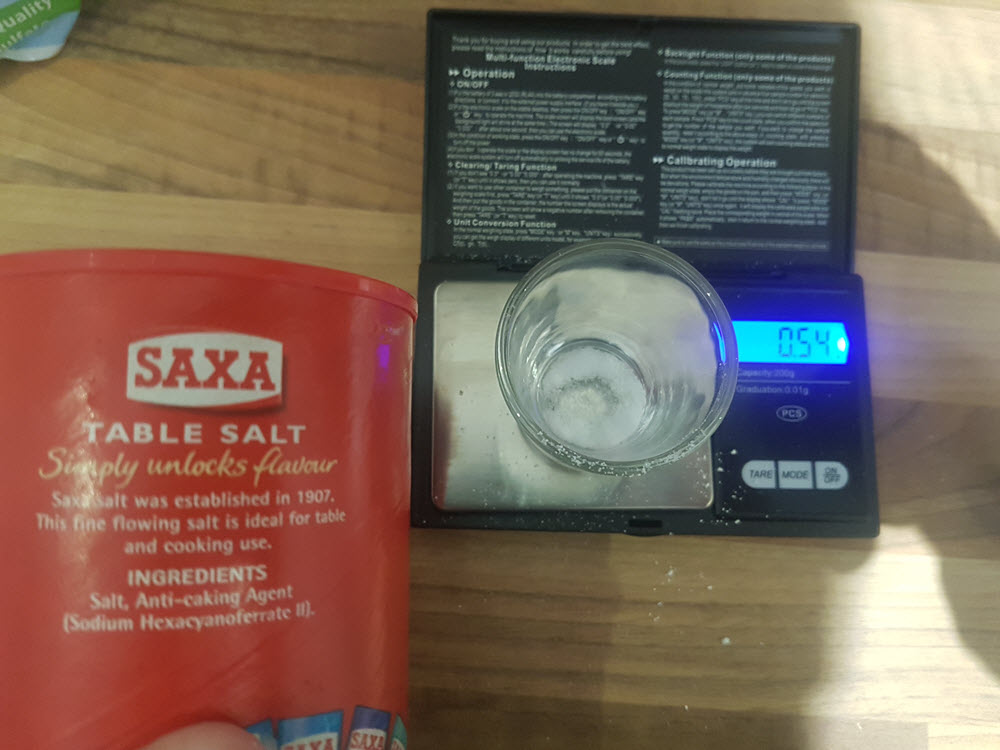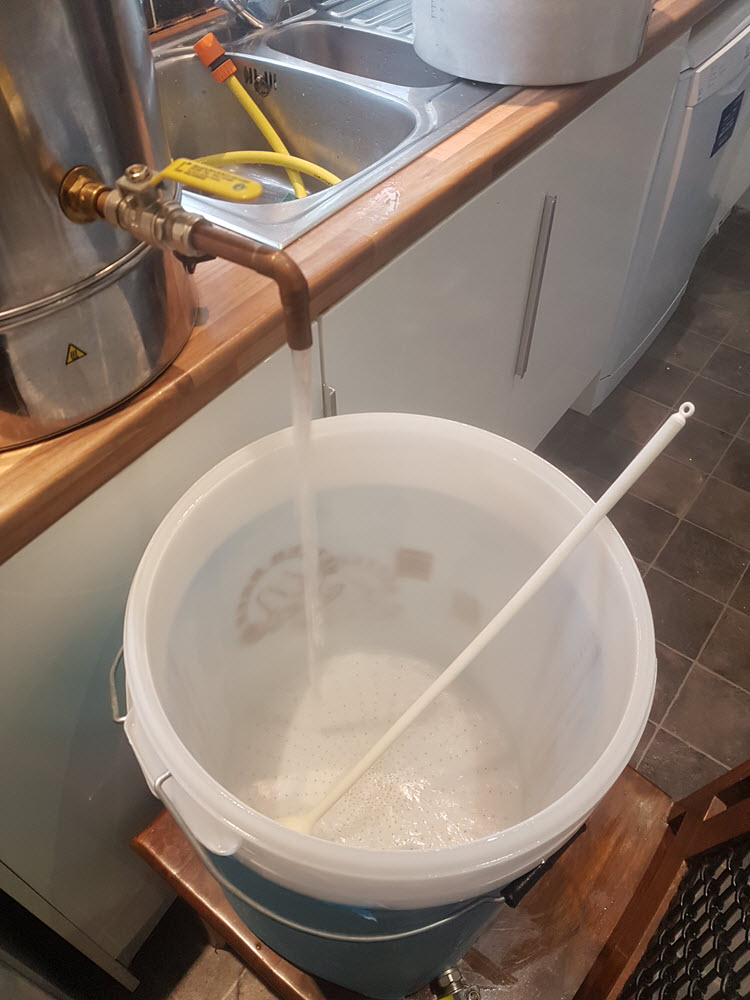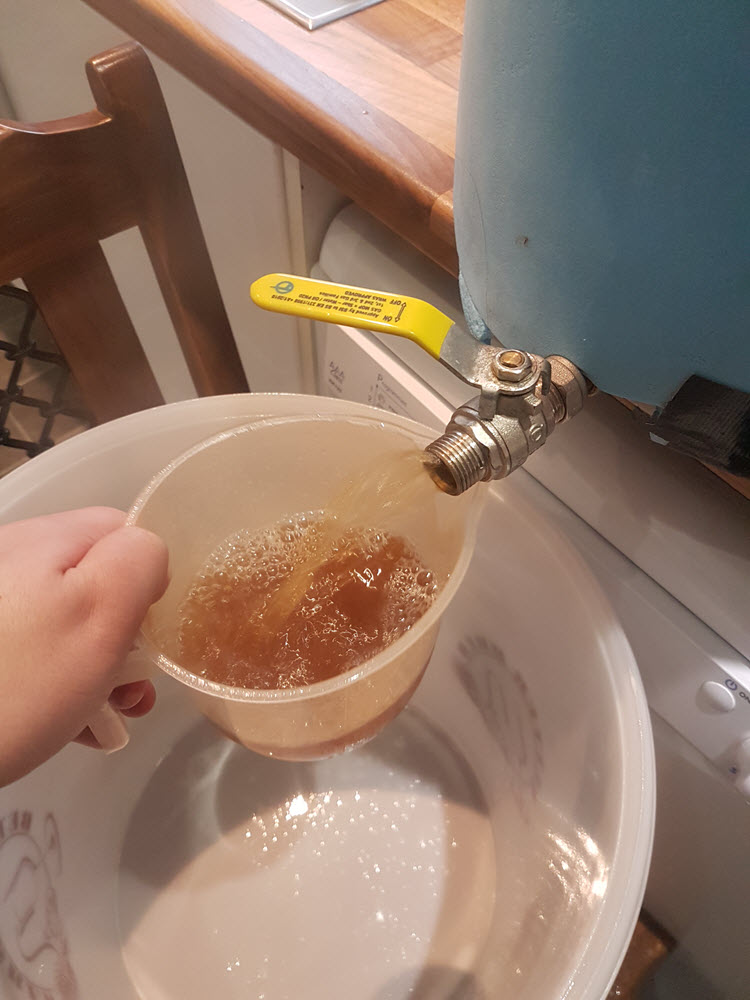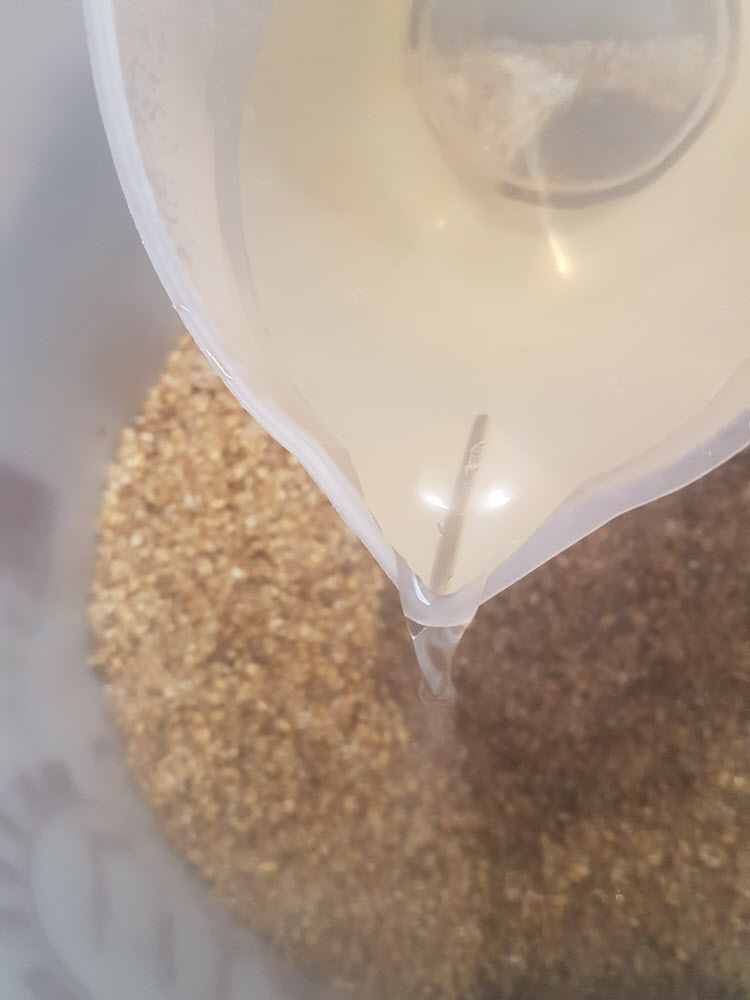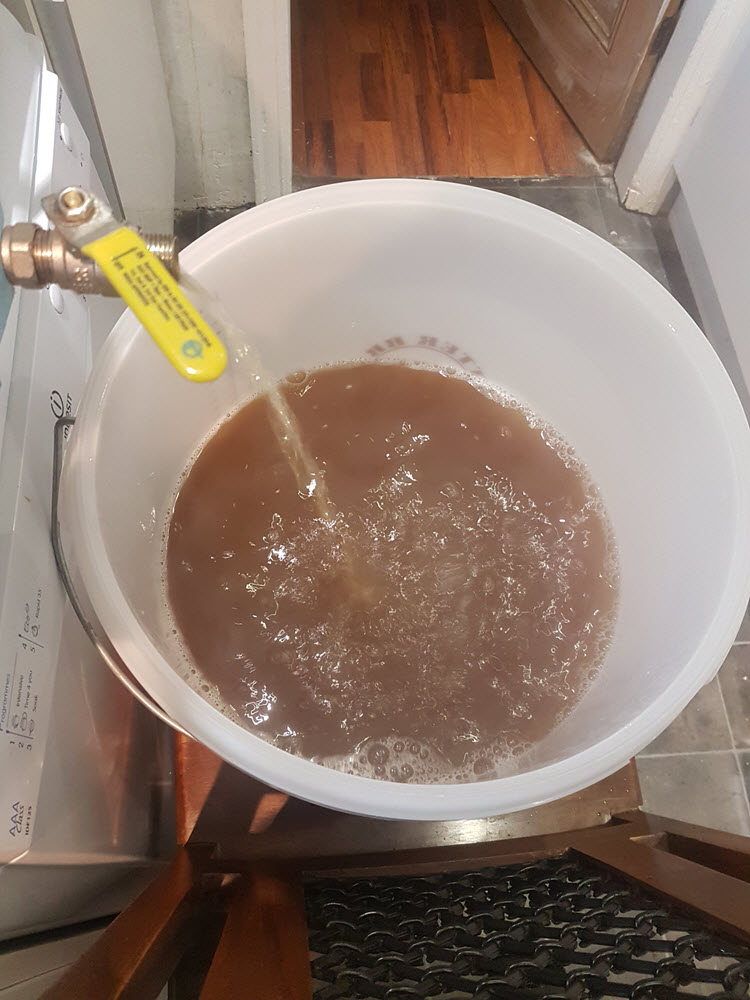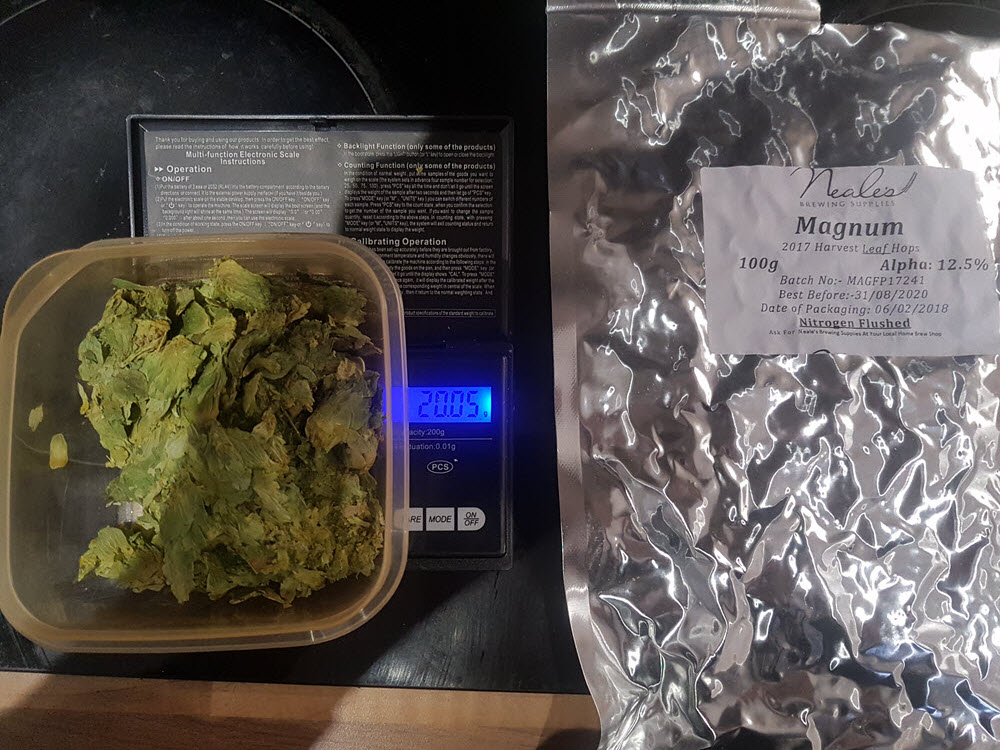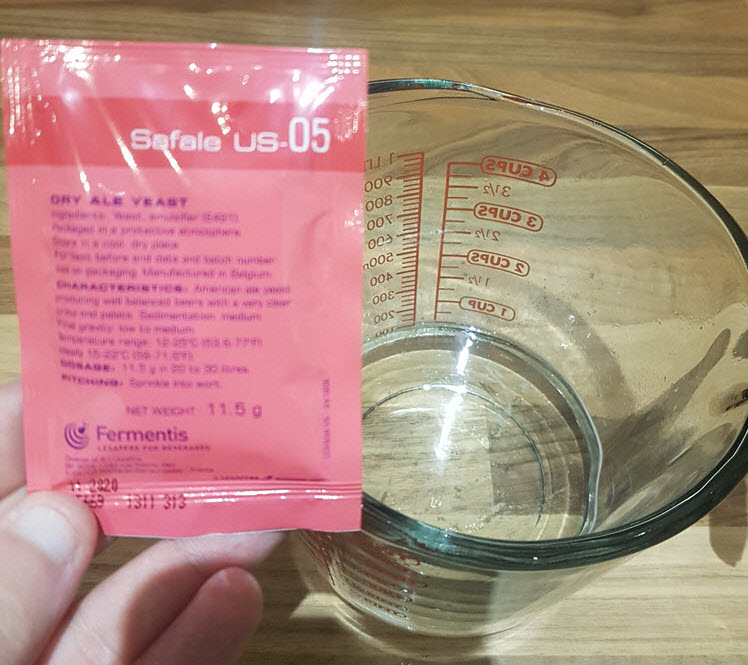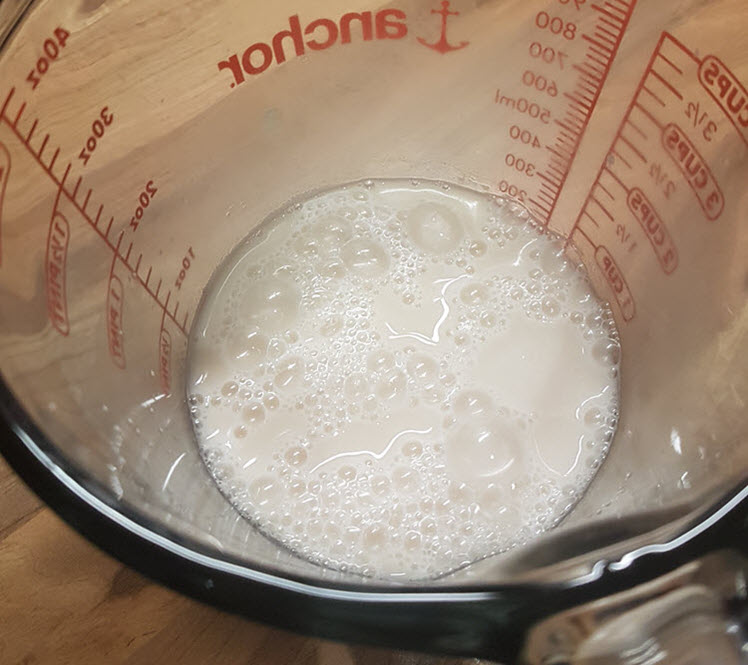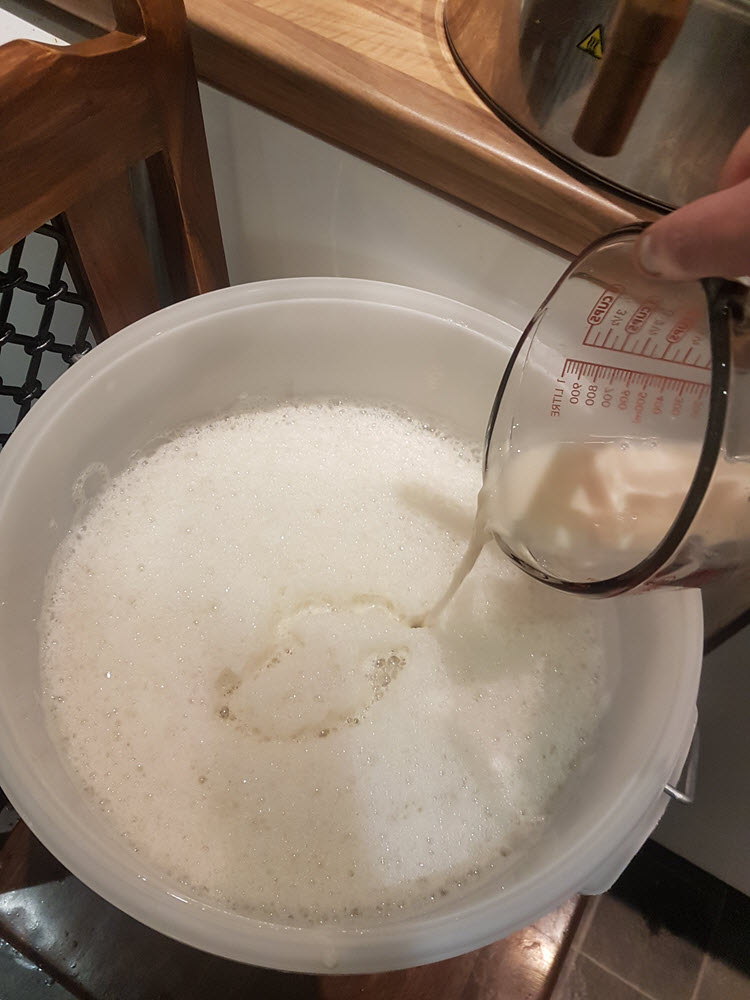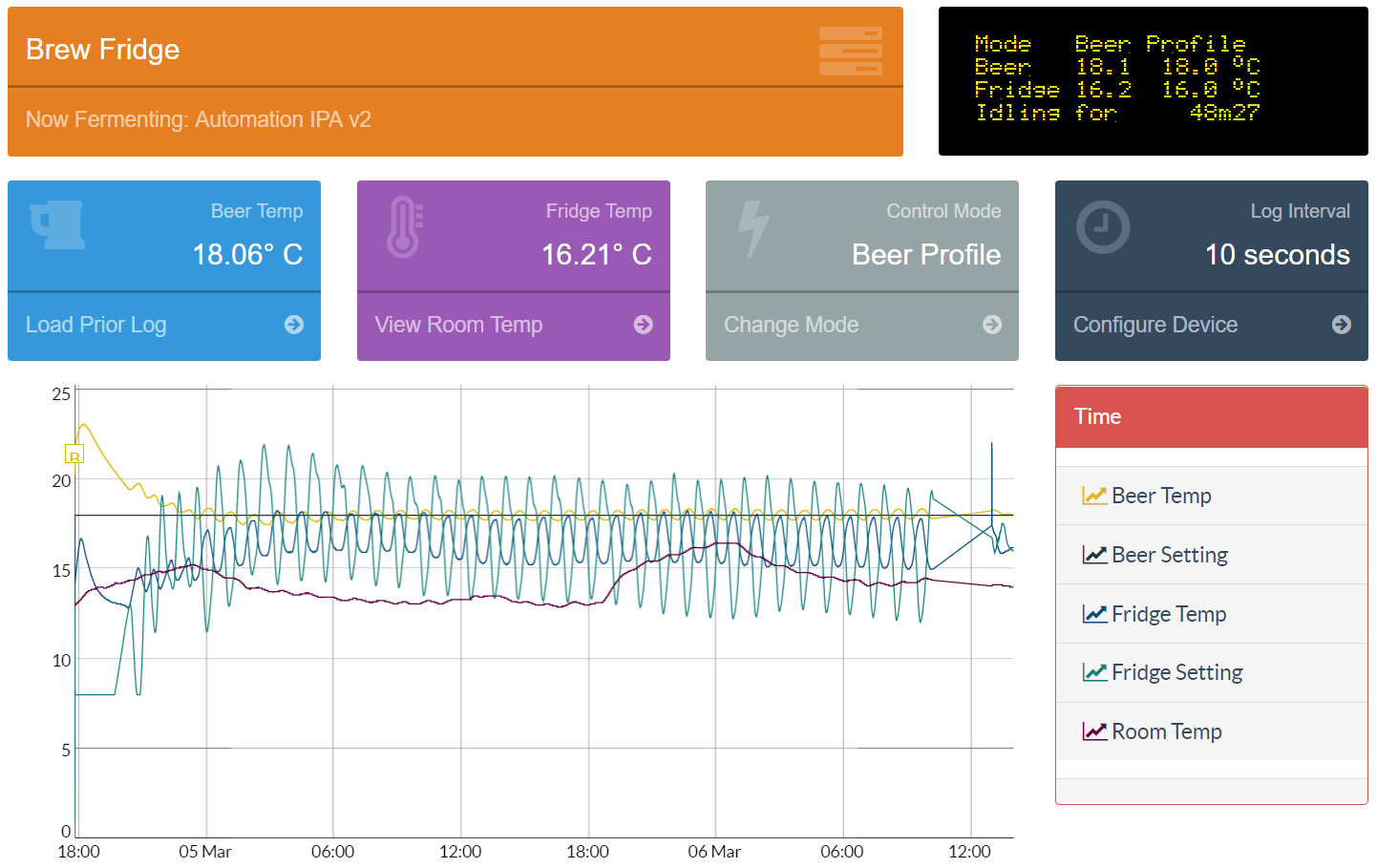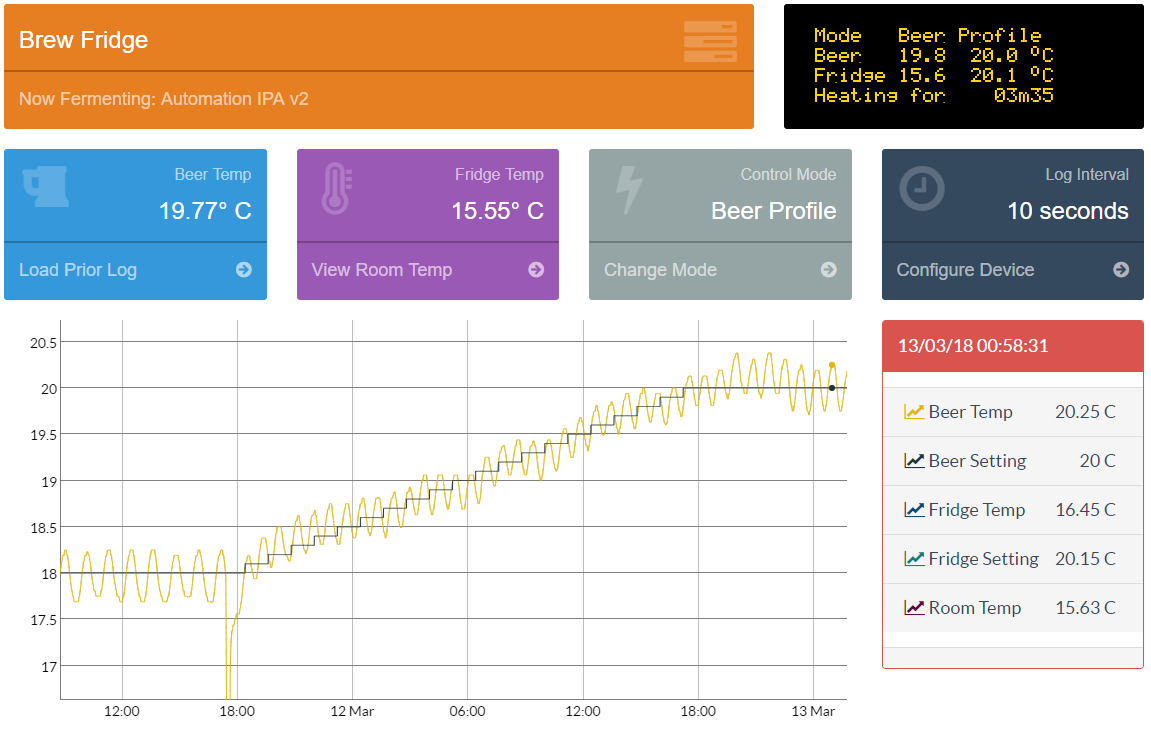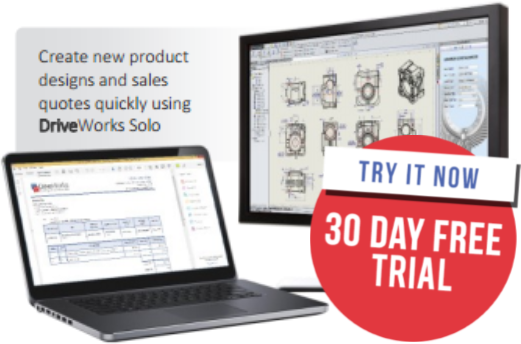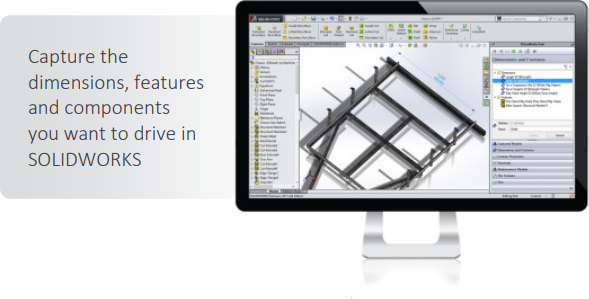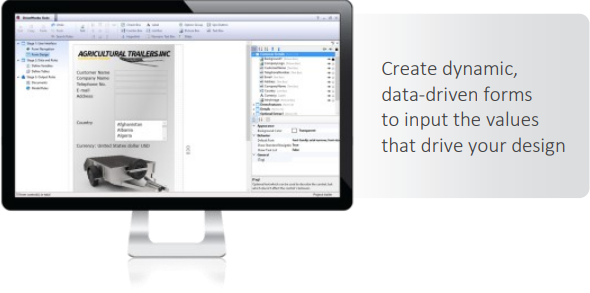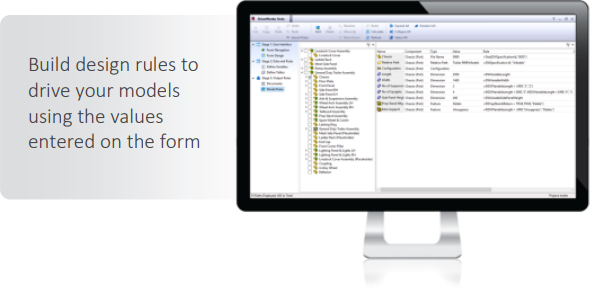Last week Maria, VP of DriveWorks, attended the launch event of the Warrington Business Exchange (WBEx) and we’re proud to announce that we’re now members of this great networking initiative.
WBEx is the place for businesses to collaborate, resulting in a better a connected and stronger economy in Warrington.
The fantastic launch event gathered together members from across Warrington’s entire business sector, including members from multinationals to sole trader micro businesses. It sold out in just 5 days and 280 businesses registered to attend!
Steve Park, the Managing Director of WBEx, kicked off the meeting by welcoming attendees and discussing the benefits that the Warrington Business Exchange will provide. Next was a great speaker panel that included Dave Pickering of Eddie Stobart, Mike Lomax of Total Steel and Annie Brown of the Park Royal Hotel.
It was fantastic to see how many local businesses have joined the group, particularly from the Manufacturing and Engineering sector, and have the opportunity to learn more about them.
During the event, Maria spoke to Emma Short from Hand on Heart, an organization who’s mission is to raise awareness of cardiac arrest in young people and the need for defibrillators in schools.
It was really inspiring to hear about the great work they’re doing and Maria was happy to tell Emma about our own fundraising initiative for a public access defibrillator for our local community. Speaking to Emma really reinforced the fact that defibrillators can help to save lives and it made us even more determined to reach our goal.
We’re looking forward to the next WBEx networking event, watch this space for updates!