Having a DriveWorks Product Configurator means you can free up design engineers to work on innovative ideas by giving sales teams more power. A complete CPQ system from DriveWorks allows sales teams, distributors and even customers to design a product to their exact specification, without needing any technical clarification.
Manufacturing companies from a huge range of different industries have been able to save time, reduce errors and improve customer satisfaction by having a DriveWorks product configurator.
Transportation is just one of many industries that DriveWorks has been used successfully. Head to www.driveworkslive.com to see an example of a trailer configurator. Have a go for yourself and see how easy it is, whether you have in depth knowledge about trailers or not, to configure your perfect trailer. Industry regulations can also be added into your DriveWorks CPQ system and all documentation and customer follow up is done automatically so your orders can go straight from sales to manufacturing seamlessly.
“The time we are gaining from freeing up the engineering team is now used proactively in research and development. The result is new designs such as our revolutionary, new articulated trailer, whose teardrop shape reduces CO2 emissions by 20%, when compared to a standard cab-trailer fleet operation.”
Model Specification
Trailer Production
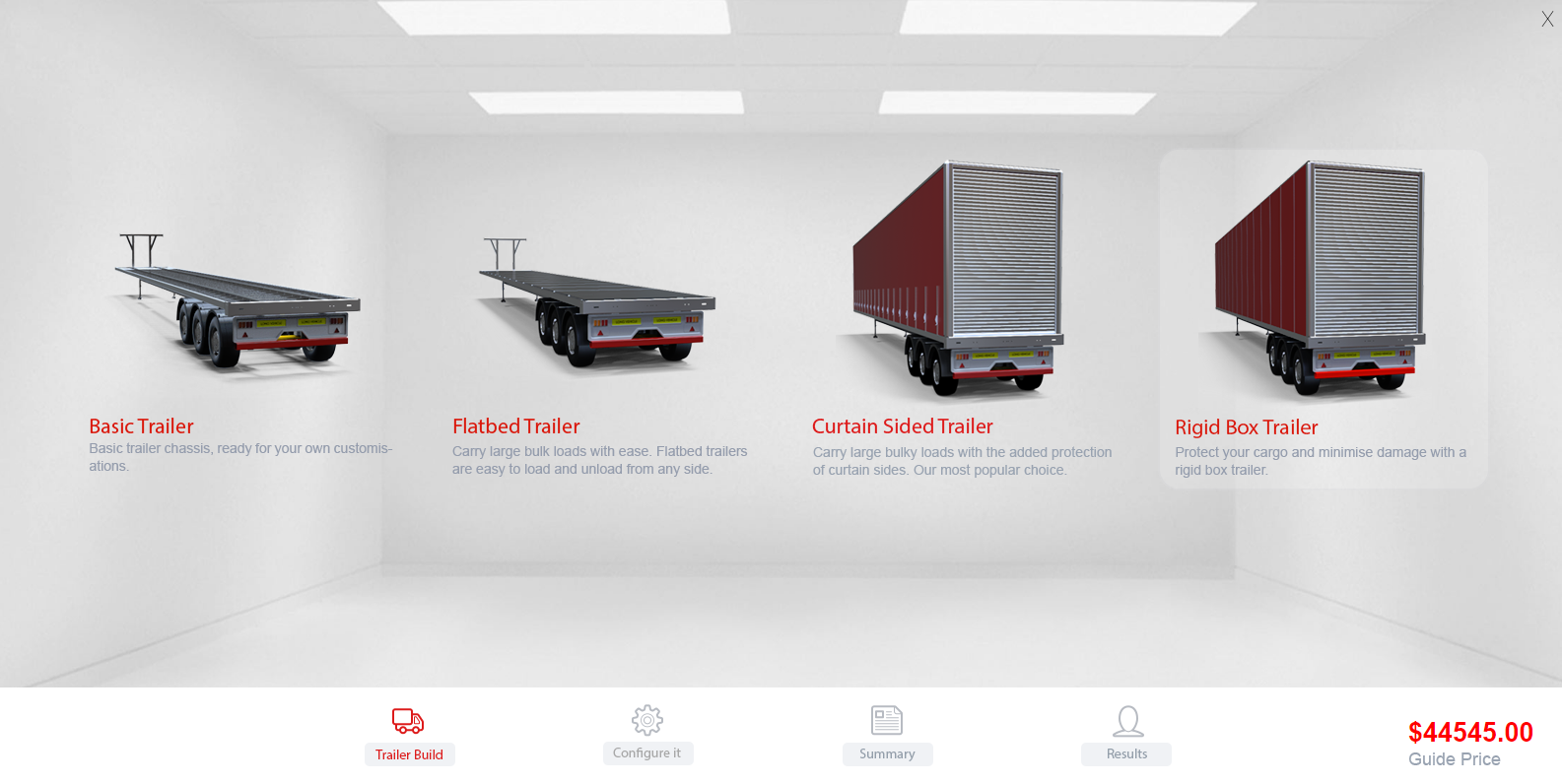
DriveWorks software is perfect for any company manufacturing products that are the same but different and there are tons of different examples on driveworkslive.com.
To activate DriveWorksXpress inside SOLIDWORKS and start automating your designs, follow these quick and easy steps:
Open SOLIDWORKS
Go to Tools, Xpress Products, DriveWorksXpress
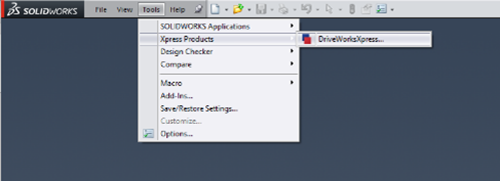
Click on the link for My.SolidWorks.com/xpress to get your free activation code for DriveWorksXpress.
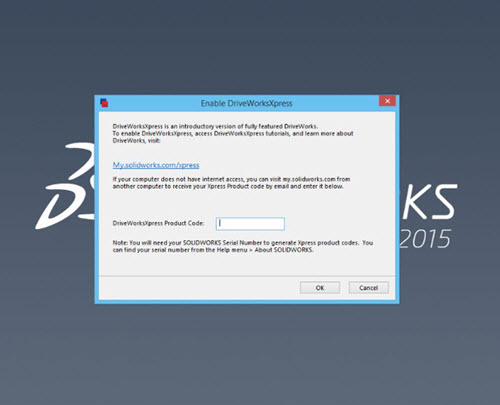
Copy the DriveWorksXpress activation code.
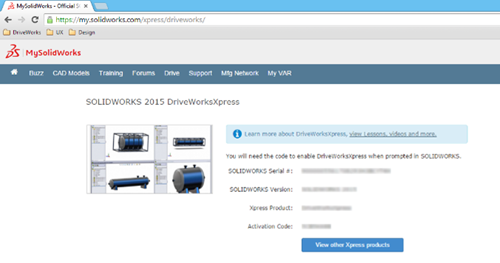
Go back to SOLIDWORKS, paste the activation code in to the product code box and press OK.
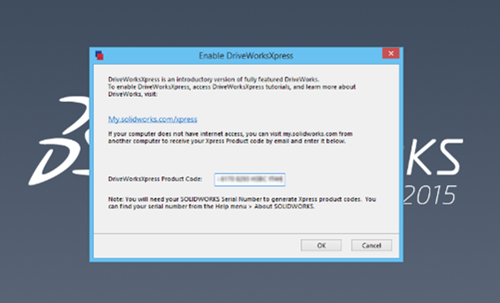
Start automating!
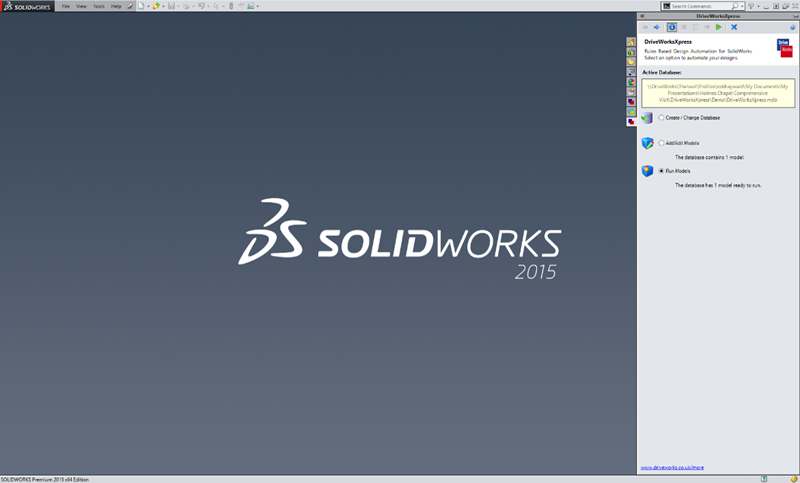
DriveWorksXpress is a design automation tool, ideal for all products that are the same but different. It’s a free product included in every license of SOLIDWORKS.
Design automation with DriveWorksXpress is easy:
With DriveWorksXpress you will save time and reduce repetitive tasks whilst minimising errors and costly mistakes.
Learn more about DriveWorksXpress with our free online resources:
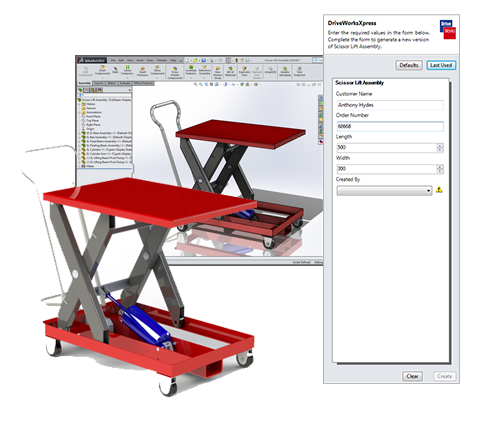
Creating a good first impression is important, and that’s why your product configurators need to be easy to use and professional. With DriveWorks you can have a powerful CPQ solution that is all of this and more. Impressing your customers doesn’t stop there, with the new functionality to send HTML emails.
In DriveWorks 14, the new HTML email functionality was added. This allows DriveWorks administrators to set up richer, more engaging experiences for their customers, sales teams and distributors.
Rather than receiving a plain text email, your customers can now receive a HTML email that contains images and text formatting that adds continuity between the configuration and delivery of results. Customers can see, in their email inbox, the product they have configured, an impressive quote and how professional your company is. This attention to detail really wows customers and by having such an impressive Configure, Price, Quote (CPQ) system, you can win more sales.
For you to be able to see this in action, we’ve updated the DriveWorks Live projects with this new HTML email functionality. Head to DriveWorksLive.com and select one of the following projects:
Simply fill in the form, configure a product and make sure you enter your email address. You’ll automatically be sent an impressive new HTML email, so be sure to look out for it in your mailbox.
If you’re sending out emails from DriveWorks, have a think about how HTML emails could enrich your customers’ digital experiences when configuring your products.
If you’ve never had a go with HTML and CSS, now’s the time to get started! There are loads of great resources on the internet, just google HTML Email Design and find lessons, guidelines and templates to get you started, it’s easier than you might think.
Even if you’ve got a basic understanding of HTML and CSS, the guidelines will help you to make sure you get the most out of your HTML Emails.
We’ve also got a handy Help File article that explains how to set up a HTML email document inside DriveWorks. Plus on September 1st, Rob from the DriveWorks team will be hosting a technical webinar on Setting Up HTML Emails with DriveWorks. Find out more and sign up here.
Once you’ve created your own HTML emails, send them to us, we’d love to see how you’re using the HTML Email functionality!
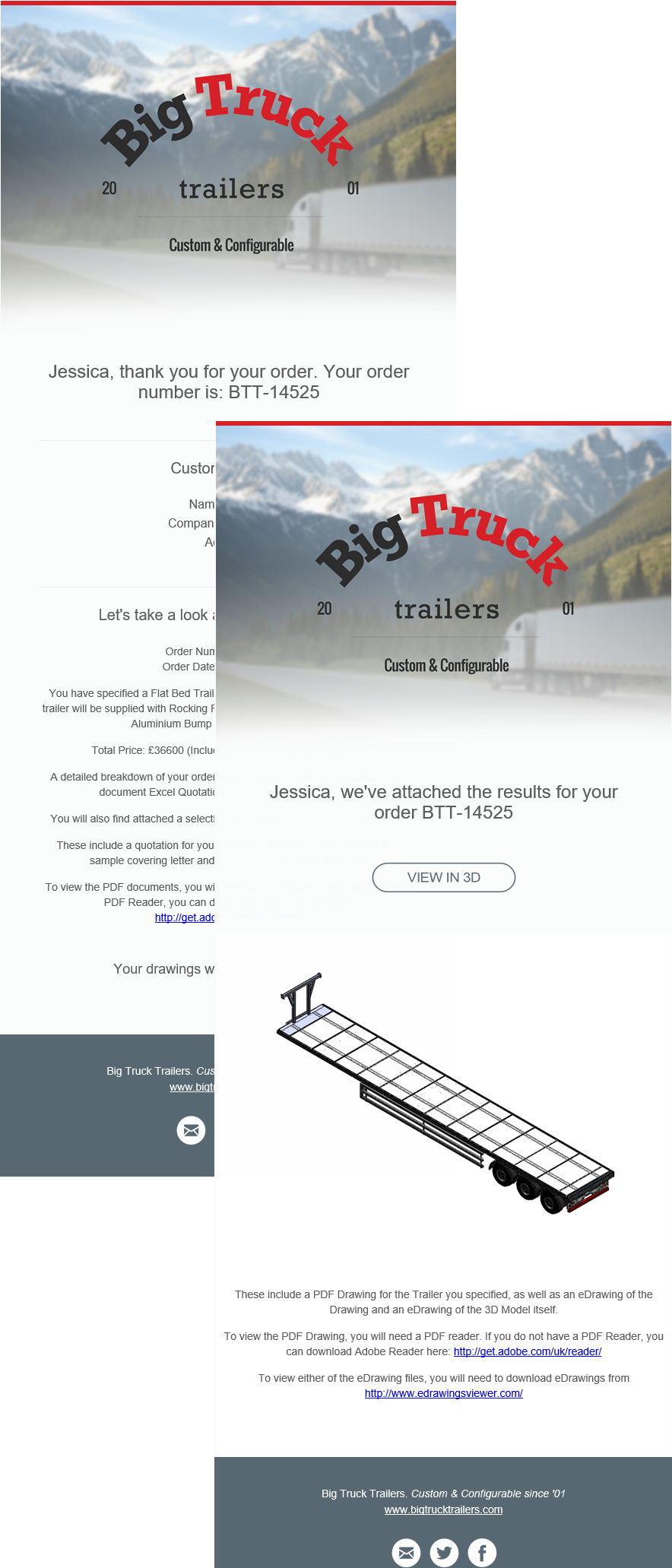
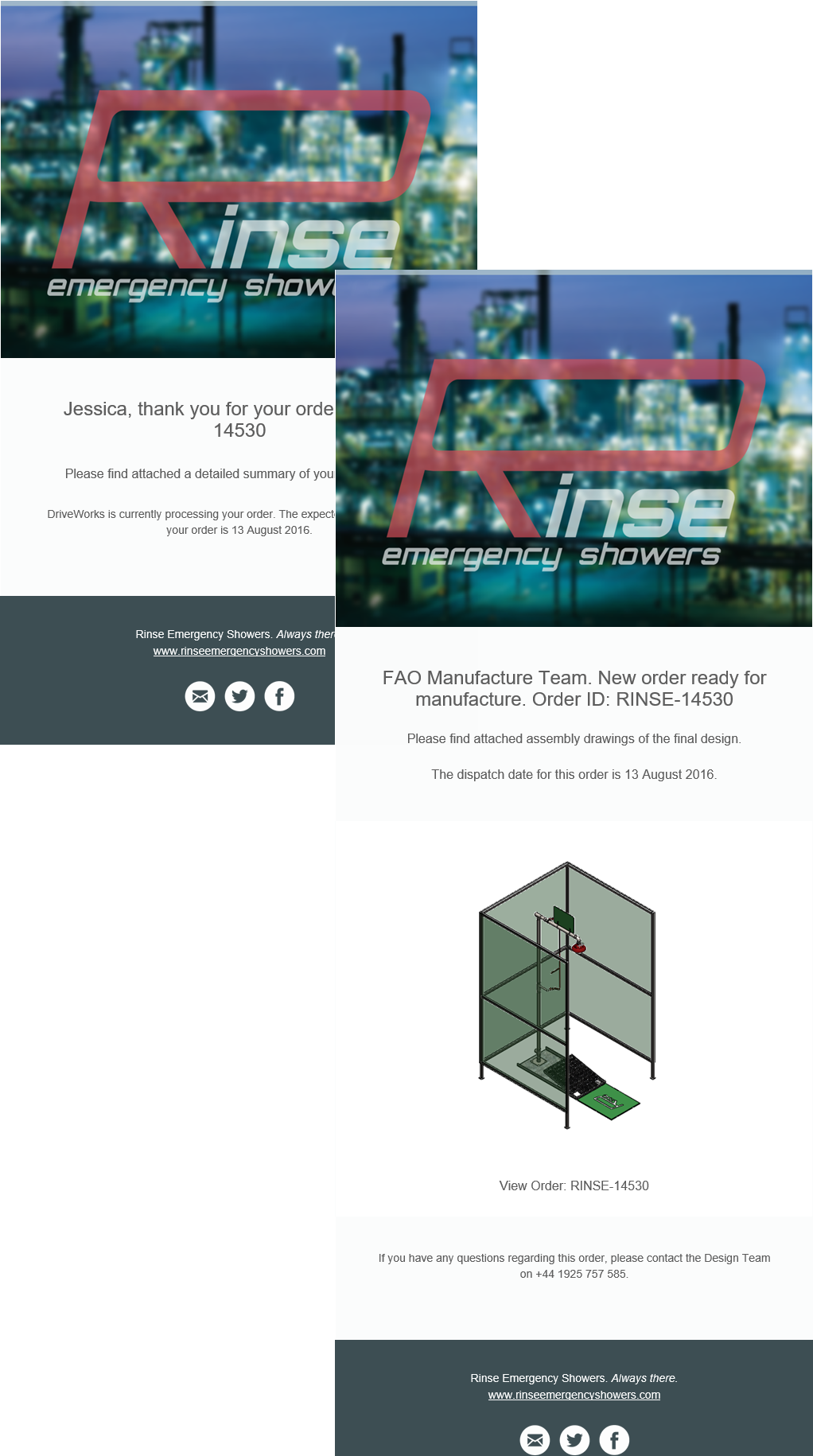
The latest service pack was released on the 22nd of July 2016. We’ve added some handy new features to help you with your Design Automation and Sales Configurator projects.
The following improvements, most created in direct response to customer requests, focus on helping you to get your work done faster and easier than ever before!


Copy Group allows group data files to be selected and then copied to a new or existing group.
Any group type can be copied to another group type for example: individual to individual, individual to shared and shared to shared.
This feature is designed to aid with:

This feature incorporates the functionality of Copy Group and will package all files for easy distribution or backup.
As such most steps and working of this feature can be referenced from the copy group topic.
The end package file that is generated from pack and go is a .drivepkg file. This is essentially a zip file that can be stored or sent to other people so that you can move your implementations easily.
It can also be used to backup and restore old versions of your implementations.
We’re sure we’ve covered most scenarios with our BETA features, but we really encourage and welcome your feedback as they are further developed!
Although they have been thoroughly tested, you should always take a back up of all data before using.
New and updated Specification Tasks give greater control of generated components:
Components that have been set to be overwritten can be viewed in Data Management.
Base64 Encode File task gives improved communication with web services.
New settings for the SOLIDWORKS PDM Plugin include:
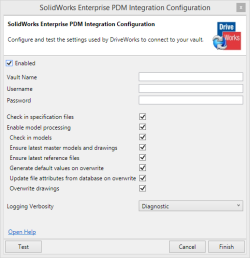
DriveWorks can also be installed using the Windows Command Prompt by following the steps below:
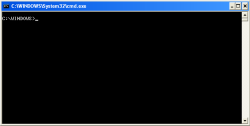
As ever we have tested the updates rigorously across SOLIDWORKS and Windows Operating Systems (x32 and x64) to maintain reliability.
All DriveWorks Solo and Pro Customers with an active Subscription Support Contract and all Authorized DriveWorks Resellers can download the latest release now from the DriveWorks Community.
If you haven’t already, visit hub.driveworks.co.uk and create an account, you’ll then be able to download the new DriveWorks Service Pack.
The download should take no more than 30 minutes.
As with any upgrade, remember to take a back up of your data!
If you are working in a multi-user environment make sure you upgrade all of the DriveWorks Modules e.g. DriveWorks Administrator, Autopilot, any DriveWorks User licenses, DriveWorks Live AND of course DriveWorks Pro Server.
The DriveWorks online help files have been updated and should give you everything you need to get started with this latest service pack.
UK based Driven Design have several years experience in the industry and we’re pleased to formally welcome them as DriveWorks Service Partners.
To join the DriveWorks Partner Program, Driven Design had to commit to and complete the DriveWorks Pro Training and Certification. Dan Marshall, Director of Driven Design, said that completing the training and certification was useful as it highlighted new features to him and he recognises the importance of maintaining his certification to ensure his technical ability is up to date.
“My favourite resource is the Technical Webinar Library. These informative webinars offer additional information that isn’t covered within the training but can be of vital importance in delivering real world implementations particularly when complex deployment scenarios are involved.”

“My favourite thing about DriveWorks is Generation Tasks! More of this please! They really open up the possibilities of DriveWorks Implementations as the master model approach can be time consuming so Generation Tasks are a great step forward!”
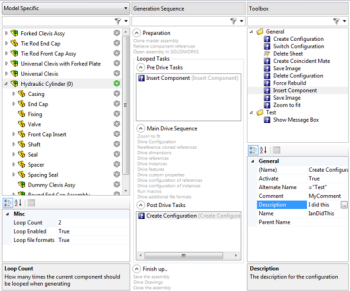
Although DriveWorks is easy to set up, we recognize that sometimes companies just don’t have the time or right resources.
DriveWorks Partners can work with you to accelerate the adoption of your Design Automation/Configurator project.
Each year the Pan-Mass Challenge brings together thousands of impassioned cyclists, committed volunteers, generous donors and dedicated corporate sponsors.
The aim is to raise money for cancer research and since it was first started in 1980, the Pan-Mass Challenge (PMC) has contributed $500 million to lifesaving cancer research and treatment at the Dana Farber Institute.
The PMC is an annual bike-a-thon that crosses the commonwealth of Massachusetts and today raises more money for charity than any other single athletic fundraising event in the US.
Team Dassault have been supporting the cause for many years and here at DriveWorks we are pleased to be associated with it too.
On Friday 5th August, Heather from the DriveWorks team will be taking part in the PMC along with her husband Earl Hasz and her step-son.
Although the rest of the DriveWorks team can’t be there in person to participate, we’ll be cheering Heather and her family on from our office in the UK and also making a donation to this great cause.
Watch this space for an update!

visit www.pmc.org for more information.
#PMC2016
