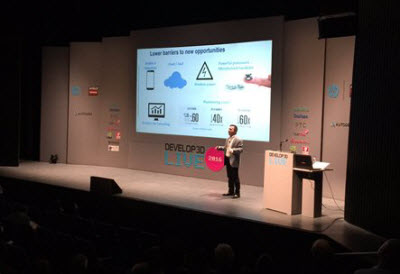We’re really pleased to announce that Jaertek have now started selling and supporting DriveWorks in Norway!
Jaertek was established in 1987 as a technology centre with a focus on providing, developing and implementing computing tools in businesses. For the past 30 years they have contributed to increasing the core value of their customers, and helped many small, medium and large businesses to succeed.
Their motto is ‘It Always Pays to Have the Right Technology” and we’re pleased that they have chosen to sell and support DriveWorks!
Welcome, Jaertek!
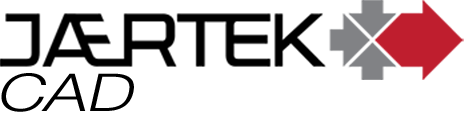
DriveWorks 14 includes many customer enhancements and new features. With so many new features to announce, we have spread the ‘What’s New in DriveWorks’ topic across three webinars.
We’ve taken Design Automation to a new level and we’ve made sure that it’s even easier to set up and use DriveWorks as an Online 3D Configurator.
Adding new capabilities helps our customers to create a great online experience for their users and customers, as well as enhancing the design automation experience.
Many of the enhancements in DriveWorks 14 are customer suggestions, sent to us at suggest@driveworks.co.uk
Sign up for all three webinars to make sure that YOU know What’s New!

QBuild are the most recent partners to join the DriveWorks Solutions Partner Program. As specialists in the field of linking CAD and ERP systems they have completed their first DriveWorks integration and we can now announce that they are Authorized DriveWorks Partners.
Since 2002 QBuild have been working in the CAD/ERP market and they bring to the partner program years of experience and good results. Their first DriveWorks integration allows the transfer of information such as Bill of Materials (BOMs) and sales orders direct to your ERP system.
QBuild told us “We offer the highest quality of engineering design software integrated with over 12 different Enterprise Resource Planning (ERP) systems. Our goal is to help DriveWorks users streamline their processes, allowing their engineers to work more efficiently, and to minimise redundancy”



CADLink allows engineers to create Item Master and BOM records identical to engineering CAD data with the click of a button. The direct integration reduces manual data entry and clerical errors. Production benefits from drawing information identical to work order documentation.
Increase the speed of data flow from sales to engineering, procurement, and manufacturing.
Streamlining the entire product development process by integrating your CAD system and your ERP solution gives you the edge in the competitive market. This eliminates all the burdens you face from having disparate systems, allowing engineers to focus on the designs and innovation.
Keeping your ERP engineering data accurate and synchronized with your engineering drawings and models is critical.
With CADLink, you will see significant improvements in production speed, on-time shipments, and accuracy of ERP engineering data with reductions in engineering cost, scrapped parts, and shop floor confusions.
For more information about how QBuild can enhance your experience with DriveWorks and save more of your engineering time either call +1 905 479 7811 or visit http://www.qbuildsoftware.com/
All of your DriveWorks Solo projects can be up scaled to DriveWorks Pro and in this webinar on 21st April Dave, Our Senior Applications Engineer, will discuss the different levels of functionality between DriveWorks Solo and DriveWorks Pro.
DriveWorks Pro is made up of four modules: Administrator, Autopilot, User and Live. Each of these modules provide additional functionalities within DriveWorks and Dave will explain how they work together to automate the entire design process, from initial sales to manufacturing.
In order to show you the additional functionalities available within DriveWorks Pro, Dave will cover:
• The extra features in DriveWorks Pro Administrator, compared to the features available in the DriveWorks Solo Project Designer.
• How to use DriveWorks Autopilot to generate all of the required project data.
• Using DriveWorks Live to embed your DriveWorks projects into a website and the benefits to your sales team.
• Using DriveWorks User to create new specifications and launch model generation from your own workstation.
• DriveWorks Solo Return on Investment tool.
If you’re currently using DriveWorks Solo and you’re considering upgrading to DriveWorks Pro, this webinar is a must watch. It’s a great opportunity for you to learn about the additional features and functionalities that would be available to you and the potential they have.
You’ll also learn about the DriveWorks Solo Return on Investment tool, which is a great way to discover how much you’ve already saved by investing in DriveWorks Solo. Imagine how much of an extra improvement you could make with the additional features of DriveWorks Pro!
If you’re currently using DriveWorks Pro, this webinar is a great way to discover all the new features that you’ve already invested in and how to best use them to create advanced DriveWorks projects.
DriveWorks 14 includes many customer enhancements and new features.
We’ve taken Design Automation to a new level and we’ve made sure that it’s even easier to set up and use DriveWorks as an Online 3D Configurator.
We’ve packed lots of cool new features into the latest release, so let’s take a geek’s peek look at what you can expect…
Run additional automation tasks on models and drawings before and after the normal driving sequence.
With Generation Tasks you can:
– Insert Components “on the fly”
– Mate Components
– Create Configurations
– Auto-Balloon Drawings
– Save as Image
– Scale Views
– Create Your Own
…and much more!
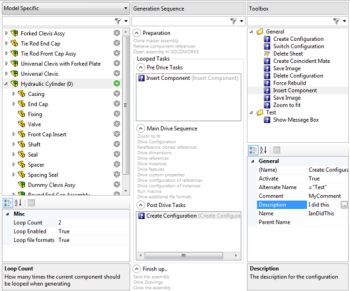
Form Design Controls
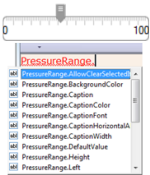
Slider Control:
– Apply a custom image to the thumb.
– Set the colour of the track.
3D Preview Control:
– Image Mode Property, automatically loads image when WebGL is not available.
– Events to trigger Touchpoint.
– Hierarchical Control Properties, every control property can be used in rules by referencing its address.
3D

– Server side rendering when WebGL is not available
– Enhanced rendering for transparency and glass
– Save as Drive3D from viewer
– Standalone viewer
– STL and OBJ support
– Touchpoint
Autopilot

– Multiple Autopilots now load balance
– Specification processing
– Email sending
– Triggered Action processing, reports of the success or failure of email and triggered actions in the activity log.
Benefits
– Autopilot targeting
– Better load balancing
– Enhanced reporting
Live

– Image gallery added to the Specification details Module
– Images appear and auto-scroll immediately on generation
DriveWorks 3D Admin
– Enhanced 3D Preview Control properties to support Touchpoint.
– Multi-select components to build rules
– MyName() support for Drive3D parameters
– Captured Drive3D info stored in project that doesn’t get overwritten when a Drive3D file is replaced
– Alpha-numeric sorting
Tagging

– Add tags to component sets to allow multiple Autopilots to prioritize generation
– Prevent models with certain tags being generated on a particular Autopilot with the Block queue
Capture & Model Rules

– Instance parameter support function
– Drawing parameters displayed per sheet
– Features can be captured by selecting the model (previously only selectable from feature manager)
– Show only missing, available for all parameter types in the capture assistant
Templates

– Email documents support HTML allowing you to easily create HTML emails
– Web service specification task
– Templates – Support for creating Excel, Word, Email documents and specification macros
– Create a project from a template
Model Insight
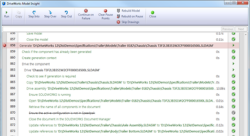
– Analyse Assembly and Drawing generation, step by step, in real time!
Functions
– Enhanced MyName() Support
– NEW! ExtractNumber – return a number from a specified value
PDM
– Enhanced support for SOLIDWORKS Product Data Management
– Re-release and overwrite models while maintaining existing meta-data
The Online Help Files have been updated for DriveWorks 14 and should give you everything you need to get started with this latest release
DriveWorks Solo Online Help File
DriveWorks Pro Online Help File
We’re hosting three “What’s New in DriveWorks?” Tech Team Thursday webinars, so look out for updates on our events page, Twitter and Facebook!
Download DriveWorks 14 now from the Software Page of the DriveWorks Community.
DriveWorks Pro 14 is available to Resellers and all Customers with an Active Subscription Support Contract.
As ever we have tested the updates rigorously across SOLIDWORKS and Windows Operating Systems to maintain reliability.
And despite being so full of features – it’s quick to download too!
As with any upgrade, remember to take a back up of your data!
If you are working in a multi-user environment make sure you upgrade all of the DriveWorks Modules e.g. DriveWorks Administrator, Autopilot, any DriveWorks User licenses, DriveWorks Live AND of course DriveWorks Pro Server.
Make sure you have your DriveWorks 14 license codes to hand.
DEVELOP3D LIVE is the UK’s leading conference and exhibition celebrating design, engineering and manufacturing technology and how it brings world-leading products to market faster.
We’ve been attending DEVELOP3D Live since the first event in 2012 and this year we were a Silver Sponsor again.
DEVELOP3D Live 2016 featured over 30 amazing speakers from a variety of world renowned design, engineering and technology companies. There were also 74 exhibitors, including DriveWorks, showcasing the latest in product development technology.
The stage hosted many key players, including SOLIDWORKS CEO, Gian Paolo Bassi, who presented on The Future of the SOLIDWORKS Innovation Platform. He spoke about how SOLIDWORKS is 100% focused on creating an innovation ecosystem to meet the needs of the engineering community now and in the future.
For the first time this year the keynote presentations were streamed into the exhibition centre, so the whole DriveWorks team had the opportunity to listen to the speakers whilst also speaking to people on our booth.
We had a great time and we’re already looking forward to next year’s event!