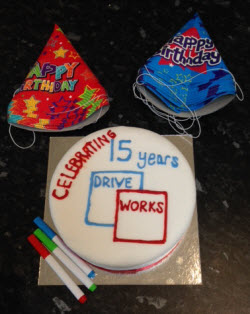On March 3rd there will be another UK SOLIDWORKS User Group North West meeting.
There will be a range of different presentations and as always there will be an opportunity to have a chat with other members, partners and SOLIDWORKS AEs throughout the meeting.
The SWUG meetings involve group discussions and always encourage learning and sharing!
Free food and drinks will be served and the meeting will finish with some sponsored give away prizes.
This time it will be held in Manchester at MMU’s Digital Innovation shed.
It’s a great opportunity to learn more about SOLIDWORKS and share tips and tricks. Some of the DriveWorks team will be attending and we hope to see you there!
Digital Innovation is a new initiative from Manchester Metropolitan University designed to respond to the rapid speed of change in the digital sector. Situated in a refurbished engineering shed on the MMU city centre campus, Digital Innovation brings together start-up businesses, digital research and teaching under the same roof.
We’re really excited to visit the shed for the UK SWUG North West meeting as it set to become an innovative venue for the whole of Manchester’s technology sector.
It’s an ideal location for a SWUG meeting as it will become a place where you can encounter new technology and new thinking and, above all, it will be place where you can find new ideas.
Last week was an exciting week in terms of Microsoft certifications.
On Wednesday we received the really exciting news that we had been awarded Gold Microsoft Partner status for Application Development.
Following that, on Friday, Darcy sat an exam to become a Microsoft Specialist and passed with flying colours. The pass mark was 700 and Darcy scored a brilliant 841!
By passing a Microsoft Specialist exam, Darcys’ specialised knowledge and skills have been validated. This certification is a great asset to our development team and will enable us to continue to improve our software.
Congratulations Darcy on becoming a certified Microsoft Specialist in Programming in C#!

Today we received the very exciting news that we’re now Gold Microsoft Partners!
Everyone at DriveWorks HQ was very excited, what a great achievement to have the brilliant software that we all work hard to create recognised in this way by Microsoft.
But what does it mean to be a Gold Microsoft Partner?
Microsoft describes it as:
‘Gold competencies demonstrate best-in-class capability within a specific Microsoft solution area.’
Becoming a Gold Microsoft Partner has involved research, exams, product testing and references from customers – all in order to prove that DriveWorks is worthy of Microsoft Gold Partner Status.
We have invested in the future of DriveWorks. Our partnership with Microsoft proves our commitment to continuously improving DriveWorks software.

You can read more about Microsoft Partners here.
Our Industry Sample Projects are a great way to get started with Design Automation and using DriveWorks to create your first Configurator. You can pick the projects apart to discover how they have been set up or use them as a source of inspiration for your own projects.
All of our DriveWorksXpress and DriveWorks Solo Sample Projects have already been set up so all you need to do is download and run them inside SOLIDWORKS.
Our Tech Team have also created handy walk-through videos for each project. They’re a quick and easy way to demonstrate how to set up and run the projects, making it easier than ever for you to get started with DriveWorks.
Use this DriveWorksXpress Project to configure a Sheet Metal Electrical Enclosure. Determine the height, width, depth, as well as the inlet and outlet gland position.
Use this DriveWorks Solo Project to configure a custom Locker layout. Choose to determine your locker by the space available or to a custom size.
Other options can also be configured to determine the lock options, whether there are vents in each locker, the colour and optional extras such as a hanging rail or an extra shelf.
Use this DriveWorksXpress Project to configure a Silo which is attached to a power unit. Determine the size of the Silo and the type of Power Pack.
Use this simple DriveWorks Solo Project to quickly create the flange that you need for your project. Choose from an ASME, BS, DIN or JIS standard, the socket size, flange type and gasket material.
DriveWorks Solo will then quickly create the flange to the standard chosen and produce the drawing for it too.
After watching the videos, try downloading the projects and having a go at using them to configure your own custom products!
2001
Glen Smith, mechanical engineer, automation advocate and SOLIDWORKS 3D Evangelist saw the opportunity to create a productivity tool for automating designs created in SOLIDWORKS. He asked Maria, also a SOLIDWORKS enthusiast and business development specialist to work with him and “Take DriveWorks to Market.”
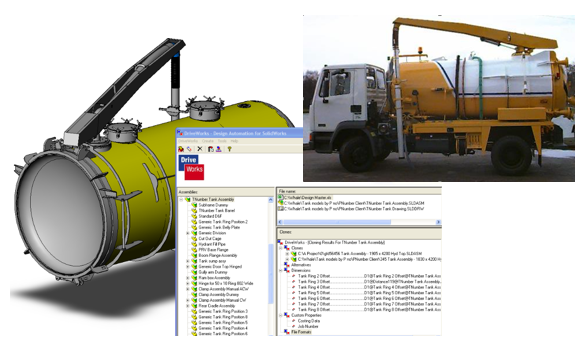
Whale Tankers (our very first customer) started using DriveWorks to automate the design of these tankers. We are delighted that one of their engineers will be presenting at DriveWorks World 7 – 11 March, 2016
SOLIDWORKS was the first 3D CAD technology to run on an intuitive Windows platform, it was priced to be affordable and within months of being commercially released in 1995, was winning awards for its ease of use.
Here at DriveWorks, we actively listen to the market and because we are an agile, extremely proactive business we have made sure that we are continuously responding to customer needs. Today there are 3 levels of DriveWorks software to match the needs of engineers and others too.
15 years from when we started, our software is now used as a Configurator for desktop, mobile and tablet. And while it’s still used by thousands of engineers at companies of all sizes around the globe, it’s also used by non-technical people in those companies too and by thousands of their dealers and distributors. Watch this video to see DriveWorks in action on a tablet today.
With over 90% of businesses and consumers now researching products online before making a buying decision, and with a growing number of those seeking custom, bespoke or personalized products, an online sales configurator can help expand a company’s global presence and reach many more customers. We’re excited!
It is thanks to our amazing Team at DriveWorks, to our Resellers and to our Customers past, present and even future, that all of this is possible.

Dan Heidelmeyer of Fisher Unitech with one of our “15 years” shot glasses at SOLIDWORKS World
Even though we’re celebrating it a bit later than everyone else, we still had a great time making pancakes and smothering them in Nutella, Golden Syrup and of course sugar and lemon juice.
Our pancake skills seem to have improved from last year…apart from when our CEO, Glen, hit the ceiling with his…
Happy Pancake Day from the DriveWorks Team!

In November, we announced that DriveWorks Co-Founder and Vice President, Maria Sarkar, would be hosting a brand new webinar introducing DriveWorks Pro. During the webinars, Maria provided an overview of all of the DriveWorks Pro modules and also discussed how to set up projects within DriveWorks Administrator.
These sessions were very popular and due to high demand we will be running them again on Thursday 25th February and Thursday 3rd March.
These webinars are a must watch for both current users of DriveWorks and also people who are curious about what the software can do!
If you’re joining us for DriveWorks World, our DriveWorks Pro webinars are a great way to help you prepare for the event.
During the training you’ll learn a lot about DriveWorks Pro, what it does and how to use it – topics which are briefly covered in the First Look DriveWorks Pro webinar.
If you’ve selected the advanced training track, you’ll also take an in-depth look at certain functionalities available within DriveWorks. Even advanced users will benefit from these webinars as they are a great way to refresh your knowledge before joining us in Cheshire!
In this two part webinar DriveWorks Co-Founder and Vice President, Maria Sarkar, presents a detailed overview of DriveWorks Pro. In this webinar, part 1, Maria will cover:
– What you can do with DriveWorks Pro
– How the software works
– The benefits that DriveWorks Pro can bring to your business
– An overview of each of the software modules that collectively make up DriveWorks Pro and how they interact and work together.
Although there are perceived risks and set up costs with any automation strategy, DriveWorks Pro reduces these by allowing you to adopt a phased approach and choose the business processes you wish to automate first, to a timetable that suits you.
In this webinar, part 2, Maria shows in more detail how projects are set up in DriveWorks Administrator. To show you how this is achieved, Maria will be looking at:
– The DriveWorks Rule Builder
– The Form Designer
– Specification Flow
Maria will then show you how you can transform your existing design automation projects into online sales configurators with very little effort, so that your sales teams, distributors, dealers, and even customers can configure and view your products in 3D on any device.
During our big birthday celebrations we’ve been looking back at the past 15 years of automating SOLIDWORKS. Razorleaf, as our first Authorized Services Partner back in 2005, have been a huge part of those years.
Razorleaf have supported DriveWorks World for as long as we can remember and we’re really excited to have them on board again this year!
Of course as well as sponsoring the event, Razorleaf will be attending DriveWorks World and Paul Gimbel will be presenting too.
Paul Gimbel, Razorleaf’s Process Sherpa, is a self confessed DriveWorks enthusiast and over the years has created some brilliant, useful articles about DriveWorks. Paul was the first to introduce Design Automation at Razorleaf and he has been a very popular presenter at previous SOLIDWORKS Worlds and DriveWorks Worlds.
Don’t miss out on Paul’s presentation, register for DriveWorks World now before registration closes very soon!
DriveWorks World is a technically focused, value-added event for DriveWorks Solo and DriveWorks Pro customers, with an active subscription support contract, as well as our Reseller Applications Engineers.
The event will be held at the Park Royal Hotel, Stretton, from the 7th to the 11th of March 2016. Join us for your opportunity to discover, network and be inspired!

The week will begin with DriveWorks Technical Training and Certification, followed by the DriveWorks World main event on Thursday and DriveWorks consultations on Friday.
Thursday includes an in-depth look at What’s New in the latest release of DriveWorks, DriveWorks User Presentations and Pro Specialist Topics, with an awards and networking event in the evening.
There will be sessions of value and interest to you, whether you are just getting started using DriveWorks, or you have an advanced knowledge of the software.
You can chose which days and sessions to attend to make sure you get the most out of DriveWorks World.
Throughout February, the spotlight is on the Power Plant Industry.
WEG Energia are one of the world’s largest manufacturers of Electric Motors and they are using DriveWorks Pro to eliminate repetitive engineering tasks.

Typically each contract means a new and often complex product needs to be custom designed, complete with detailed manufacturing data and drawings.
The complexities of a power generator project for an oil platform are huge. As well as meeting the customers specifications, it must also meet a wide range of standards, such as ISO, engineering and manufacturing rules. the designers also have to consider specific rules relating to oxidation if the power generator will be based at sea.
Even with SOLIDWORKS, some customized WEG Energia projects took longer than desired to complete. Moreover, these projects were liable to non-conformities and often did not include updates requested by manufacturing or the engineering department.
“We were looking for a way to automate our projects. Our first experiences were with algorithms and automated routines using the SOLIDWORKS API. We did achieve some good results but it still used to take a long time and involved many people from other areas such as IT. We thought about developing our own product configurator but SKA, our local SOLIDWORKS Reseller, introduced us to DriveWorks. Developed for designers, it is easy to set up and doesn’t require any specific programming knowledge” says Roberto Vieira, WEG Energia Designer

“With DriveWorks we can create all drawings and manufacturing data within one day. Using SOLIDWORKS alone this process used to take three to four days. Now the designer analyses and verifies rather than doing the modelling” says Carlos Jose Bastos Grillo, Engineering Manager.
With DriveWorks, calculations, databases, engineering procedures and standards are set up by key-users, allowing designers to reuse this captured knowledge every time they need to specify a new custom product.
Designers using DriveWorks can enter values into an interface that is easy to use and understand, and incorporating product improvements from across different departments. They are applied only once to the master product, ensuring that all future products respect the best existing practices.
WEG Energia achieved a Return on Investment in just six months on the generator carcass product, the first to be automated. Savings came from reducing rework, errors and development time. Currently 59 designers are DriveWorks users and around 14 automated products are available. Each product can generate several different variations of the same product family.
“DriveWorks is a very useful tool which facilitates the application of established criteria to our projects, the continuous improvement of our products and the maintenance of details. New designers without much experience are able to create new products with ease and quality, meeting the most rigorous standards and rules of WEG” emphasizes Vieria.
Today is our 15th birthday!
We’re celebrating 15 years of DriveWorks Design Automation Software and 15 years of Automating SOLIDWORKS!
We’ve come a long way since 2001 and we’ve achieved so many great things! We’re a Microsoft Silver Partner, a SOLIDWORKS Gold Partner and have hundreds of customers and resellers across the globe.
Thank you for being a part of it!
Even though some of our team are celebrating our 15th birthday whilst they’re at SOLIDWORKS world, the rest of the team still gathered together in the Barley Store to celebrate the only way we know how to… with cake!
Our Senior Developer, Colin, beat everyone else to it and got to cut the cake and have the first slice!
If you’re at SOLIDWORKS World, head over to booth 817 and say hello to the DriveWorks team and join the celebration!
Happy 15th Birthday DriveWorks!!