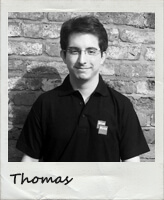Packaging Your Implementations Using the DriveWorks ‘Pack and Go’ Tool
Tech Team Thursday
Packaging Your Implementations Using the DriveWorks ‘Pack and Go’ Tool
Every Thursday the DriveWorks Tech Team share their knowledge and expertise in these 30 minute value added webinars exclusively for DriveWorks Reseller AEs and DriveWorks Pro customers on subscription support.
On Thursday, September 14th, DriveWorks Applications Engineer, Thomas will be sharing his knowledge about the DriveWorks Pack and Go tool, a feature that was added in DriveWorks 14.1.
The Pack and Go tool is used to create a copy of the selected data from your DriveWorks implementation and package it up into a single .drivepkg file.
This is useful when you need to move or distribute implementation data, create testing data sets, request technical support or take backups that can be used to restore old versions of your implementation.
To show you how to use the Pack and Go tool, Thomas will cover:
• Where to find the Pack and Go tool
• When and why you would use it
• Examples of using the tool with an Individual Group or a Shared Group
• How to use the generated .drivepkg file
• Limitations of the tool
• Tips and tricks
No matter which stage you’re at with your DriveWorks projects, this webinar is a must watch!
Thomas will show you how to take advantage of a simple but useful tool that will help you to manage your DriveWorks implementations.
Join Thomas to learn more about the DriveWorks Pack and Go tool, how you can use it and to pick up some tips and tricks.
We welcome questions throughout and after the webinar.
The webinar will take place at 4pm BST on Thursday, September 14th.
Find the webinar time in your timezone here.