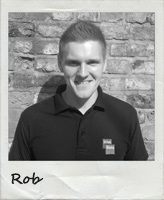How to Make Your Data Lists Look Great In DriveWorks
Tech Team Thursday
How to Make Your Data Lists Look Great In DriveWorks
Every Thursday the DriveWorks Tech Team share their knowledge and expertise in these 30 minute value added webinars exclusively for DriveWorks Reseller AEs and DriveWorks Pro customers on subscription support.
On Thursday, May 25th, DriveWorks Technical Marketing, Rob will be taking a look at the new Data Table Properties we’ve added in DriveWorks 15.
Attractively displaying large amounts of data can be a labour intensive process. However, DriveWorks 15 contains new Data Table Properties that will help you to further customize the look and feel of your DriveWorks Forms when displaying large amounts of data.
To help you get the most out of Data Tables, Rob will cover:
• Why you should use Data Tables.
• The benefits of using Data Tables over other methods used to display large amounts of data in DriveWorks.
• The new Data Table Properties.
• A live demonstration of the updates.
• Examples of them in use.
No matter which stage you’re at with your DriveWorks projects, this webinar will be beneficial to you.
If you’re an existing DriveWorks user who is currently displaying large amounts of data, this webinar will show you how you could potentially streamline your existing implementations.
If you’re new to DriveWorks, this webinar will provide guidance on how you can use the new Data Table Properties to attractively display your data.
Join Rob to learn more about the new Data Table Properties, how you can use them and to pick up some tips and tricks.
We welcome questions throughout and after the webinar.
The webinar will take place at 4pm BST on Thursday, May 25th.
Find the webinar time in your timezone here.