DriveWorks 15 SP2 Released
Download the Latest Service Pack from the DriveWorks Community
DriveWorks 15 SP2 was released on 21st November 2017 and it’s available to download from the DriveWorks Community.
Our latest release has been timed so that this service pack supports the official released version of SOLIDWORKS 2018.
The DriveWorks team have been working with alpha, beta and pre-releases of SOLIDWORKS 2018 for months. As always, we’ve waited until the official release of the new version so we can ensure that our latest service pack fully supports SOLIDWORKS 2018.
DriveWorks Pro Server
When upgrading to DriveWorks 15 SP2, please ensure that you upgrade all modules* of DriveWorks to this version, including DriveWorks Pro Server.
In DriveWorks 15 SP2, we’ve made a change which means older versions of Pro Server cannot communicate with newer versions of DriveWorks.
For example, Pro Server running DriveWorks 15 SP1 will not be able to serve Groups to DriveWorks 15 SP2 modules such as Administrator.
*DriveWorks modules include DriveWorks Administrator, DriveWorks Autopilot, DriveWorks User and DriveWorks Live.
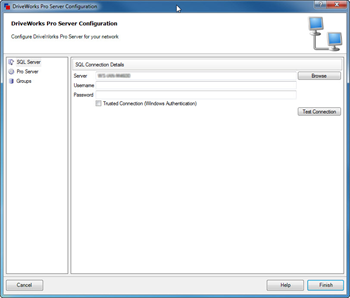
Our developers have added new and updated code to DriveWorks 15 SP2 and it has been tested rigorously by our tech team. The DriveWorks online help files have been updated with more information about this latest service pack:
Important Things to Remember…
- As ever we have tested the updates rigorously across SOLIDWORKS and Windows Operating Systems (x32 and x64) to maintain reliability.
- All DriveWorks Solo and Pro Customers with an active Subscription Support Contract and all Authorized DriveWorks Resellers can download the latest release now from the DriveWorks Community.
- You will need a DriveWorks Community account to download the Service Pack. If you haven’t already, visit hub.driveworks.co.uk and create an account.
- The download should take no more than 30 minutes.
- As with any upgrade, remember to take a back up of your data!
- If you are working in a multi-user environment make sure you upgrade all of the DriveWorks Modules e.g. DriveWorks Administrator, Autopilot, any DriveWorks User licenses, DriveWorks Live and of course, DriveWorks Pro Server.
What’s New in DriveWorks 15?
In DriveWorks 15, we built on our extensive Design Automation capabilities and greatly enhanced our 3D capabilities. We made sure DriveWorks is a powerful configurator and company-wide CPQ solution for manufacturing companies.
Join us in this 3 part ‘What’s New in DriveWorks 15’ webinar series to find out how you and your company can benefit from the enhancements.





